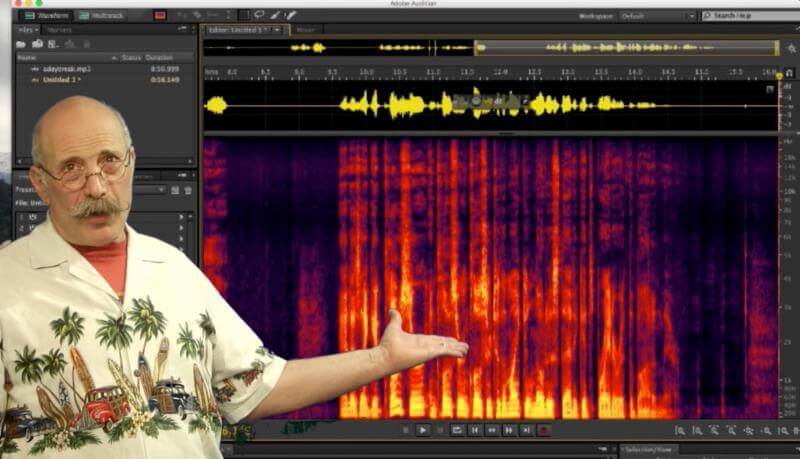1. Fire up those vintage synths and sample libraries
Whether you’re working up an actual lo-fi track or just bringing some grit to an otherwise high-gloss mix, your first instrumental port of call – at least when it comes to electronic sources, as opposed to guitars – should probably be your library of vintage synths and keyboards. Obvious go-tos are venerable staples such as the Minimoog, ARP 2600, Hammond organ, Fender Rhodes, Mellotron and Clavinet, all of which are well represented in the plugin market; but if you want to stand out from the crowd in your sonic reference points, there are plenty of more esoteric lo-fi-orientated sample libraries out there, built on a panoply of weird and wonderful old hardware, from consumer-grade home keyboards and long forgotten string machines, to archaic drum machines and “never-’eard-of-it” synths. These are often sampled through high-end analogue recording chains and engineered to sound fantastic right out of the gate, and we can’t think of three better places to start exploring this sort of thing than the catalogues of Rhythmic Robot, Soundiron and Wrongtools.
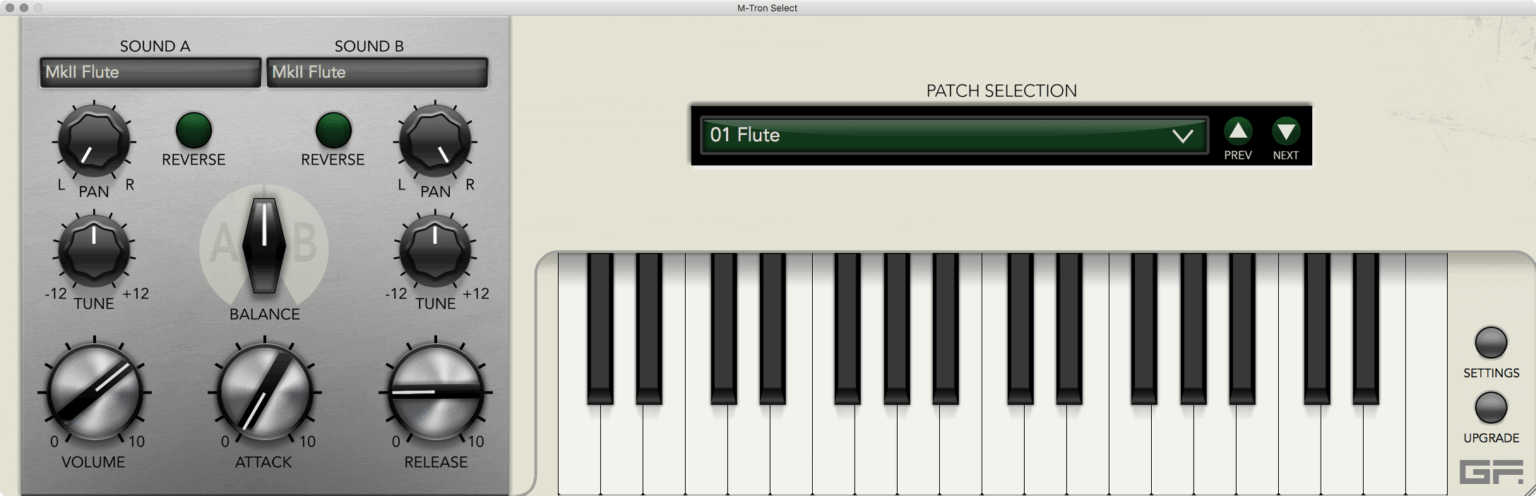
https://audient.com/arc/m-tron/
2. Plunder the crates for old-school breaks
When making beats for lo-fi music, vintage drum machines are often central, but at the hip-hop end of the genre, it’s all about the breakbeat. There are endless sampled breaks to be found online, of course – both copyright-dodging remakes of established classics and retro-styled originals – and making your own using virtual drum kits is fun, productive and, importantly, royalty-free. However, if maximum authenticity is your goal, we’d recommend investing in a turntable, heading down to the local flea market or car boot sale, and indulging in a spot of crate digging, rifling through boxes of second-hand vinyl records on the hunt for intriguing records that could potentially serve up an ear-catching drum break (or, indeed, other musical element) or two.

Clearly, you don’t know what you’re actually going to end up with until you get said platters home and give them a spin, and copyright is inevitably a factor; but once you’ve experienced the joy of stumbling across an undiscovered 1960s Norwegian rare groove album that turns out to be bursting with viable beats in a local jumble sale, your Sunday mornings will never be the same again.
3. Bring the noise and wobble
The warm saturation and subtle pitch variances of analogue tape are intrinsic to lo-fi, and, happily, emulating them in your DAW is as easy and instantaneous as inserting a tape emulation plugin such as u-he Satin, Baby Audio TAIP, Waves Abbey Road J37 Tape or Klevgrand DAW Cassette. Beyond (or instead of) that, though, there are numerous ways in which you can creatively degrade individual instrument channels and busses in pursuit of the lo-fi aesthetic. The judicious application of other analogue distortion types – valve saturation, overdrive, clipping, extreme compression/limiting, etc – can bring palpable roughness and dirt to any signal, while digital distortion, in the form of downsampling and bitcrushing, provides a range of fizzier, more abrasive sound design options.

Modulation effects including phasing, flanging, tremolo and rotary speaker emulation are ideal for imbuing sounds with ear-catching movement and vibe, and well worth mentioning here are the remarkable offerings of lo-fi plugin specialists Psychic Modulation, which bring all these processes and more together in an array of stunning effects.
Oh, and for that final lo-fi playback media touch, layer in a bed of vinyl crackle, either sampled or generated by iZotope’s awesome Vinyl plugin, and levelled so as to add texture without drawing too much attention.
4. Shape the sound with dynamics and EQ
Although a tape emulation plugin strapped across the master bus may well apply all the frequency shaping and compression needed to position your mix firmly in lo-fi territory, when more granular control is called for, you can certainly dial in the requisite tonal and dynamic profiling by hand, using conventional EQs and compressors. Lo-fi is generally quite mid-range-focused, so position high- and low-pass filters to roll off everything below around150Hz and above 8-10kHz, then gently boost the mids using parametric EQ.
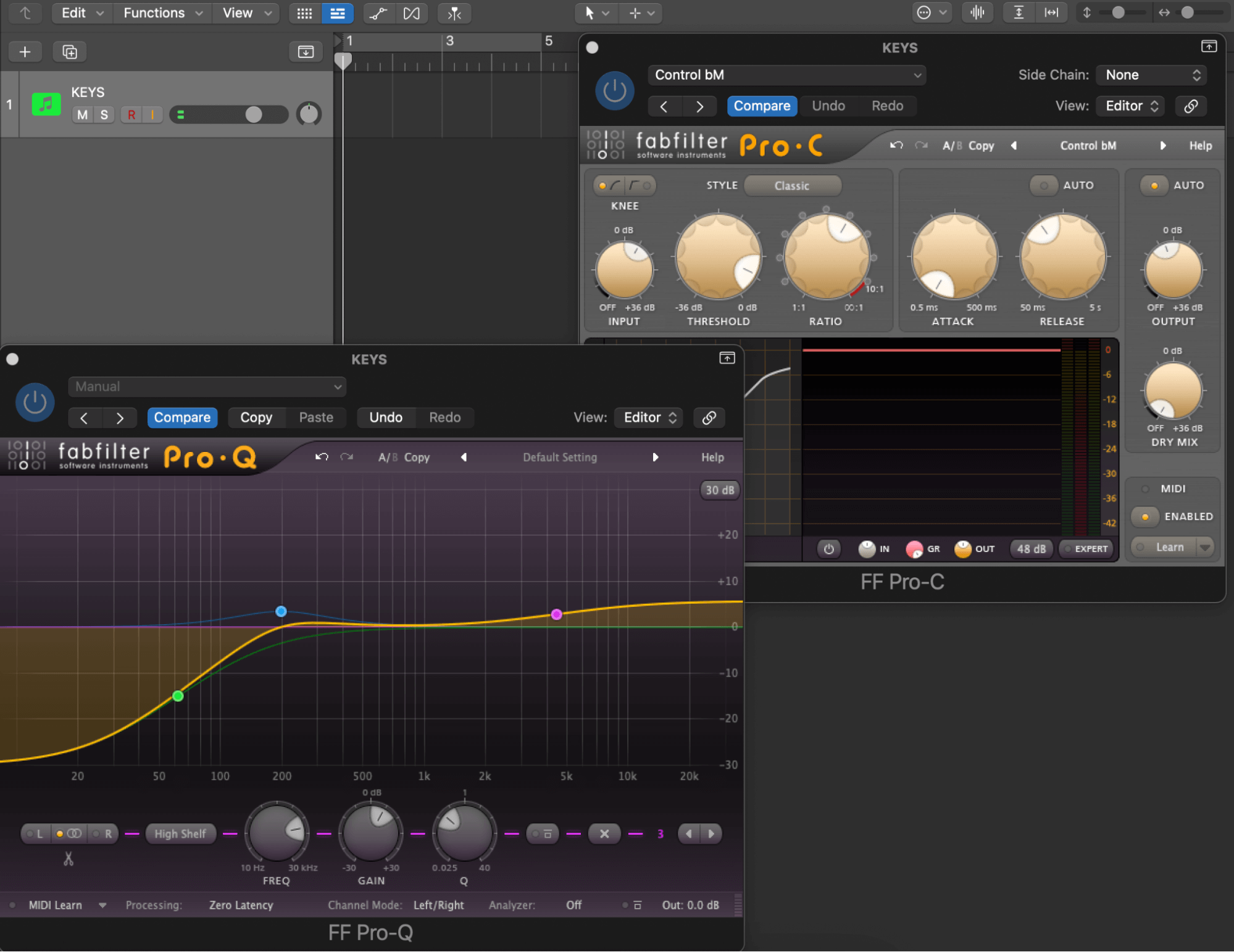
Lo-fi also tends to be quite heavily compressed – with regard to both individual tracks and the mix as a whole – so don’t be shy when it comes to setting high ratios and low thresholds, and exploiting sidechain compression (ducking musical and bass elements out of the way of the drums, for example) to create the pumping feel that’s intrinsic to the genre.
5. Don’t stick tightly to the grid
Although the term “lo-fi” is primarily used in reference to the textural quality of the music in question, there is a rhythmic connotation to it as well, due to the slightly variable timing of vintage electronic instruments and tape machines. If you want to bring that aspect of lo-fi to your productions, simply turn off the ‘snap to grid’ function in your DAW’s MIDI editor when programming or recording your synth, sampler and drum machine parts, and leave them unquantised – or just iteratively quantise them as required to get them fundamentally in time if a given performance turns out to be unacceptably sloppy. Even the smallest deviations from rigid temporal perfection can have a huge effect on the feel and groove of a track, adding a kind of evocative electro-mechanical fluctuation that plays perfectly into the broader lo-fi sensibility.
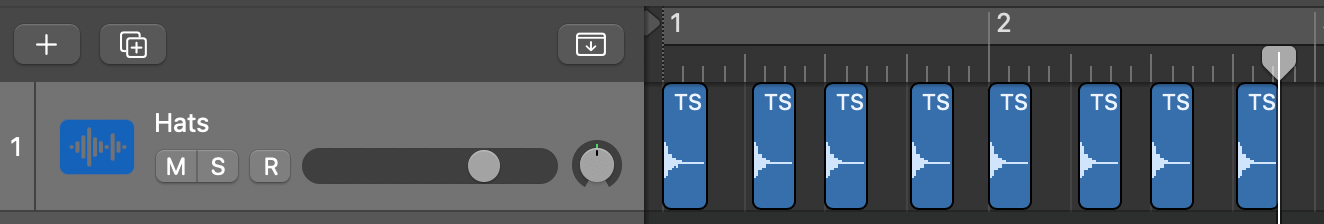
Our Products
-

2in | 2out Audio Interface
-

10in | 6out Audio Interface
-

10in | 14out Audio Interface
-

20in | 24out Audio Interface
-

24in | 32out Audio Interface
-

2in | 2out Audio Interface
-

4in | 4out Audio Interface
-

24in | 24out Audio Interface
-

Everything you need to start recording
-

8 Channel Smart Preamp with AD/DA
-

8 Channel Mic Pre & ADC
-

8 Channel Mic Pre + Tone Control
-

Modular Analogue Recording Console
-

Small Format Analogue Recording Console
-

Small Format Analogue Recording Console
-

Immersive Audio Interface and Monitor Controller
-

Desktop Monitor Controller