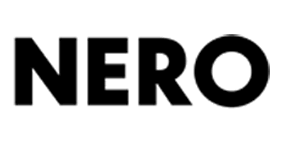The Art of Control
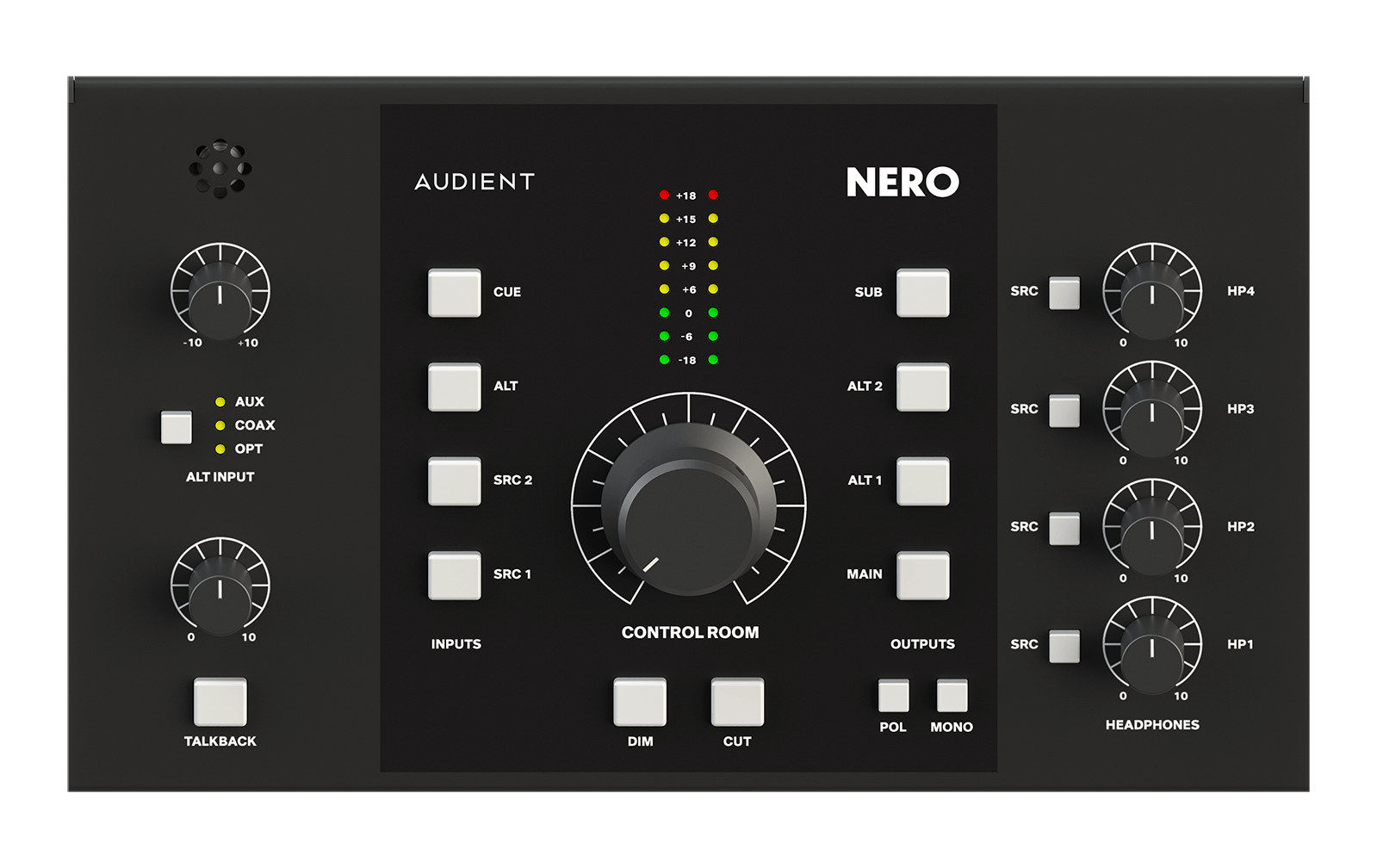
Desktop Monitor Controller
Building on over 20 years of expertise in analogue console heritage, Nero has been designed to give you powerful control over your monitoring. Featuring a comprehensive range of I/O, console style monitor control, Precision Matched Attenuation Technology and more. Nero will quickly become the core of your studio.
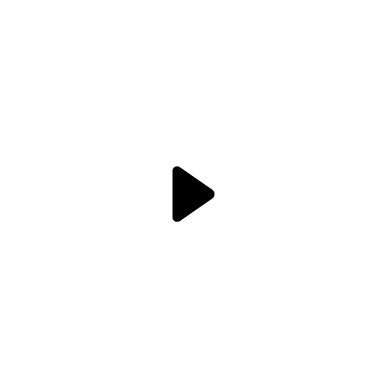
Complete Control
At the core of your studio
As your studio grows it becomes harder to control. Nero enables you to centralise, connect and control all your monitoring needs from one intuitive desktop controller.

How does it sound?
Well, it doesn’t really
sound like anything
Nero gives you the
cleanest monitoring
path possible

![]()
Precision Matched
Stereo Volume
What does it do?
Nero perfectly matches the volume of the left and right channels of your stereo signal using Audient’s custom Precision Matched Attenuation Technology.
How does it help?
Unlike other monitor controllers, this prevents any deviation in volume between your left and right monitors or unbalancing of your stereo image, enabling you to monitor accurately and mix with confidence.
Inputs
As your studio grows it becomes harder to control. Nero enables you to centralise, connect and control all your monitoring needs from your desktop using Nero’s array of stereo inputs.
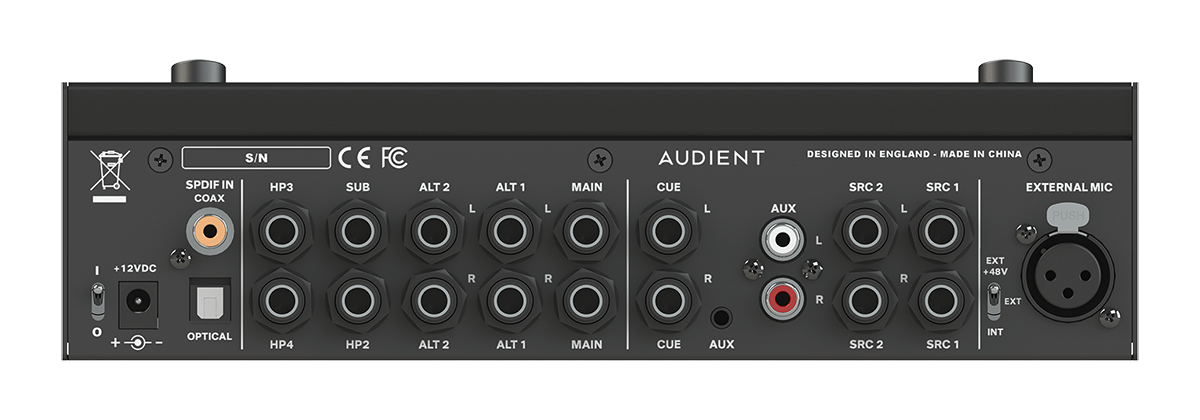
2 x Stereo Inputs
Plug in your interface
Dedicated Cue Mix
Better monitoring for your artists
Mini Jack Input
Plug in your phone
RCA Inputs
Plug in media player
Outputs
Reference your mixes on up to three sets of speakers, independently set and match volume for all speakers and audition and assign your sub to any monitor path. Nero also provides one dedicated monitor grade headphone amp and three foldback grade headphone amps, making sure you’re ready to take on the loudest of sessions with crystal clear headphone mixes.
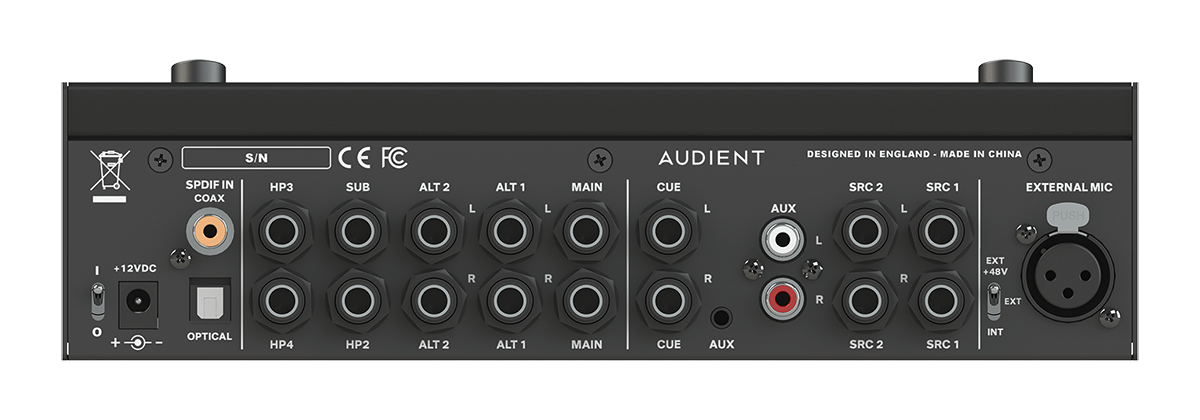
Main Stereo Ouputs
Plug in your favourite speakers
2 x Alt Stereo Outputs
Plug in alternative speakers for referencing
Subwoofer Output
Assign your sub to any output
4 x Headphone Outputs
Communicate with your artists
Specifications
+18dBu
Max Input Level
(Balanced)
192kHz
Digital Sample Rates
113dB
Dynamic Range
(DAC)
20Hz to22kHz
Speaker Output
Frequency Response
0.0015%
Speaker Output
THD+ N
0.0009%
Headphone Output
THD+N
Assignable Sub
Easily assign a sub to activate when switching to a monitor path of choice but maintain the ability to switch it on and off without losing your saved preset. Nero also lets you audition the sub on any alternative set of speakers without forcing you to assign it permanently.
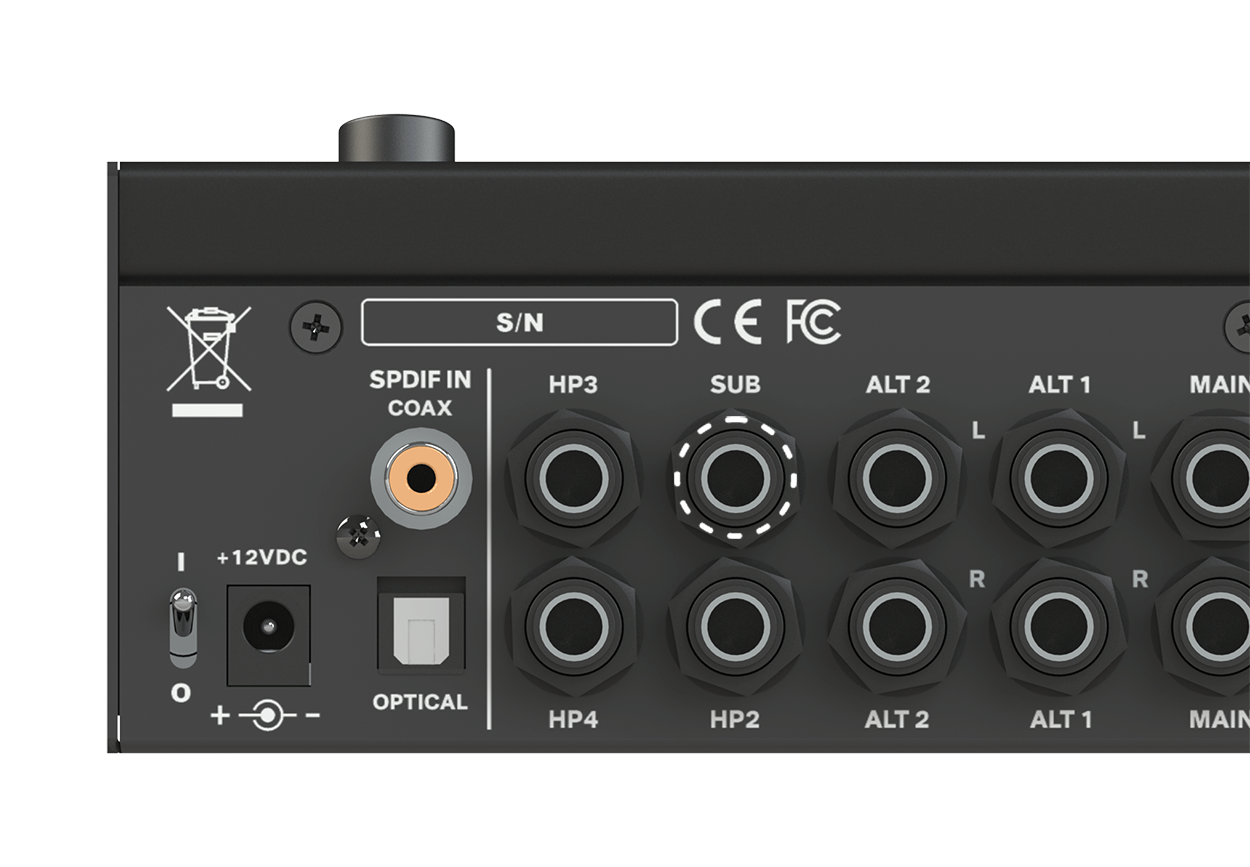
Smart Touchpoints
Smart Touchpoints enable you to customise your workflow on the fly. Easily route and configure Nero’s outputs and monitor controls to create monitoring combinations that suit you. Simply hold down a Smart Touchpoint to put it into setup mode, select your routing options and press it again to save.
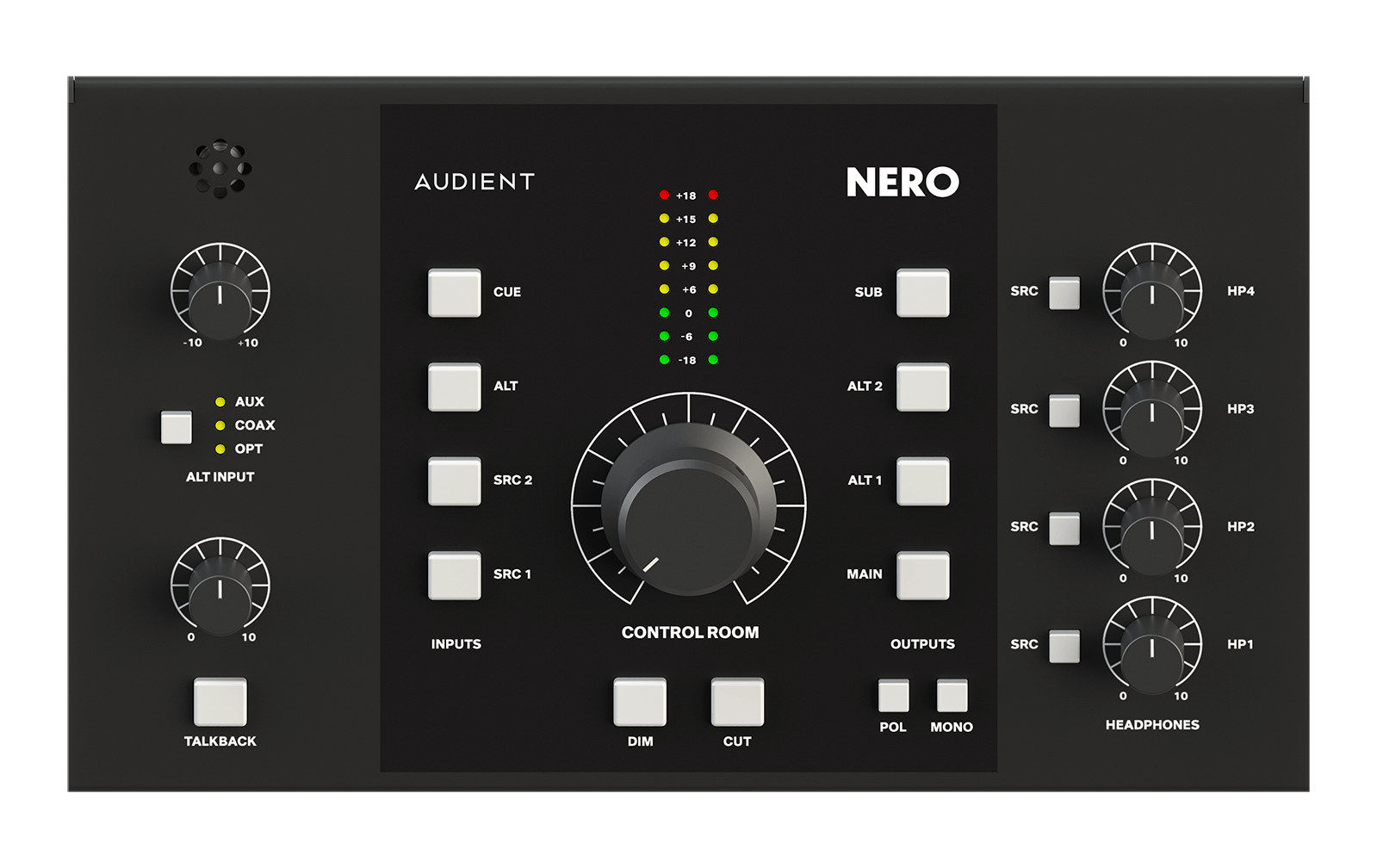
 Assign the Talkback Mic to any or all headphone outputs and quickly communicate with your artists.Assign your Subwoofer to any any or all of your 3 stereo outputs. Or switch on and off to audition without losing your saved routing.
Assign the Talkback Mic to any or all headphone outputs and quickly communicate with your artists.Assign your Subwoofer to any any or all of your 3 stereo outputs. Or switch on and off to audition without losing your saved routing.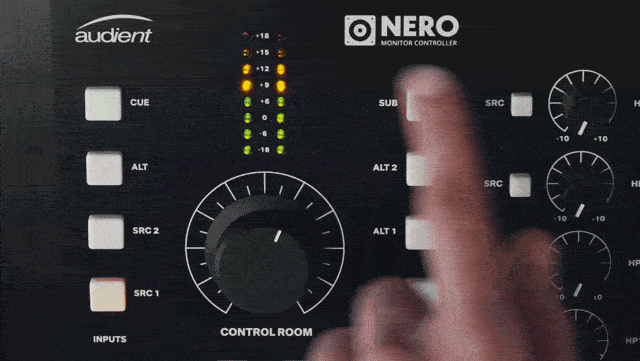 Take control of your headphone mixes. Assign any input source to your headphone outputs using the SRC buttons.
Take control of your headphone mixes. Assign any input source to your headphone outputs using the SRC buttons. Save time by easily setting any of your outputs permanently to Mono. Perfect for your Mono reference speakers.
Save time by easily setting any of your outputs permanently to Mono. Perfect for your Mono reference speakers.  Save all your settings permanently by holding down any two speaker output buttons.
Save all your settings permanently by holding down any two speaker output buttons.Console Style Monitor Control
Utilising Audient’s vast experience in implementing monitor control in both recording consoles and desktop controllers, Nero features David Dearden designed circuitry as well as a range of advanced monitor controls.

User Defined Dim
Customise and set the attenuation of the dim function using the volume knob
Tactile Speaker Set
Audition your mixes by quickly switching multiple sets of speakers
Sum and Difference
Use this classic trick to quickly hear your stereo information and check the sides of your mix
Latching Buttons
Activate Dim, Mono or Talkback with either a tap (latch) or a tap and hold
Cue Mix Monitoring
Reference what your artist is hearing, make adjustments and fix problems fast
Smart Mono Mode
Permanently assign a mono speaker without preventing mono functionality on other sources
Talkback

3 Input Sources
(Internal, Dynamic, Condenser)
Dedicated
Gain Control
Assignable
Headphone Selection
Communicate with your artist quickly using Nero’s dedicated talkback mic or any microphone of your choice.
Quickly adjust the talkback mic with more than enough volume to make your artists feel comfortable when recording
Route your talkback mic to any or specific headphone mixes and always be in control of your session
![]()
3 Year Limited Warranty
All of our products come with a three-year limited warranty guaranteeing you further protection and peace of mind when you choose Audient.
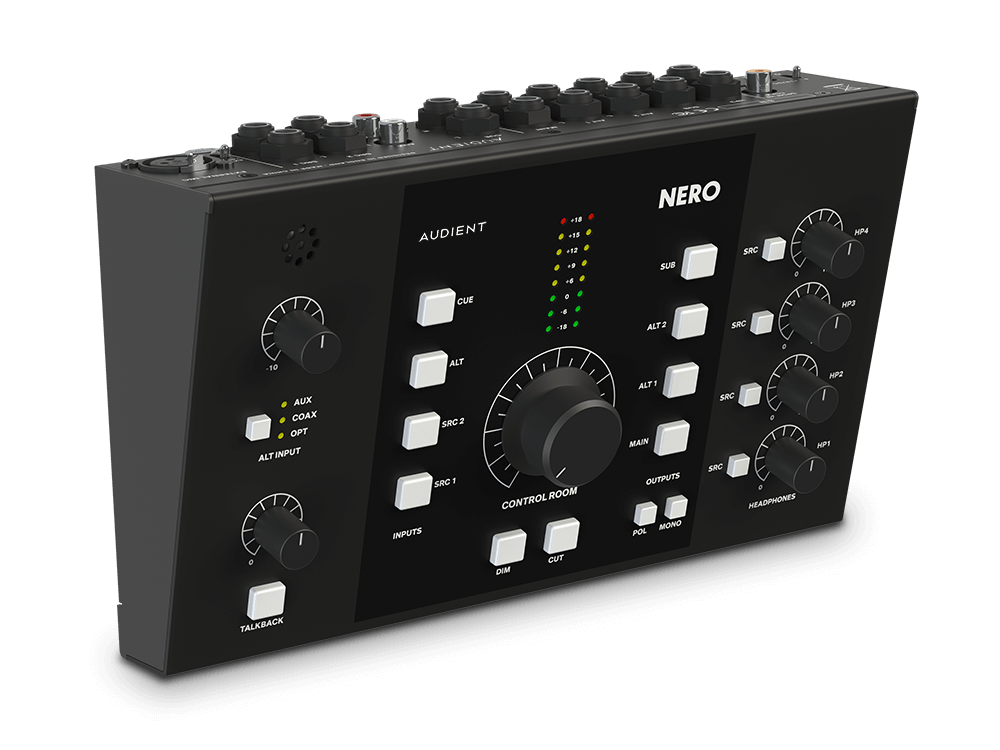
Built to last
With its all-metal construction and Obsidian Black finish, Nero has been designed to look and feel great in any studio.
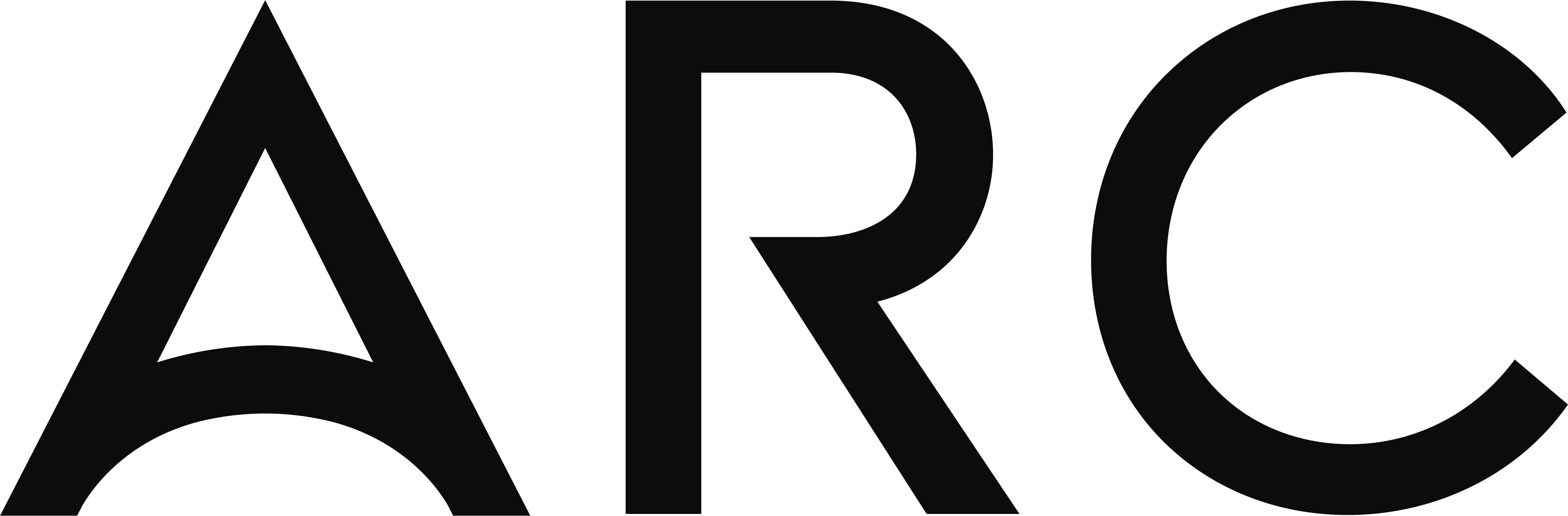
Create instantly
Bundled with a free suite of creative software including Cubase LE and Cubasis LE for iOS, alongside industry leading plugins and virtual instruments, you can start recording as soon as you open the box


The Art of Control
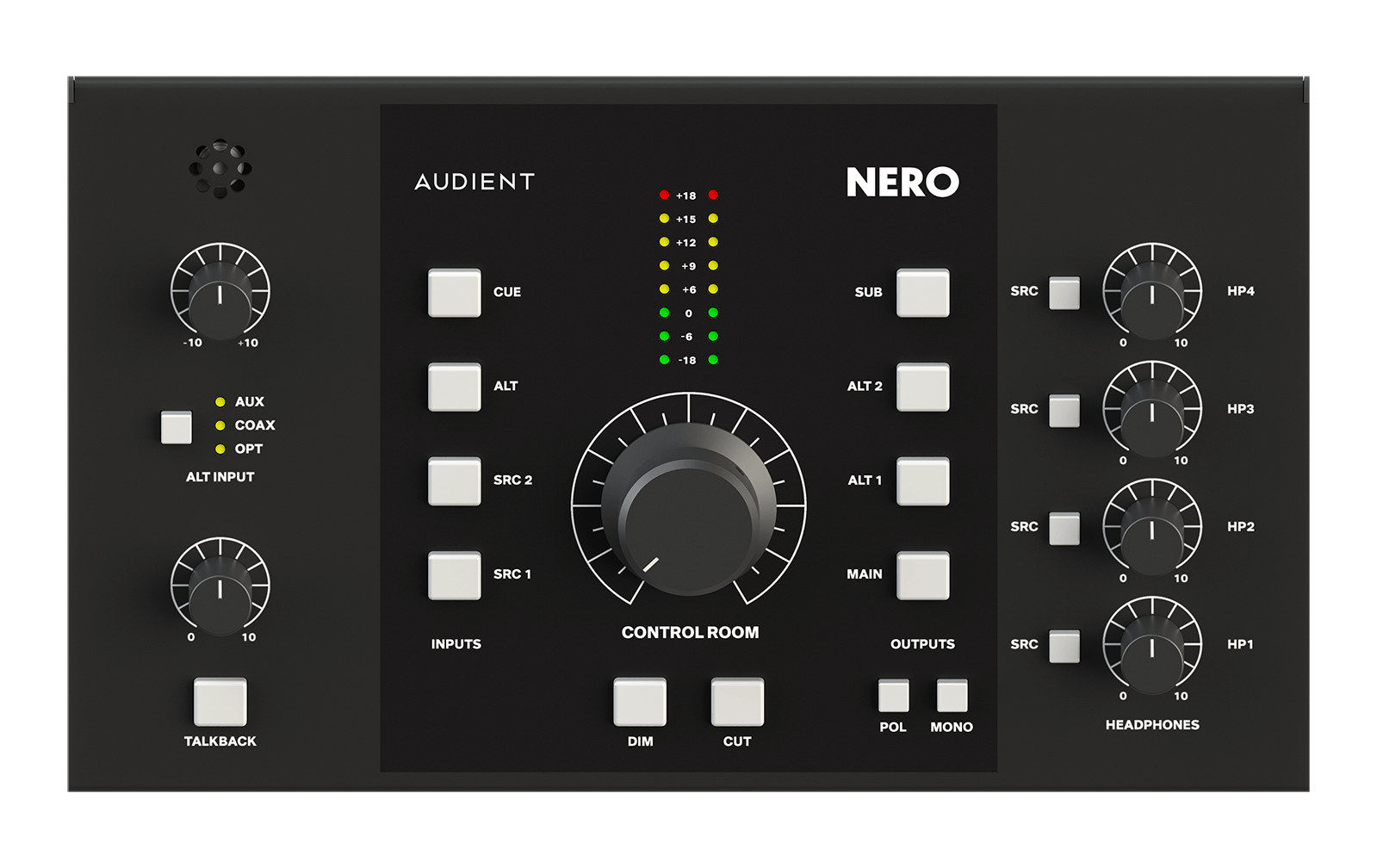
Desktop Monitor Controller
Nero has been designed to give you powerful control over your monitoring. Featuring a comprehensive range of I/O, console style monitor control, Precision Matched Attenuation Technology and more. Nero will quickly become the core of your studio.
Complete Control
At the core of your studio
As your studio grows it becomes harder to control. Nero enables you to centralise, connect and control all your monitoring needs from one intuitive desktop controller.

Precision Matched
Stereo Volume
![]()
What does it do?
Nero perfectly matches the volume of the left and right channels of your stereo signal using Audient’s custom Precision Matched Attenuation Technology.
How does it help?
Unlike other monitor controllers, this prevents any deviation in volume between your left and right monitors or unbalancing of your stereo image, enabling you to monitor accurately and mix with confidence.
Inputs
As your studio grows it becomes harder to control. Nero enables you to centralise, connect and control all your monitoring needs from your desktop using Nero’s array of stereo inputs.
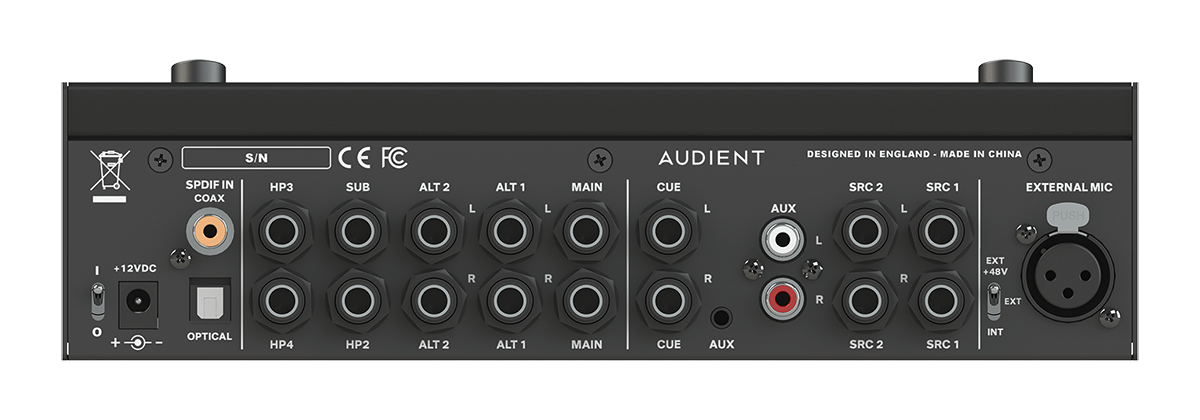
2 x Stereo Inputs
Plug in your interface
Dedicated Cue Mix
Better monitoring for your artists
Mini Jack Input
Plug in your phone
RCA Inputs
Plug in media player
Outputs
Reference your mixes on up to three sets of speakers, independently set and match volume for all speakers and audition and assign your sub to any monitor path.
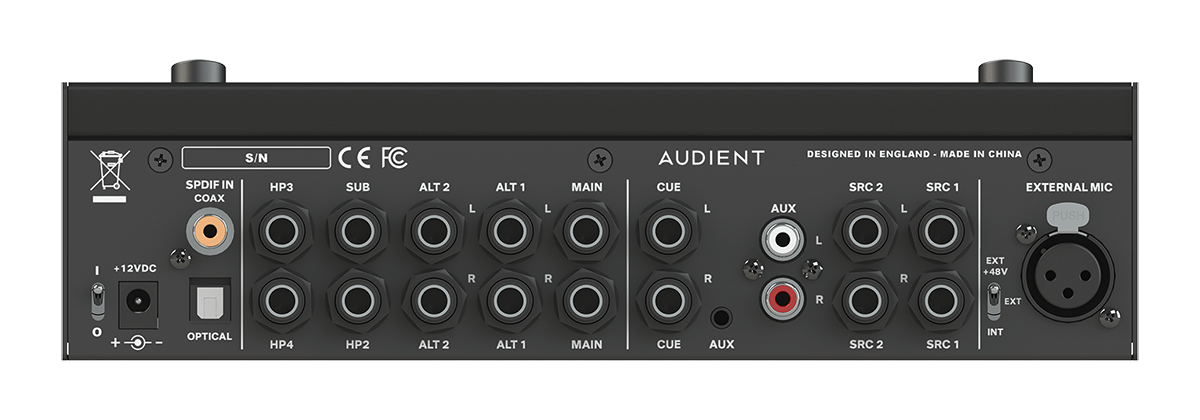
Nero also provides one dedicated monitor grade headphone amp and three foldback grade headphone amps, making sure you’re ready to take on the loudest of sessions with crystal clear headphone mixes.
Main Stereo Ouputs
Plug in your favourite speakers
2 x Alt Stereo Outputs
Plug in alternative speakers for referencing
Subwoofer Output
Assign your sub to any output
4 x Headphone Outputs
Communicate with your artists
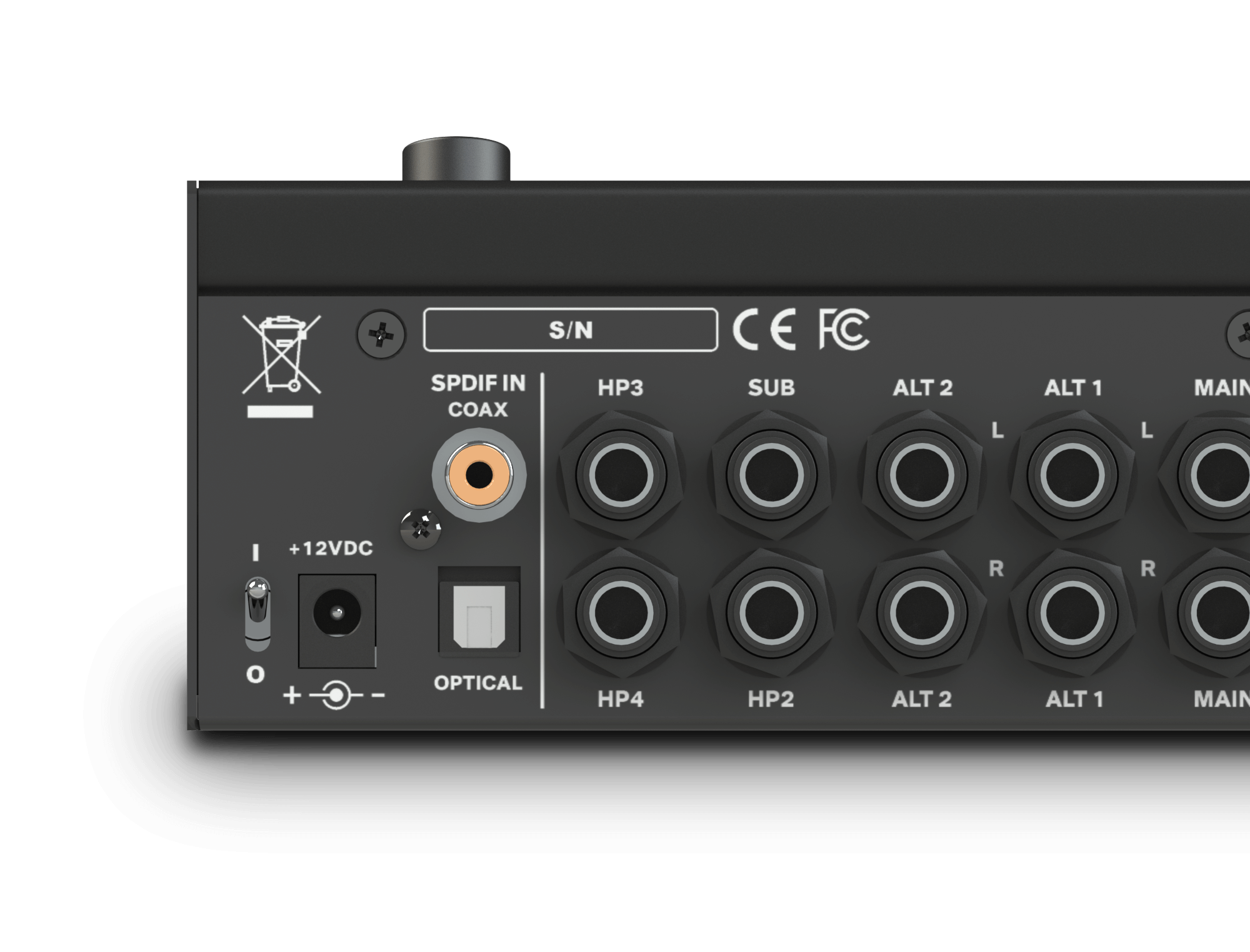
Assignable Sub
Easily assign a sub to activate when switching to a monitor path of choice but maintain the ability to switch it on and off without losing your saved preset. Nero also lets you audition the sub on any alternative set of speakers without forcing you to assign it permanently.
Smart Touchpoints
Smart Touchpoints enable you to customise your workflow on the fly. Easily route and configure Nero’s outputs and monitor controls to create monitoring combinations that suit you.
Simply hold down a Smart Touchpoint to put it into setup mode, select your routing options and press it again to save.
< Slide to view >
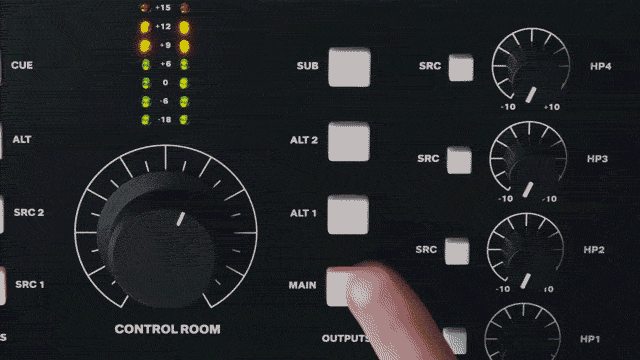
Assign your Subwoofer to any or all of your 3 stereo outputs with the ability to still switch on/off and audition without losing your saved routing.

Assign the Talkback Mic to any or all headphone outputs and quickly communicate with your artists.

Save time by easily setting any of your outputs permanently to Mono. Perfect for your Mono reference speakers.
Console Style Monitor Control
Utilising Audient’s vast experience in implementing monitor control in both recording consoles and desktop controllers, Nero features David Dearden designed circuitry as well as a range of advanced monitor controls.
User Defined Dim
Customise and set the attenuation of the dim function using the volume knob
Tactile Speaker Set
Audition your mixes by quickly switching multiple sets of speakers
Sum and Difference
Use this classic trick to quickly hear your stereo information and check the sides of your mix
Latching Buttons
Activate Dim, Mono or Talkback with either a tap (latch) or a tap and hold
Cue Mix Monitoring
Reference what your artist is hearing, make adjustments and fix problems fast
Smart Mono Mode
Permanently assign a mono speaker without preventing mono functionality on other sources
Talkback
Innovation meets
communication
Communicate with your artist quickly using Nero’s dedicated talkback mic or any microphone of your choice.

Quickly adjust the talkback mic with more than enough volume to make your artists feel comfortable when recording. Route your talkback mic to any or specific headphone mixes and always be in control of your session
![]()
All of our products come with a three-year limited warranty guaranteeing you further protection and peace of mind when you choose Audient.
All Metal Construction
Built to last

With its all-metal construction and Obsidian Black finish, Nero has been designed to look and feel great in any studio.
![]()
Create instantly

Bundled with a free suite of creative software including Cubase LE, alongside industry leading plugins and virtual instruments, you can start recording as soon as you open the box.