1. How to Get Started
1. How to Get Started
This might be the most asked question: “How do you get into composing music for TV?” I think it’s safe to say that no two composer’s stories will be exactly the same, but I’ll try and help give you some ideas for getting a foot in the door.
Hanging Out – This seems like the way a lot of people get into this field. You’re basically just meeting people and making friends.
And I don’t mean trying to network with people in the TV business: I mean anybody. For example, I play guitar and was interested in studios and recording. I met a local musician who happened to also compose music for TV.
I started interning at the company he worked at, learned a heck of a lot by being a fly on the wall, and started composing for that company. So ask around. You may already know somebody that could help you out.
Film Festivals – I think this is a great one to meet a ton of people interested in filmmaking and needing music. If there’s a film-fest near you, try to go at least once and see what it’s like.
If you dig someone’s film, remember their name, look them up, and let them know. I don’t think you have to push writing music for them, especially if they are already working with a composer, but just making contact is a good start.
In my experience, a lot of the local professionals are involved in these festivals and it’s a great way to learn the “regular” filmmakers and production crews around town.
Intern – I touched on this earlier, but interning is probably the safest bet to getting in the door. If you can find a post production music house or an established composer around you who’s willing to take on an intern, that’s a pretty good way to learn the ropes and start getting work.
You might even intern with a company that’s on the periphery of composing music for tv. Maybe a recording studio around town? Possibly a video editor? Sooner or later somebody will know somebody else in the business you’re wanting to get into. And a plus is you’ve been learning another skill (for example video editing) along the way that will come in handy.
2. Be Adaptable
2. Be Adaptable
What does it mean to be adaptable in the context of composing music for TV? Well, in the same week you could be asked to write in multiple styles, often some that you aren’t really a big fan of. The goal is to find something you like, in as many genres as you can, and become somewhat informed on it all.
I know this sounds like a big task but at the end of the day, music is music. So if you explore new genres as often as possible, you’ll quickly become accustomed with what’s out there. The goal isn’t, necessarily, to master all of the various genres, that would be quite a task. The goal is to be familiar enough with a little bit of everything so when a client discusses a style of music, you have a frame of reference.
You’ll also come across very tight or possibly even shifting deadlines for television shows. You need to be able to take the changes in stride. I try and break up a project into manageable chunks and give myself a little extra time in case I get in a bind.
A lot of this comes from knowing how much you can write in a given period of time. So learn what your output is. Some people like to promise a ridiculously quick turnaround and then kill themselves trying to meet it. Very rarely is this necessary, and it just ends up making you look bad if you can’t deliver.
Simply discussing the project’s timeline and what is expected of you with the music supervisor or producer, while still being flexible if the deadline changes, is a very safe and attainable goal that seems to make everybody happy.
And finally for the big one that comes up often. Here’s the scenario. You’re very happy with your latest revision of a cue you’ve written. It seems like a perfect fit for the project you’re working on, so you turn it in and… the client is not a fan.
When this happens, it takes a second to reassess and see where things went wrong. Was it miscommunication, or you simply got off track when you were writing and the final piece turned out different than planned?
After you figure out the why, now comes one of the most difficult parts of the job: going against your first instinct. You must change your viewpoint and see how this new direction can be realized in a musical and practical way. This last item may be the hardest, but I also believe it to be one of the biggest ways you’ll grow as a musician and composer.
3. Investing in Your Tools
3. Investing in Your Tools
This is a fun one for gear heads, but a little of it goes a long way. You can easily get caught up in buying the next big thing instead of focusing on music. As far as the details, I like to think of it as dealing with two paths: what goes in, and what comes out.
What Goes In – This would be anything you use to get recorded sound and midi into your computer. Simply put, an audio interface. Where it gets more complicated is when you start adding more inputs and intricate midi systems.
I love my iD22 because it’s made everything a heck of a lot easier in this regard: a single interface, with optical inputs, that allows me to use my external preamps, thus giving me a lot of options without being overly complicated. You’ll need to assess your own situation individually to determine the best route to take. For example, if you don’t really record much audio, having a ton of extra mic preamps doesn’t make a lot of sense. You could get a smaller, simpler interface and be golden.
Or maybe you go the other way and think you’d like to record a full drum kit or band. You’ll want something that can get a good number of channels into your computer. I’m kind of in the middle of these last two scenarios and I use iD22 paired with the ASP880, giving me a total of 10 audio inputs simultaneously.
You’ll also need a midi controller. I just use a simple usb controller. Unless you want something with weighted piano style keys, you should be able to get something fairly cheap that does the job perfectly.
Or, if you like your tools to do double duty when possible, you could invest in a nice synthesizer and use it as your main midi controller as well. As far as my set up: I use a Novation 61 key usb keyboard, a kurzweil k250 weighted keyboard to my left if I need weighted keys, and a DSI Prophet 12 to my right for most of my synth sounds. This gives me a lot of options, but for most situations you can easily do everything you need with a simple usb midi controller.
3. Investing in Your Tools

Look at the setup Cliff Martinez used for Only God Forgives. It’s the definition of simplicity.
3. Investing in Your Tools
What Comes Out – This would be your speakers and headphones. If you invest in anything, please invest in these. Your speakers are your window to the outside world. If your speakers are too bass heavy, you’ll listen on another system and your mix will seem like it lost all of its guts. Or they might be bass light and you’ll over- compensate.
You want your mixes to translate well on most systems. When dealing with music mixes for TV, I think you want to try and be careful of too much low end. I mean the usual destination for the content (people’s tv speakers) just can’t handle it reliably.
This is not only a mix concern but also an arrangement issue. If you write a track that is all 808 sub kicks and low bass, good luck hearing the detail once it is turned down, mixed behind dialogue, and played through a small speaker. That’s not to say you can’t use low end, it’s just that you have to be careful and continually make sure the low end isn’t getting lost.
The best way to do that is with good, honest speakers. I use Amphion One15’s but look around for something that you think would work for you.
My biggest piece of advice when it comes to getting an accurate mix that will translate to TV is to listen to your mixes on many speakers, especially when first getting used to mixing your music for TV.
When I built my current studio I did a lot of testing where I would get a mix I liked, then listen on headphones. Then, I would play it through my TV’s small speakers. I would then listen on a decent home theater system. I tried to average all of these results together and keep it in mind when mixing to get a mix that translates across different speakers and systems.
3. Investing in Your Tools

My current setup described above.
4. Human Vs Computer
4. Human Vs Computer
This is a topic I really enjoy talking about. Over the past several years, I’ve slowly changed my approach from being pretty much a composer who uses samples, to a musician who composes with instruments… and samples. There will always be a place for both.
Samples are fast, easily edited, and sound fantastic out of the box. A real instrument is hard to get ready, challenging to record, and pretty difficult to edit after being recorded. What’s interesting is that those “weaknesses” are also the reasons I like using real instruments. Its weaknesses are, in fact, its strengths.
When you pull out an acoustic guitar you have to tune it, set up a mic, route channels, and finally prepare to record. But when you start playing with the track, the little imperfections and the organic nature of recording give you something no sample library can. It’s also a lot harder to edit an audio recording than midi. So at first glance it would seem that that’s a huge disadvantage, but really it’s one of its biggest strengths.
You have to actually take care and time to make sure what you’re recording is exactly how it needs to be before moving on. There’s no, “Oh, I’ll quantize it later”, or any “fixing it in the mix”. What you played is what you get. And that adds a human element that no sample can match.
It’s sometimes also very limiting to use real instruments. There was a time when I had just been asked to write for a new show. The examples of music they liked were very orchestral and featured some solo string parts. I thought about hiring some players, which I’ve done for other series, but I wanted to get something finished quickly and figured I could probably just use a sample.
But no matter what I did, it just seemed too “good”. Too polished. No humanity to the playing. So I picked up an acoustic guitar, rosined up a bow, and doubled the sample with a bowed acoustic guitar. I listened back and was a little startled —- in a good way.
It didn’t quite sound like an orchestra, but still had that vibe. It was its own thing. I figured it was good enough to let the creators of the show hear what I was going for. Cut to a few months down the road, that first recording of me messing around on an acoustic guitar with a bow ended up being the main theme used in the open for the series. And most of the underscore is bowed guitar augmented with samples when I needed a little more polish.
Cubase
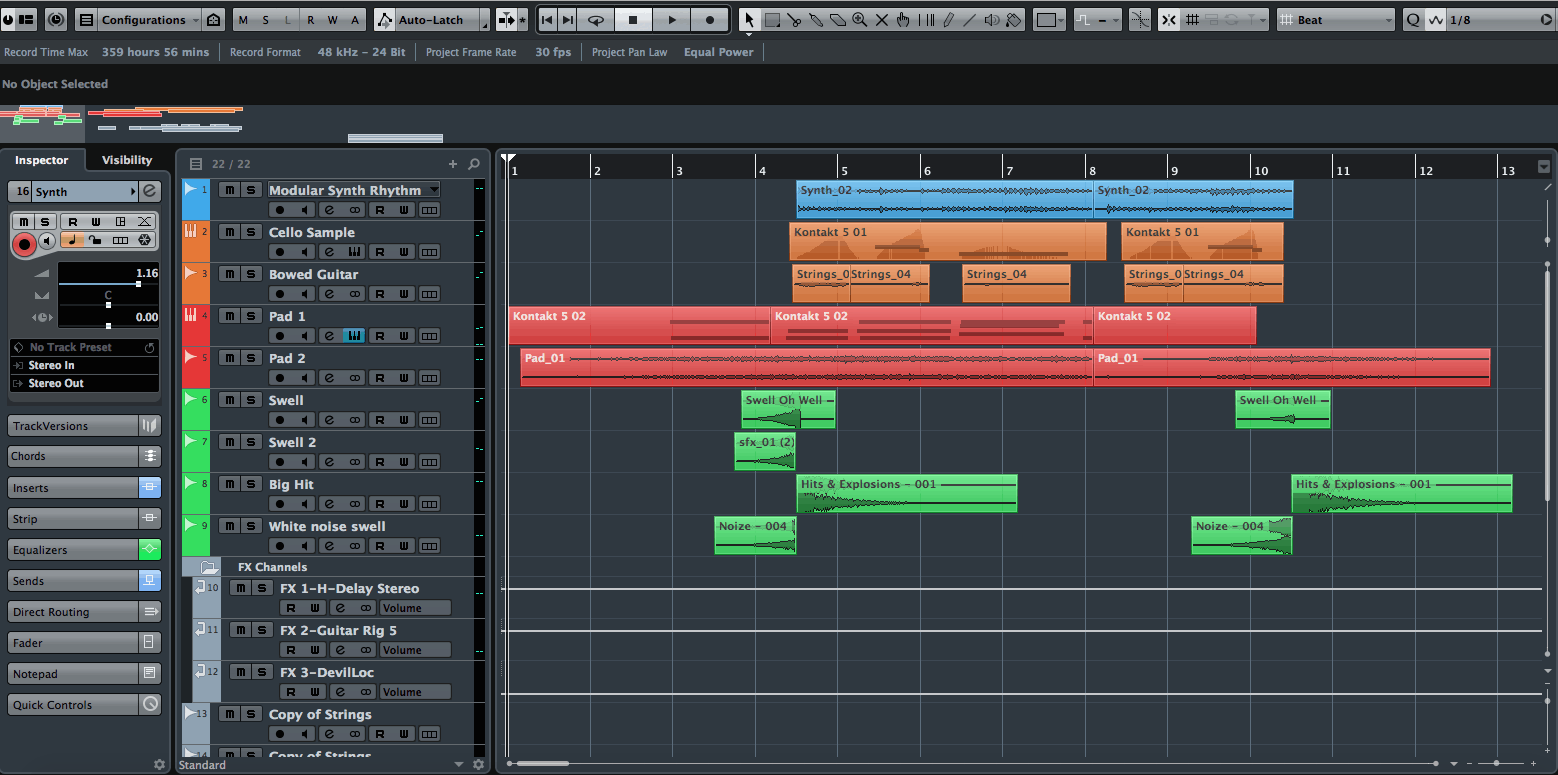
Here’s the session with bowed guitar. Notice the small number of tracks. I try and make each sound as interesting as possible and not overdo it with the track count.
Cubase Guitar
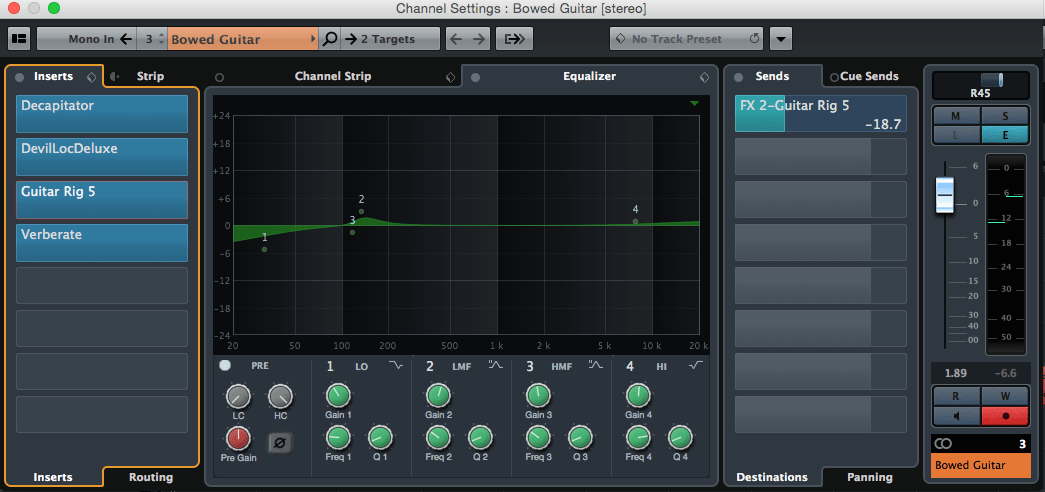
Here’s the processing chain for the bowed guitar. Decapitator and DevilLoc are just beefing up the sound. Guitar Rig is doing convolution processing with musical material as the impulse.
4. Human Vs Computer
Realizing their strengths and weaknesses is the key to getting the sound and authenticity you’re after from either samples or instruments. My rule of thumb is to look for a place where I can add some real elements in most music I write.
Everybody can own the same sample libraries, but nobody else plays an instrument exactly like you do. Use that to your advantage and stand out from the crowd.
2. Be Adaptable
5. Don’t Be Afraid To Fail
There’s a great quote in a great book called “Art and Fear” by David Bayles and Ted Orland, “You make good work by (among other things) making lots of work that isn’t very good, and gradually weeding out the parts that aren’t good….”
You will fail. Just know it going in and give yourself plenty of room to do just that, because the alternative is playing it so safe you never stretch out and discover something new —- something interesting. Some of the music I’m most proud of has come from either failing miserably, starting over, and then using what I learned; or, trying something I thought wouldn’t work only to have it come out better than anything I could have safely planned for.
Along these same lines, I think there’s a tendency to turn music into a “job”. I don’t mean to say you shouldn’t take the responsibilities and work seriously, but at the end of the day, it’s called playing music.
Enjoy composing music; enjoy listening to music; enjoy playing with a new plugin or instrument. Just remember to have fun, and your work will be all the better for it.

About the author
Josh Molen is a TV and film composer located outside Knoxville, TN. He began composing professionally in 2005. Since then his music has appeared on Nickelodeon, ESPN, Discovery, and TLC to name a few. In 2011 he launched a boutique music library, The Tune Peddler, that has licensed music internationally for film, TV, video games, and online media. A few recent projects of note include: Snapped (Oxygen), Murder Calls (I.D.), and The Fine Brothers’ REACT Channel, with videos featuring Josh’s music amassing around 100 million collective hits on YouTube. Keep up with Josh on Twitter.
Our Products
-

Interface audio 2 entrées - 2 sorties
-

Interface audio 10 entrées - 6 sorties
-

10in | 14out Audio Interface
-

Interface audio 20 entrées - 24 sorties
-

24in | 32out Audio Interface
-

Interface audio 10 entrées - 14 sorties
-

Interface audio 10 entrées - 4 sorties
-

Interface audio 2 entrées - 2 sorties
-

Interface audio 4 entrées - 4 sorties
-

24in | 24out Audio Interface
-

Tout ce dont vous avez besoin pour débuter l'enregistrement
-

8 Channel Smart Preamp with AD/DA
-

Préampli micro 8 canaux avec CA/N
-

Préampli micro 8 canaux + Tone Control
-

Console d'enregistrement analogique modulaire
-

Small Format Analogue Recording Console
-

Small Format Analogue Recording Console
-

Immersive Audio Interface and Monitor Controller
-

Contrôleur de monitoring de bureau
-

Contrôleur de monitoring multicanal



