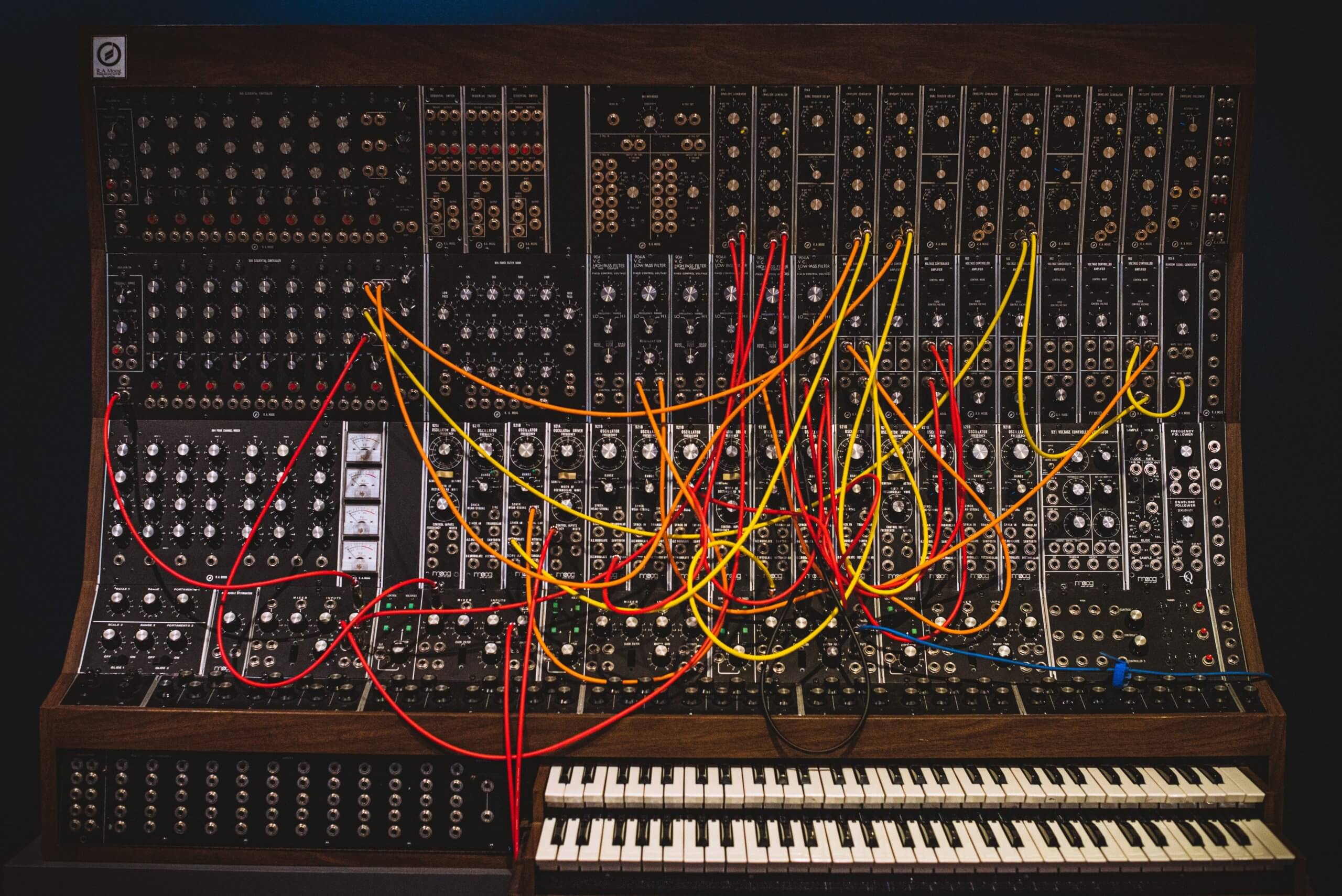WHAT IS A REFERENCE MIX?
WHAT IS A REFERENCE MIX?
A reference mix, generally speaking, is a commercial release that has been mixed and mastered in the same style/genre you are working with and trying to achieve. In my opinion, this is a broad description of what they are, because, at the end of the day, a “reference” will always be subject to the individual.
Basically a “reference mix” should follow these guidelines:
You should be very familiar with it sonically and know how it sounds, no matter where it’s being played through (Speakers, headphones, earbuds, etc) It has to be in a lossless format such as, WAV, FLAC or Apple’s ALAC to name a few. Lossy formats are not recommended due to them being heavily compressed in data size and having a lot of audio information simplified or even removed. You should enjoy the track and it should be a mix that you find sonically pleasing and appreciate the final result.
WHERE CAN I FIND LOSSLESS TRACKS?
WHERE CAN I FIND LOSSLESS TRACKS?
Lossless tracks can be hard to find these days, living in a world full of mp3’s and lossy audio streams. In some scenarios you might be able to find a high-quality format, being offered by the artist on their website or services like “Bandcamp”. I personally use web stores such as “ProStudioMasters” or “HDtracks” which always display information on sample rate and bit depth when purchasing a song. In some cases, I have been able to get my ears on 192kHz/24bit files.
HOW TO USE A REFERENCE MIX
HOW TO USE A REFERENCE MIX
The most simple way of using a reference mix is by comparing the mix you are working on, to the reference in question. You want to make sure that you are listening to both mixes on a playback system that you are also familiar with (car stereo, studio monitors, favourite headphones, etc). There are many ways of doing this, but you primarily want to be doing it while mixing within your DAW of choice. Although you can always compare it on another system once you got your mix bounced down.
Grace Jeff Buckley IMAGE
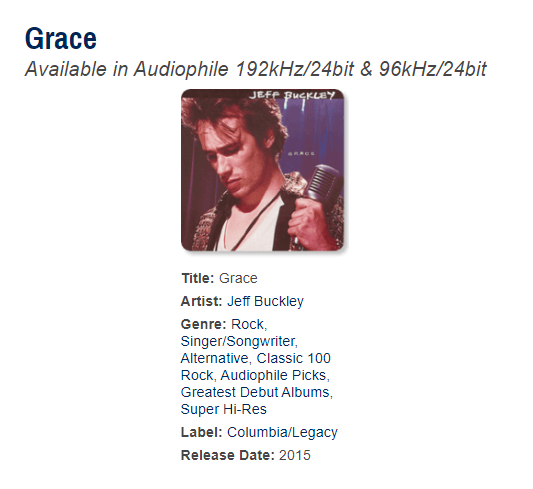
HOW TO USE A REFERENCE MIX pt.2
My DAW of choice is Pro Tools and the easiest and most effective way to set up a reference track is by creating a new stereo track and importing your reference mix. Once imported you want to make sure that your “solo mode” is set to “cancel previous solo”. In Pro Tools, this is known as X-OR mode, but this is a functionality available in most common DAW’s. The only disadvantage of this method is that you want to make sure you are not processing your main output since your reference will be affected by this processing.
Diagram IMAGE
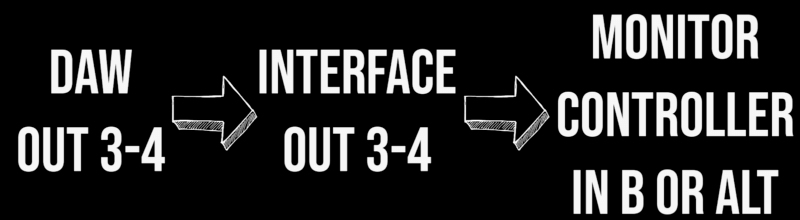
Solo on/off IMAGE
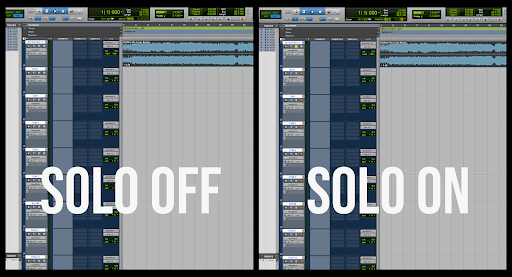
HOW TO USE A REFERENCE MIX pt.3
Another more advanced way of setting up your reference mixes can be done with a monitor controller (such as the Audient Nero) in which you can route your reference mix to output through any other available outputs on your interface and connect it to one of the multiple inputs on your monitor controller. This way you would be able to switch between your mix and a reference with the press of a button. There are also 3rd party plugins that let you do similar routing but all internally and let you A/B between different sources, while bypassing any processing done on your main output or mix bus.
USE THEM TO YOUR ADVANTAGE
USE THEM TO YOUR ADVANTAGE
There is a lot of information to be obtained from a reference track if used correctly. Here are some of the main use case scenarios:
You are working in a room that you are not familiar with on a playback system that you have never heard before and you are unsure of some of the decisions being made while recording or mixing. Bringing up these familiar mixes can help you achieve the sound you are accustomed to faster and more efficiently. Let’s say you like a certain mix because of how “punchy” and “focused” the low end is, and now. in this new environment. you find that reference track being very “boomy”; you might want to stay conservative on how you treat your low end.
By using frequency analysers you can obtain the frequency spectrum of your reference mix and apply EQ accordingly to your mix, master or even in live scenarios and room EQ’s.
By using loudness meters you can obtain valuable information such as RMS levels, Peak levels, LUFS, LKFS, etc. This information can later be compared to get an accurate representation of how loud your mix/master will be, compared to a commercial release.
They will sometimes work as a way of resetting your ears after working on very long sessions. Think about it as having some water to cleanse the pallet during a food taste test; although in this case you are cleansing your hearing with something familiar that you know well.
Compare different elements of the mix. How “roomy” are the drums?, How “bright” are the vocals?, How much low end on the Bass? How are the drums panned? How much gain on the guitar tones? Questions like this will help you not mix in the blind and by using your own ears you will develop how to achieve similar results, as some of the best engineers in the world.
Guitarist IMAGE

USE THEM TO YOUR ADVANTAGE pt.2
Use them to train your ear. Over the course of our life we all learn how to identify things with our vision. The vast majority of people are happy with that and they might learn how to identify certain things with some of their other senses. But when our vision is obstructed everything becomes slightly more complicated. When blindfolded we don’t recognize what we touch, we don’t recognize what we taste, we don’t recognize what we smell and most certainly we don’t recognize what we hear. As musicians, engineers, songwriters we need more than anyone, to recognize certain notes, certain frequencies, changes in dynamics and many other elements. Associating elements of production and songwriting to references can help you better understand a concept and even use it as a tool of communication with other musicians or engineers.
Last but not least, I like to think of mix references as your “influences” in the engineering world. We all grow up learning how to play an instrument and pretending to be our guitar and drum heroes or trying to sing like our favorite singer while taking a shower. These influences shape you as a musician and these mix references will do the same. Think of them as a guide or even a mentor that will help you reach your sonic goals.
Hopefully these points have helped you better understand the importance of reference mixes and I hope you start building up an amazing collection of fantastic sounding mixes

About the author
‘Born in Florida, raised in Spain’. Lewis started very early playing drums and developing passion towards music, pretending he could play drums to “Yes” records and trying to follow his father’s bandmates while jamming to a 12 bar blues in the basement.
As soon as he turned 14, he was determined to learn guitar, influenced by his eagerness to write songs. He started playing in several local bands while living in Spain and right around 16 he began to develop an interest in live sound and audio engineering. His interest led him to work as an intern in a couple of studios and to further develop his abilities as a songwriter and engineer.
With all this music going on in his life, He decided to really make it happen and move from Spain to the U.S to attend the Atlanta Institute of Music, where he graduated in the Guitar Certificate Program and later obtained a degree in Music and Technology.
Our Products
-

2in | 2out Audio Interface
-

10in | 6out Audio Interface
-

10in | 14out Audio Interface
-

20in | 24out Audio Interface
-

24in | 32out Audio Interface
-

2in | 2out Audio Interface
-

4in | 4out Audio Interface
-

24in | 24out Audio Interface
-

Everything you need to start recording
-

8 Channel Smart Preamp with AD/DA
-

8 Channel Mic Pre & ADC
-

8 Channel Mic Pre + Tone Control
-

Modular Analogue Recording Console
-

Small Format Analogue Recording Console
-

Small Format Analogue Recording Console
-

Immersive Audio Interface and Monitor Controller
-

Desktop Monitor Controller