Paul Steel Music Intro
5 Tips to make your VST’s sound real
When the track you are working on demands a full orchestra, chances are you don’t have access to a real life orchestra… Software instruments have played a large part in audio production for a number of years, and can provide an array of very convincing instruments to add to your arrangements.
However, often they still require some extra work to get the software to sound convincing and human in nature. Here are some tips to get the most out of your software instruments and produce realistic sounding mixes.
1.BIG PICTURE – title
1. BIG PICTURE
1.BIG PICTURE – 1st para
When you start building your track focus on your main rhythm section.For a standard pop/rock track this might be Drums, Bass Guitar, Rhythm Guitar or Piano.
Figure out the tempo of the track, lay down a scratch track of the main rhythm instrument (guitar or keyboard) as a reference to work against and rather than sequencing a full drum performance including fancy fills and pushes just get the basic feel of the drums down.
Sometimes the temptation is to add as much excitement as you can too early in the process and you wont leave any space for the rest of your arrangement to breath. Once you have a basic sketch of the rhythm section down then start laying down your mad fills and gnarly bridging riffz.
1.BIG PICTURE – image
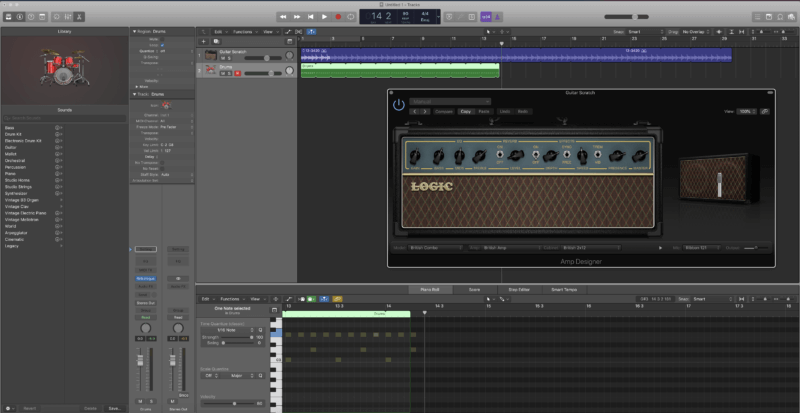
2. DON’T HARD QUANTIZE – title
2. DON’T HARD QUANTIZE
2. DON’T HARD QUANTIZE – para
Nothing gives away a virtual instrument as being fake quicker than hard quantized MIDI. Listen to live drummers play and they wont hit their drums exactly on the beat, they’ll often play ahead of the beat for more urgency and behind the beat for a more laid back feel.
2. DON’T HARD QUANTIZE – image
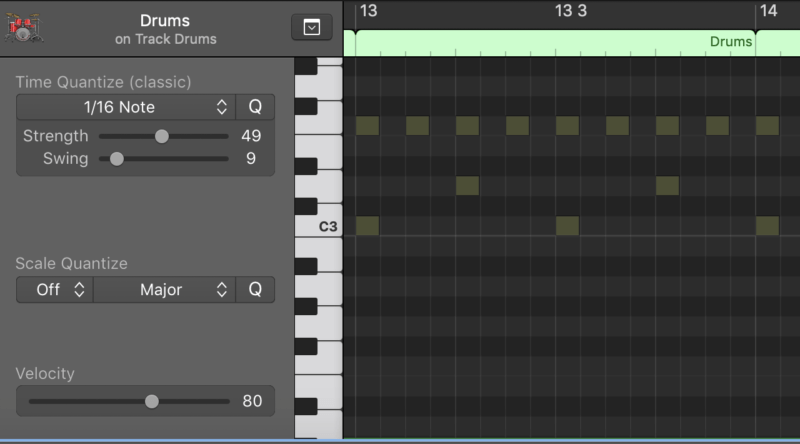
2. DON’T HARD QUANTIZE – para
This can be the difference in getting you moshing or slow dancing! If you’re using drum MIDI played in by a real drummer usually these timing discrepancies are represented. If you play MIDI in with keyboards or pads and it’s noticeably out of time, rather than hard quantize and completely snap the performance to the grid you’ll get better results quantizing to a certain percentage to preserve some of the humanity of the performance.
The same is true for all virtual instruments. If you’re layering up parts for a string quartet try to add slight timing variations to each part so the attack of the bow isn’t landing exactly on the beat as even the tightest ensemble wont be able to play PERFECTLY in time!
3. VARY VELOCITY – title
3. VARY VELOCITY
3. VARY VELOCITY – 1st para
Just as with timing, real players don’t strike their instrument the same every time (except maybe Dave Grohl when he drums? but he is part android). Using drums as an example, if you programmed a snare roll with the velocity of each hit at 127 even if the developer recorded multiple round robins it’s going to sound like someone taking a pneumatic drill to your ears or a machine gun, hence the term “machine gunning”.
3. VARY VELOCITY – image
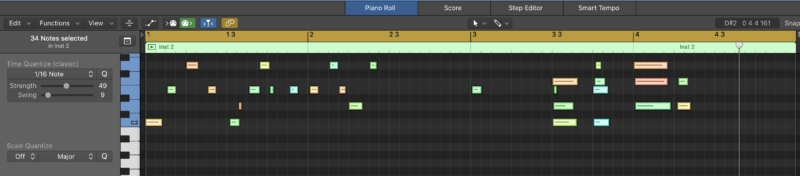
3. VARY VELOCITY – 2nd para
The simple way to avoid this is vary the velocity of the MIDI, not just during fills but throughout. For MIDI performances of instruments like piano this will be easier as most MIDI keyboards are velocity sensitive so you can preserve the dynamics of the performance.
4.ADD SENSE OF SPACE – title
4. ADD SENSE OF SPACE
4.ADD SENSE OF SPACE – 1st para
Create an aux and set up a room reverb sound to send all of your instruments too to varying degrees. Part of the challenge when you’re using sample libraries, soft synths and your own live recordings is making them sound like they belong together. You can get the effect of them sharing the same space with a nice short room reverb patch.
The aim isn’t to swamp them all but just to get a sense of space and depth that each element will share even if your sampled piano was recorded in a public toilet in Slovenia and your tambourine was recorded in your luxury penthouse suite overlooking Times Square.
4.ADD SENSE OF SPACE – Image

5. YOU DONT HAVE TO GO SOLO – title
5.YOU DONT HAVE TO GO SOLO
5. YOU DONT HAVE TO GO SOLO – para
Having all these instruments at your fingertips is incredibly empowering and means you can start making the records of your dreams without hiring out a big fancy studio but just because you can go it alone doesn’t mean you have to. Building musical relationships is important and can benefit your music as well as your sanity.
If you have a guitarist friend who has a great sense of rhythm, get them him to play some acoustic on your track. Does your sister play drums? Get her over to play some tambourine or to help you program your parts. Perhaps they can suggest some ideas if you’re in a creative rut.
Creating a network of musicians and producers is essential for getting the opportunities you need to further your career but more importantly it can be fun and stops you from going down creative cul de sacs.
5. YOU DONT HAVE TO GO SOLO – Image


About the author
Brighton’s Paul Steel has had a rather interesting career. In less than 10 years Paul has created two excellent albums, formed a super-group, and has made wildly successful endeavours into the world of professional song-writing and production.
Our Products
-

2in | 2out Audio Interface
-

10in | 6out Audio Interface
-

10in | 14out Audio Interface
-

20in | 24out Audio Interface
-

24in | 32out Audio Interface
-

2in | 2out Audio Interface
-

4in | 4out Audio Interface
-

24in | 24out Audio Interface
-

Everything you need to start recording
-

8 Channel Smart Preamp with AD/DA
-

8 Channel Mic Pre & ADC
-

8 Channel Mic Pre + Tone Control
-

Modular Analogue Recording Console
-

Small Format Analogue Recording Console
-

Small Format Analogue Recording Console
-

Immersive Audio Interface and Monitor Controller
-

Desktop Monitor Controller


