Musicradar Intro
Buying an Audio interface is one of the most important decisions you may make when building your studio. It’ll be the centre point through which all your audio passes, including all your inputs (mics, instruments) and outputs (speakers and headphones).
Therefore, having the right audio interface can make all the difference when trying to make those crucial mix decisions. Here are 5 things to look for when choosing your perfect audio interface.
1.What I/O you need – title
1. What I/O you need
1.What I/O you need – 1st para
The first thing to check is that your future audio interface has all the inputs and outputs that you need. If you are a singer-songwriter who is on the road a lot, a single mic pre and a DI. on a Bus-powered interface may be all you need from an interface. An Audient iD4 or another small interface would be ideal.
Or alternatively, if you have a larger studio and want to use outboard effects, you may want to ensure you have plenty of line-level inputs and outputs.
1.What I/O you need – 1st image

1.What I/O you need – 2 para
If you have gear that has digital I/O such as S/PDIF or ADAT, then having digital inputs on the interface will allow you to easily expand the I/O of the interface – perfect for more demanding, larger recording sessions.
It’s also good to consider the future when purchasing the interface. While you may have a basic setup currently, it may be worth getting an interface with a few extra inputs and outputs should you wish to expand your setup with more outboard or monitoring later down the line.
2. Budget – Title
2. Budget
2. Budget – 1st para
Budget is one of the deciding factors for a lot of people when designing their studio – we all want the best quality for the lowest price.
You, of course, want to ensure that your entire signal chain is as high quality as possible, with a high-quality microphone, interface and monitoring setup.
2. Budget – image

2. Budget – 2nd para
While a good microphone and monitoring setup is important, it wouldn’t be ideal to spend a lot on these if you then passed it through an interface with poor performance. Even the best artists recorded through a great mic won’t sound good with noise or distortion ruining the sound.
Bear in mind that sometimes, spending a little bit more initially will give a lot more benefits down the line.
3. Build Quality – title
3. Build Quality
3. Build Quality – 1st para
Build quality is an important factor when it comes to choosing an audio interface and Durability, reliability and feel are the key elements that people often look for in an interface.Interfaces with a metal chassis and knobs are ideal as they stand up better to knocks and bumps. Meaning you can throw it into a backpack for when you’re on the go or are recording on location.
3. Build Quality – image

3. Build Quality – 2nd para
The feel of the knobs and switches is also an important thing to note. These are the controls you’re going to be using every day, and you’re going to enjoy using the interface a lot more if these knobs feel great in your fingers.
4.Features – title
4. Features
4.Features – 1st para
There are many features to look for when purchasing an interface. Key things such as monitor controls and low latency mixing are important to look out for when searching for an interface to record and mix with.
Low latency monitoring is important so the performers you are recording can easily hear themselves without a pesky delay.Furthermore, having comprehensive monitor control allows for easy monitoring for bot mixing engineer and an easy way to set up artist foldback mixes without needing to rely on external boxes to handle this.
Most larger interfaces will have some kind of software to help control all of this, the more intuitive they are to work with the better. Easy to use the software is important as you’ll want to be able to set up your routing quickly at the start of a session so you can spend more time tracking, mixing and recording.
4.Features – image

4.Features – 2nd para
Some interfaces will also have basic ways of controlling your DAW allowing you to easily manipulate your levels and plug-ins without having to use your mouse. Audient’s ScrollControl function is one such feature, allowing you to control your plug-ins using the knob on the interface itself.You may also get some bonus features such as included software. Check out the manufacturer’s website for any promotions such as free DAW’s, plug-ins or services to help get you started straight away.
5.The Sound Quality – title
5. The Sound Quality
5.The Sound Quality – 1st para
Finally, you want to make sure that your Interface is going to sound great! It’s always worth spending a few moments browsing the manufacturer’s website to check out their technical specifications.
5.The Sound Quality – image
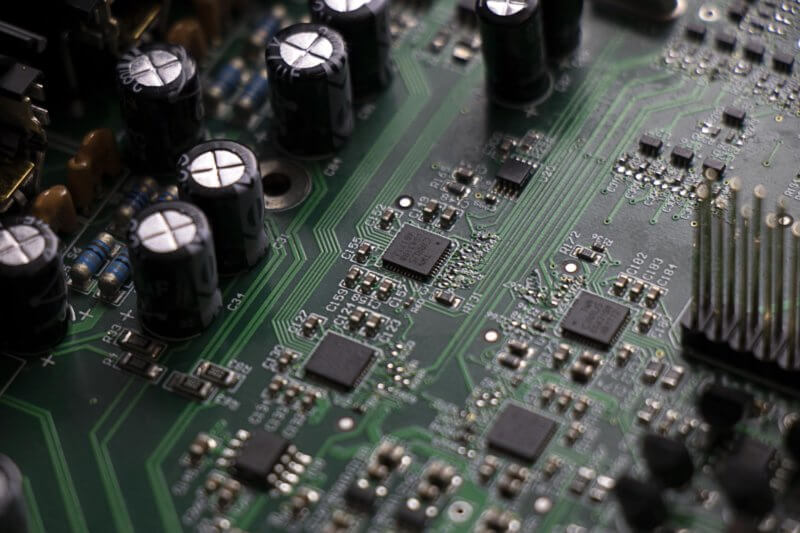
5.The Sound Quality – 2nd para
Things to look out for are a nice low amount of Noise and distortion and this is often expressed as Total Harmonic Distortion + Noise (THD+N). The lower this number, the better the performance.
You may also see a figured known as Dynamic range. This is the difference between the loudest signal and the quietest signal the interface can process. Typically the larger this number the better. However, bear in mind that the dynamic range of most modern tracks will be a lot lower than the theoretical maximum of an interface so don’t worry too much about this.
You may also see a figured known as Dynamic range. This is the difference between the loudest signal and the quietest signal the interface can process. Typically the larger this number the better. However, bear in mind that the dynamic range of most modern tracks will be a lot lower than the theoretical maximum of an interface so don’t worry too much about this.
Another thing to look out for is the frequency response. This is how accurately the interface can process frequencies across the audible spectrum. Ideally, you’d want the interface to reproduce them all the same but you’ll typically get small boosts or cuts in volume at some frequencies which in extreme cases can make monitoring your mix difficult.
Look out for a frequency response that has as low a figure as possible between 20Hz and 20kHz.If possible, try and check that the specs the manufacturer quotes are real-world specs that you would get if you used the interface. Some manufacturers will quote the specs which don’t take into account real-world scenarios and this can be confusing. The easiest way to check this is to check that the specs conform to the AES17 standard which outlines conditions that the specs must be measured under to reflect real-world usage. Good manufacturers will mention this in their technical specifications. More info about AES can be found here:
Another thing to look out for is the frequency response. This is how accurately the interface can process frequencies across the audible spectrum. Ideally, you’d want the interface to reproduce them all the same but you’ll typically get small boosts or cuts in volume at some frequencies which in extreme cases can make monitoring your mix difficult.
While there are a lot of things to consider when purchasing an interface. Hopefully, these five points will help guide you on your quest to interface nirvana.
If you’re still having trouble, why not try tools such as Audient’s interface finder to see what interface would suit your needs best!

About the author
MusicRadar is a music website that offers information pertaining to artists and their music, with interviews, product news and reviews, and online music lessons.
Our Products
-

2in | 2out Audio Interface
-

10in | 6out Audio Interface
-

10in | 14out Audio Interface
-

20in | 24out Audio Interface
-

24in | 32out Audio Interface
-

2in | 2out Audio Interface
-

4in | 4out Audio Interface
-

24in | 24out Audio Interface
-

Everything you need to start recording
-

8 Channel Smart Preamp with AD/DA
-

8 Channel Mic Pre & ADC
-

8 Channel Mic Pre + Tone Control
-

Modular Analogue Recording Console
-

Small Format Analogue Recording Console
-

Small Format Analogue Recording Console
-

Immersive Audio Interface and Monitor Controller
-

Desktop Monitor Controller


