Accompanying compression, reverb, delay, filtering and EQ in any producer’s audio processing arsenal, phasing, flanging and chorusing – collectively referred to as ‘modulation effects’ – are powerful tools for sound design and mixing. Being based on very similar core concepts and signal manipulation techniques, the three are easily confused and misunderstood, but each has its own sound and implementation that needs to be grasped and appreciated if you’re to get the most out of all of them.
In literal terms, ‘modulation’ means “the exertion of a modifying or controlling influence on something”, and for the purposes of our trio of modulation effects, “something” is the phase of an audio signal, while the “controlling influence” is a cyclical signal generated by a low-frequency oscillator, or LFO. That’s a couple of potentially bewildering terms racked up already, so let’s get into the weeds…
It’s all about phase
Chorus, phasing and flanging effects all work by making one or, in the case of chorus, more duplicate copies of the input signal, which are then mixed with it at the output. It’s what happens to these duplicate signals, and their consequent interaction with the original signal, that defines each effect. With chorus and flanging, the duplicate or duplicates are run through a delay, the delay time of which is modulated; while phasing sees the input plumbed through one or more all-pass filters, the frequencies of which are modulated. An all-pass filter is a special kind of filter that doesn’t attenuate the gain of a specified frequency range like a ‘regular’ filter, but instead delays the signal by a varying amount depending on its frequency.
Crucially, this modulation of delay time or all-pass filter frequency shifts the phase of the duplicate(s) relative to that of the original signal. What, then, is phase?
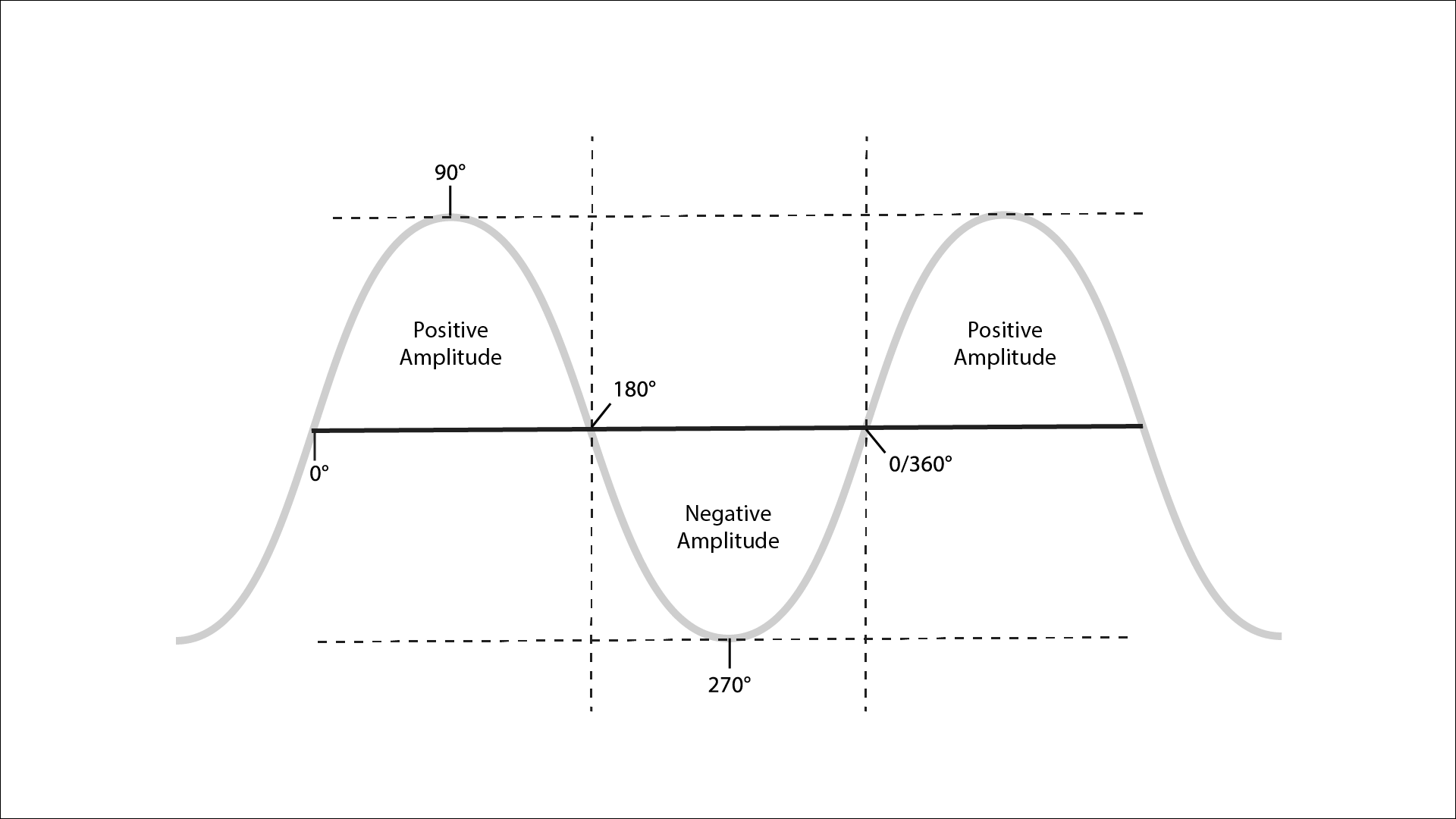
In the most straightforward terms, phase represents the position of a given point within a cyclical waveform, which can be anywhere between its highest (the peak) and lowest (the trough) points; so you can think of phase shifting as akin to moving the waveform of an audio clip left or right from its original placement on your DAW’s timeline. Of course, this movement changes the positioning of those peaks and troughs, and when a signal is mixed with its phase-shifted duplicate, the overlaying of shifted and unshifted peaks and troughs in the two waveforms – or their ‘phase difference’ – causes what’s known as ‘wave interference’.
When the two waveforms are perfectly coincidental (‘in phase’), the result is a doubling of volume; and when the peaks in one waveform coincide with troughs of equal amplitude in the other (perfectly out of phase), the result is silence. You can easily experience these two extremes by putting identical audio clips on two tracks in your DAW and playing them together, first as they are, then with one clip phase inverted (using the phase invert switch on its mixer channel, if it has one, or a utility plugin if not). That’s wave interference at its most illustrative, but it’s when we move around (ie, modulate) within the area between being perfectly in and out of phase that we achieve the particular sounds of chorusing, phasing and flanging.
LFO to go
As described, the essential phase shift in our three effects is implemented through the modulation of a delay or all-pass filter(s), and the modulation signal is generated by an LFO. This is an oscillator that outputs a sine, triangle or square waveform at sub-audible (ie, low) frequencies, specifically for the purpose of modulation; and in these cases, it’s controlling the amount of time by which the duplicated signal is ‘lagged’, thereby causing the phase relationship between it and the original signal to change constantly.

And that’s the essence of modulation effects: one or more duplicates of the input signal are created, then cyclically phase shifted by an LFO to impose sonically interesting wave interference. So, the obvious next question is: if chorus, flanging and phasing do the same fundamental thing, what are the differences between them, and why would you choose any one over the others? To answer that, we’ll conclude with an overview of all three.
Chorus
In a chorus effect, comparatively long base delay times of up to 40ms are used, causing perceptible changes in the pitch of the wet (modulated) signal through wave interference, as well as its timing offset relative to the dry (input) signal. The net result is a lush thickening of the source sound, giving the impression of multiple versions of it (depending on the number of voices offered by the plugin) playing at once, each one slightly varied in pitch and timing – like an ensemble of musicians or singers playing/singing together in… well, chorus! Many chorus plugins also include a feedback control, which can greatly emphasise the effect by feeding the wet signal back into the input, and the ability to offset the LFO phase between the left and right channels, for even deeper chorusing.
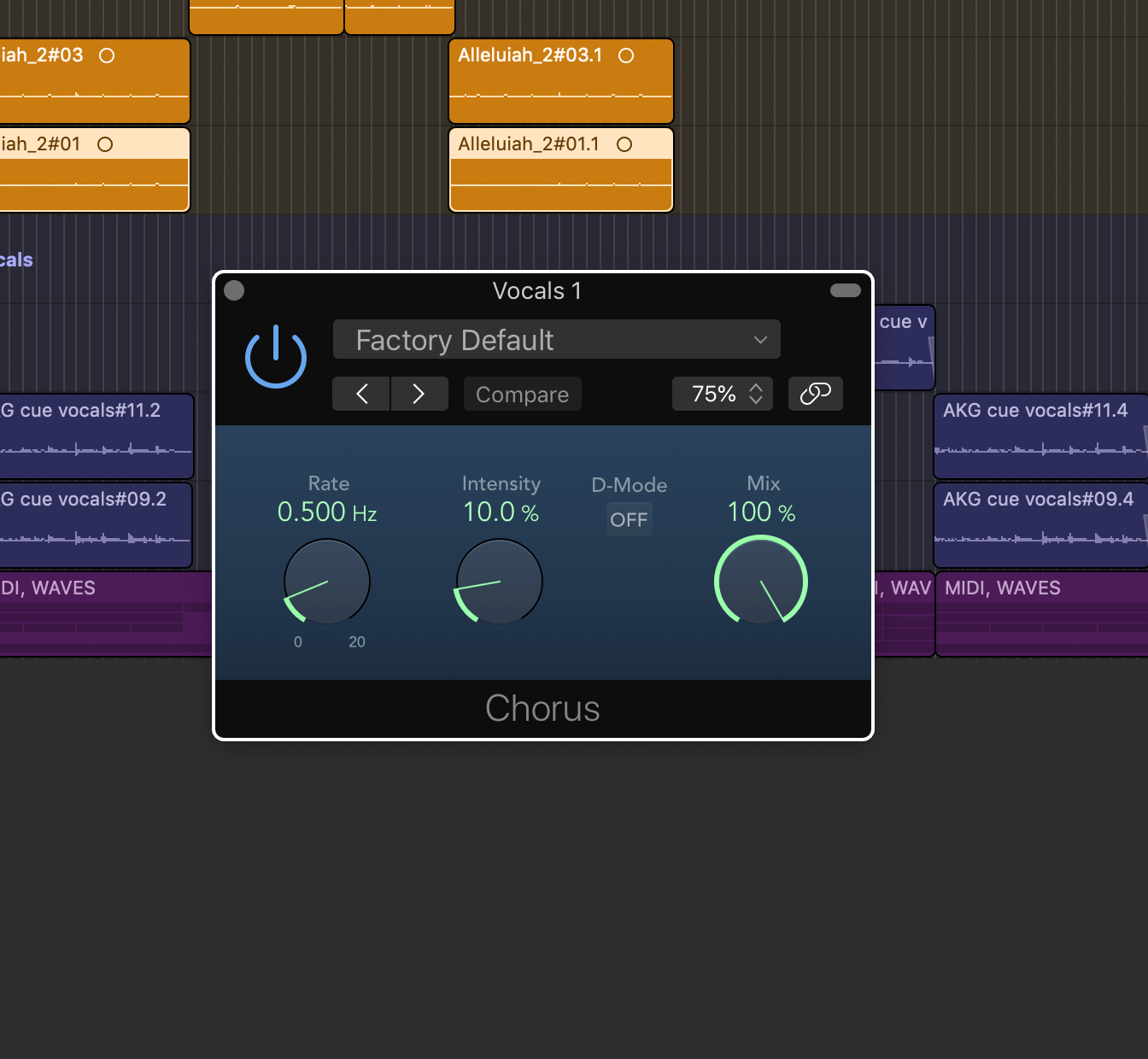
Flanger
The only real difference between flanging and chorusing is that with a flanger, the base delay time will be considerably shorter than that of a chorus – in the range of around 5-15ms – delivering much more obvious and profound wave interference in the form of harmonically related comb filtering notches. As the delay time is modulated, these notches sweep up and down, creating the instantly recognisable ‘jet engine’ sound that works so well for risers, freaky vocal effects, whooshing guitar parts and more.
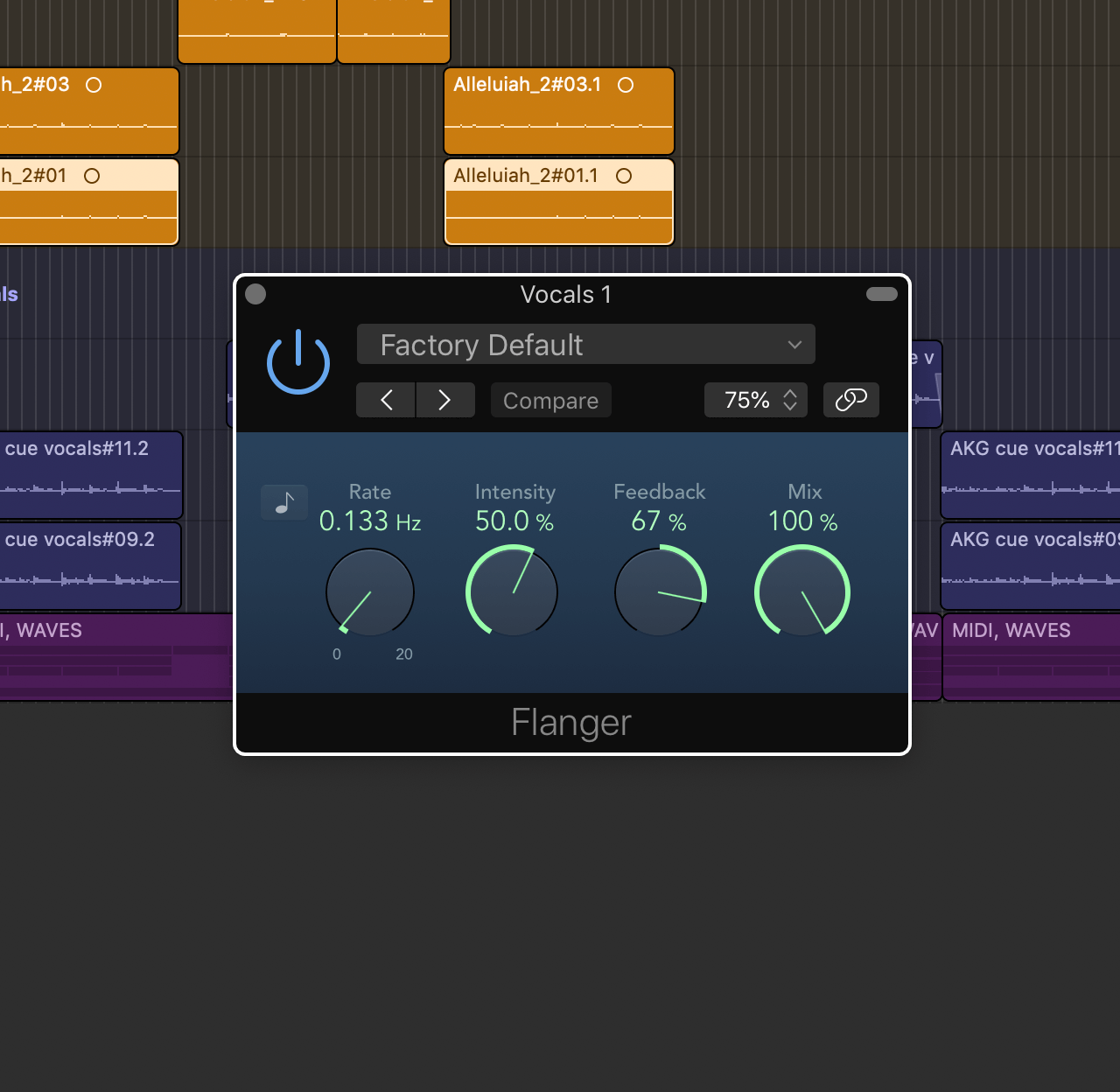
Phaser
Phasing is similar in quality to flanging (and sounds nothing like chorus), but as the all-pass filter(s) of the phaser vary the amount of phase shift applied across the frequency spectrum (a non-linear response), its effect is generally less pronounced than the full-on linear shift of the flanger. The number of ‘stages’ in a phaser specifies how many all-pass filters are switched into the circuit, which in turn determines the number of comb filtering notches – more notches yield a stronger, more complex effect. Phasing is ideal as a less intense alternative to flanging that can be maintained for longer without becoming overbearing – great for adding movement to pads, strings, guitars, etc.
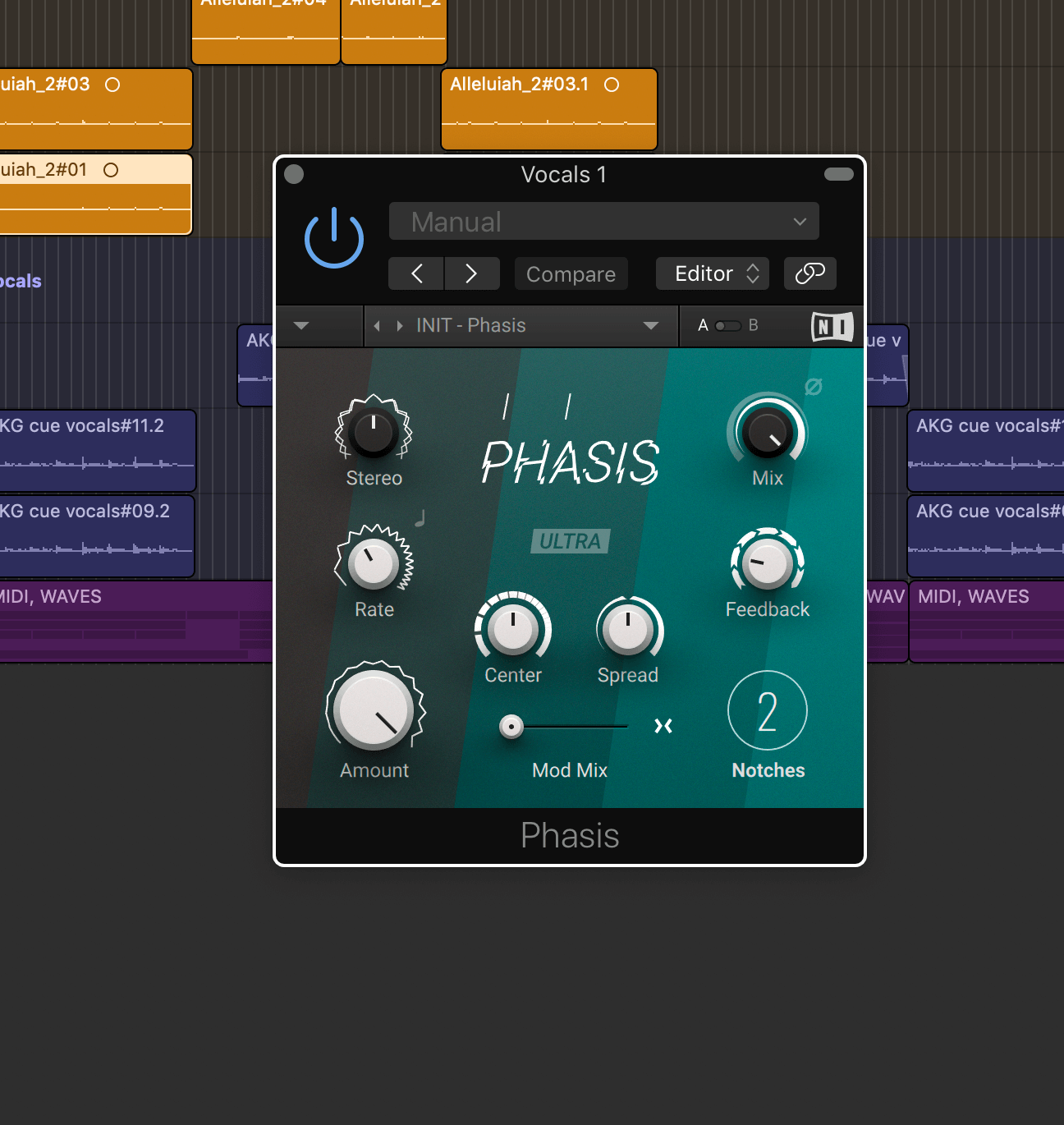
Our Products
-

2in | 2out Audio Interface
-

10in | 6out Audio Interface
-

10in | 14out Audio Interface
-

20in | 24out Audio Interface
-

24in | 32out Audio Interface
-

2in | 2out Audio Interface
-

4in | 4out Audio Interface
-

24in | 24out Audio Interface
-

Everything you need to start recording
-

8 Channel Smart Preamp with AD/DA
-

8 Channel Mic Pre & ADC
-

8 Channel Mic Pre + Tone Control
-

Modular Analogue Recording Console
-

Small Format Analogue Recording Console
-

Small Format Analogue Recording Console
-

Immersive Audio Interface and Monitor Controller
-

Desktop Monitor Controller



