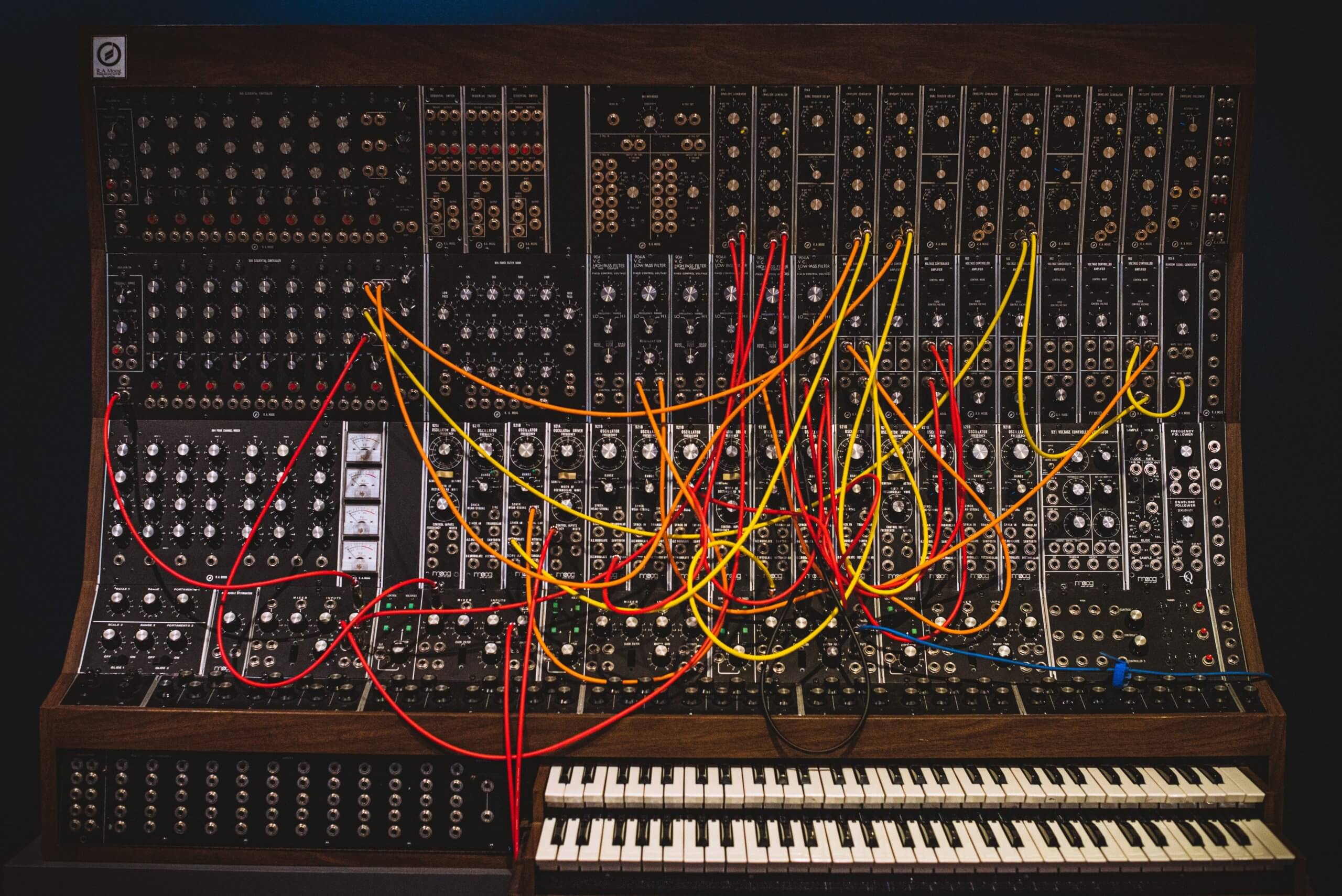Use appropriate speakers
One beneficial knock-on effect of working in a dimensionally restricted home studio is that you can save serious money on your monitoring! With the iffy acoustics of the smaller room making it essential that a firm listening sweet spot is established at your seating position, you’re going to want to keep your monitors very much at the more compact (and thus cheaper) end of the scale. Exactly how compact will depend on the specific size of your space, but thankfully, these days there are plenty of truly tiny boxes available that will enable you to get your mixes up to scratch in a broom cupboard if that’s all you’ve got – IK Multimedia’s iLoud MTM, Genelec’s 8010A and KRK’s RP5, for example. Naturally, you’re inevitably giving up a certain amount of bass response with drivers of this size, but we’ll come back to that shortly.
Consider Room Treatment
Acoustic treatment can be crucial for small home studios. Even a few well-placed foam absorption panels on the walls and bass traps in the corners can significantly reduce unwanted reflections and resonances, improving the accuracy of your monitoring. While professional treatment can be costly, you can achieve good results with strategic placement of soft, irregular surfaces like sofas, curtains, and bookshelves. Correct speaker placement within the room is also essential to minimize standing waves.
Calibrate your speakers
Although no amount of software- or DSP-based sorcery is going to get any of the aforementioned small speakers in your small room sounding like their bigger, higher-end counterparts in a big, high-end room, you can still run a calibration plugin such as Sonarworks SoundID Reference. This uses a measurement mic to capture the frequency response of the room via a series of generated sine wave sweeps, then compensates for it at the output of your DAW or audio interface with an EQ curve to get your speakers as close as possible to a flat response. A great solution for ironing out any acoustically compromised mixing environment.
Keep the volume down
Mixing at constantly loud volume isn’t recommended in any studio, but in a small room, running your monitors at full tilt is positively counterproductive. First, the resonances and reflections of a closed-in space become more prominent and problematic as the volume rises, increasingly imposing themselves on your focused listening position, and thereby colouring what you hear. And second, small speakers just aren’t capable of reaching the same volume levels as larger ones without distorting and misrepresenting the input signal anyway. Alas, the hard truth of the matter is that a small room just doesn’t cater to loud playback, so keep everything dialled down to a reasonable level, and accept that you’ll have to take your mix elsewhere when you want to hear it cranked right up.
Keep a good set of headphones handy
Given all the issues with monitoring in a small space, you might be wondering, why not just mix on headphones instead of speakers? Well, there are several reasons why that would be a bad move – primarily, unrealistic stereo imaging and lack of ‘visceral’ impact – but actually, headphones can be very useful as a complement to your monitors, especially in a claustrophobic mixing room. Small speakers struggle to represent low frequencies (below 60Hz or so) well, so switching over to a decent pair of cans for bass assessment can be helpful. Plus, of course, a pair of £3-400 headphones is likely to reveal all sorts of other sonic details that your equivalently valued pair of little monitors can’t, so if your budget can stretch to that sort of level, you’ll be significantly increasing your monitoring bang for buck.
Also worth a brief mention here are speaker/room simulation plugins. The likes of Slate Digital VSX and Waves Nx use nifty psychoacoustic processing and head tracking to recreate all manner of posh monitoring systems and environments in your headphones, potentially transforming the mixing experience for the spatially hobbled.

Use analysers to ‘see’ the bass
As you’ll have no doubt surmised by now, bass reproduction is one of the main issues with mixing on the smaller speakers demanded by your limited studio space. As well as checking the low end on headphones regularly to make sure all is well down there, you can also use a spectrum analyser plugin (your DAW probably has one built in) to visualise those very low frequencies that your speakers aren’t capable of outputting. Now, mentally equating the visible response curve in your analyser to a signal that you can’t actually hear is about as ham-fisted a mixing technique as they get, but with experience, you can certainly learn to spot excessive levels and dial them down to acceptable levels in preparation for our final tip…
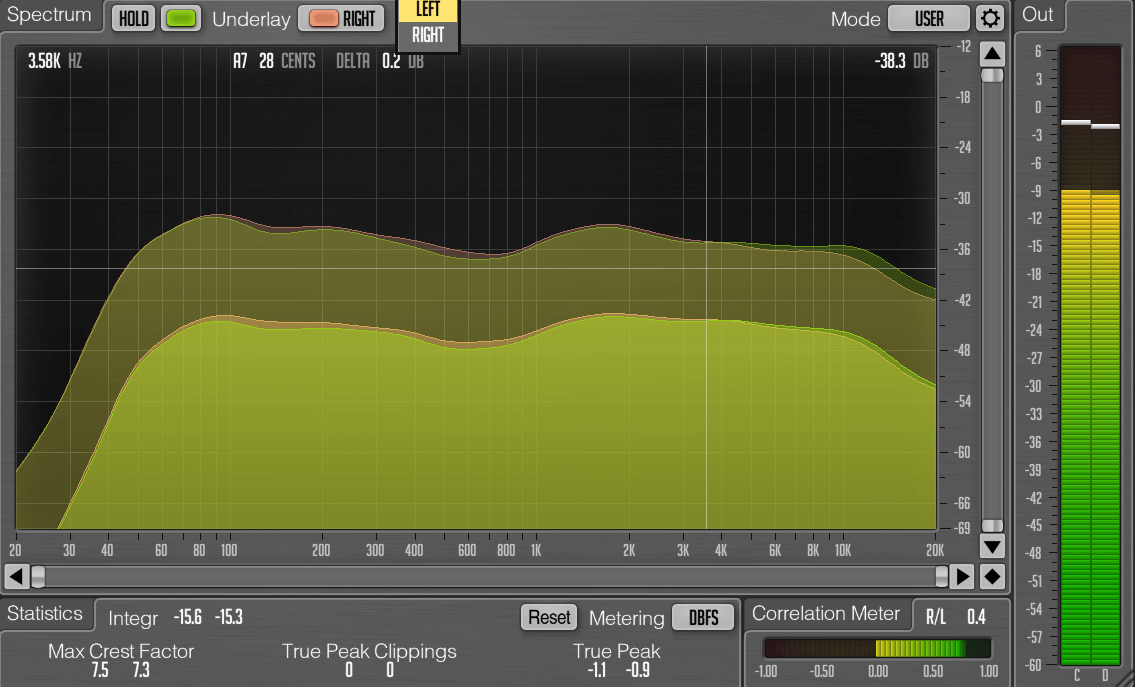
Take your mix to a bigger room to finish it off
Although it’s totally possible to create top-notch mixes in a small room on small speakers, we nonetheless highly recommend that you take any projects that you’re serious about getting to sound their best to a ‘proper’ audio production facility at the end of the process, for final referencing and tweaking. Whether you hire out a local studio or just drag your laptop over to a better-equipped friend’s place, wrapping the mix up on a bigger system enables the aforementioned bass monitoring and room acoustic issues to be properly addressed, and just gives you a true impression of how everything sounds in a less compromised space.

Our Products
-

2in | 2out Audio Interface
-

10in | 6out Audio Interface
-

10in | 14out Audio Interface
-

20in | 24out Audio Interface
-

24in | 32out Audio Interface
-

2in | 2out Audio Interface
-

4in | 4out Audio Interface
-

24in | 24out Audio Interface
-

Everything you need to start recording
-

8 Channel Smart Preamp with AD/DA
-

8 Channel Mic Pre & ADC
-

8 Channel Mic Pre + Tone Control
-

Modular Analogue Recording Console
-

Small Format Analogue Recording Console
-

Small Format Analogue Recording Console
-

Immersive Audio Interface and Monitor Controller
-

Desktop Monitor Controller