EVO 4 vs iD4
What’s the difference?
We often get asked what’s the differences between our iD4 and EVO 4 audio interfaces. With their versatile feature set, solid build quality and incredible audio performance the iD4 (MKII) and EVO 4 are popular amongst home and professional studios alike, however there are some differences that separate them. Within this article, we discuss the similarities and differences, and ultimately what makes our audio interfaces unique.
Watch the video
At a glance
Use the comparison chart below to find out which interface would best suit your studio.

EVO 4 vs iD4
The inputs
The first major difference between iD4 and EVO 4 is the number of different inputs. Unlike iD4, EVO 4 features two microphone inputs, with an instrument input for things like guitars and basses that will replace the first microphone input when used. Whereas iD4 has a single mic preamp, with a dedicated instrument input on a second input at the front.
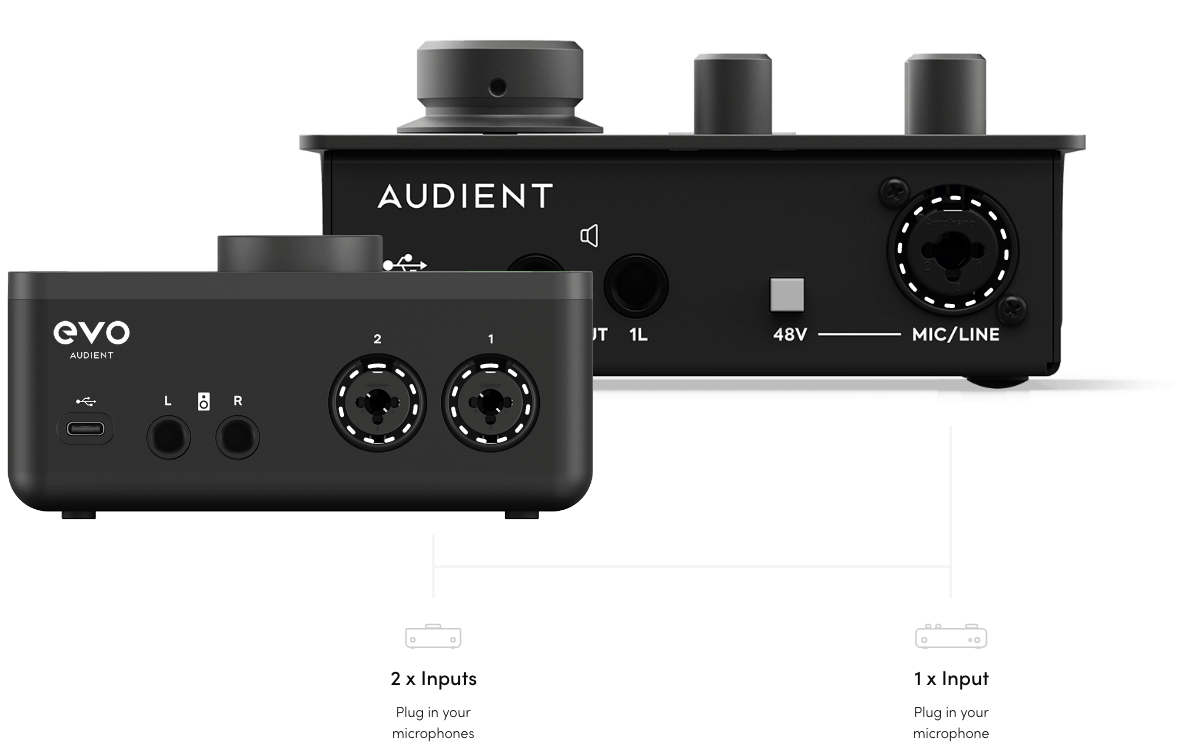
The inputs
Instrument inputs
& preamps
Both audio interfaces feature a high performance mic pre as well as our coveted JFET instrument input. However the mic pres are slightly different…


iD4 notably uses the same Audient preamp as our large consoles, so you’re guaranteed the big console sound on your desktop.
EVO 4 is a high performance digitally powered preamp design, which sounds similar to the Audient preamp but is incredibly clean.
Smartgain
EVO 4’s mic pres can also be controlled via Smartgain. Designed with simplicity in mind, Smartgain automatically sets your gain levels so that you don’t have to worry about the technical side of recording, particularly useful when recording by yourself.

EVO 4 vs iD4
Outputs &
Headphones
Both interfaces are equipped with a single pair of speaker outputs as well as a headphone output. However, iD4 has a dual headphone output, meaning that you can use two sets of headphones at once.
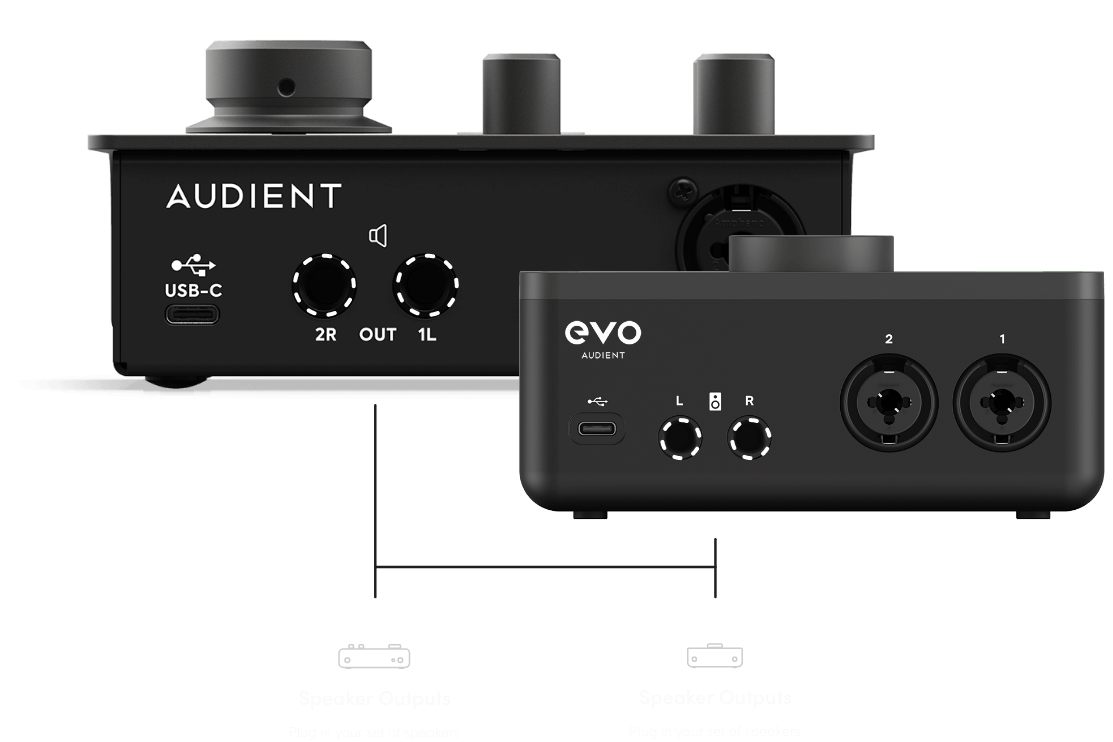
EVO 4 vs iD4
Monitor Controls
All of EVO 4’s monitoring functions are controlled by a single control knob, including volume control, monitor mix, and monitor pan. They can also be adjusted from the EVO 4 Control app, letting you make adjustments on the fly.
iD4 has similar monitoring controls, but has a dedicated knob for monitor mix, ideal for quickly dealing with latency. iD4’s main volume knob also has ScrollControl, which allows you to use the dial as a digital scroll wheel giving you hands-on hardware control.

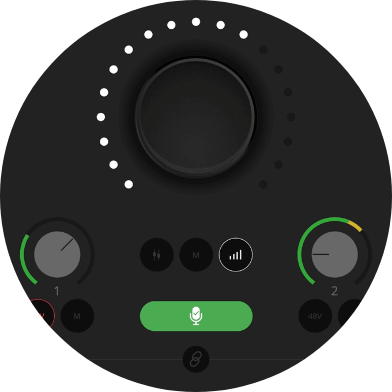
Monitor Mix
Experience ultra
low latency
Don’t let latency slow you down with Monitor Mix. Quickly create and monitor a blend of inputs and your computer audio, find the perfect balance and lay down your tracks effortlessly.
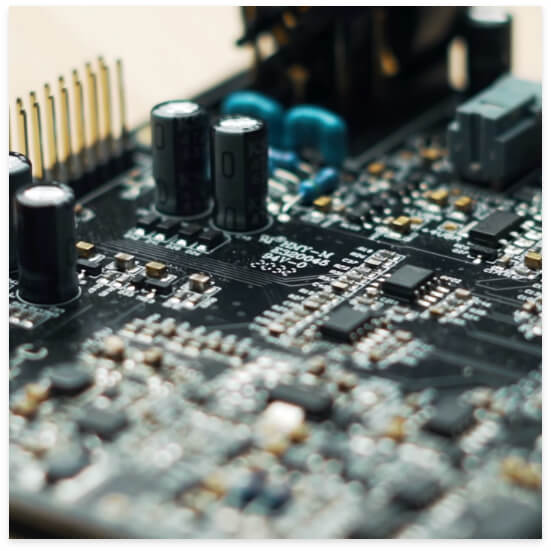
Class leading converters
Its all in the details
A converter changes a signal from one format to another and in our products you’ll find two kind of converters, an Analog to Digital Converter (ADC) and a Digital to Analog Converter (DAC). Our converters make sure you hear every nuance, every detail of your audio, letting you hear your mix more accurately. Work faster, make better creative decisions and experience professional audio performance from your desktop.
Audio Loop-back
Creativity Unleashed
Both iD4 and EVO 4 have Audio Loop-back capability. Audio Loop-back enables you to capture playback from applications on your computer at the same time as your microphones. Ideal for content creators, podcasters and streamers.
Record your
computer’s audio
Record guest
video calls
Record gaming
audio
Audio Loop-back
Mixer
Audio Loop-back is becoming an increasingly in-demand feature due to the prevalent rise of podcasting, Youtube/content creators and gaming streamers. However, it can be difficult to understand and even harder to set up, which is why we designed a dedicated Audio Loop-back mixer for both iD4 and EVO 4, enabling you to combine audio sources and quickly route them between software.
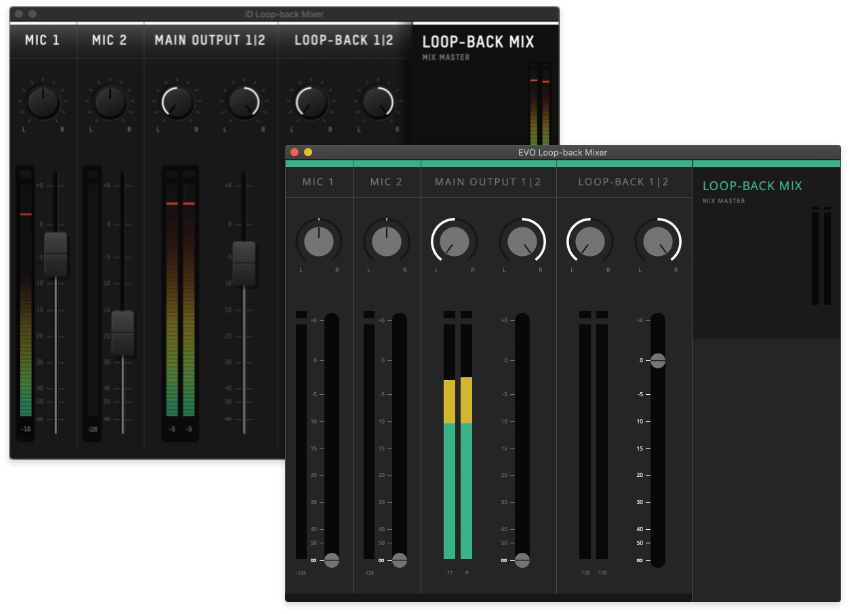
![]()
3 Year Limited Warranty
All of our products come with a three-year limited warranty guaranteeing you further protection and peace of mind when you choose Audient.
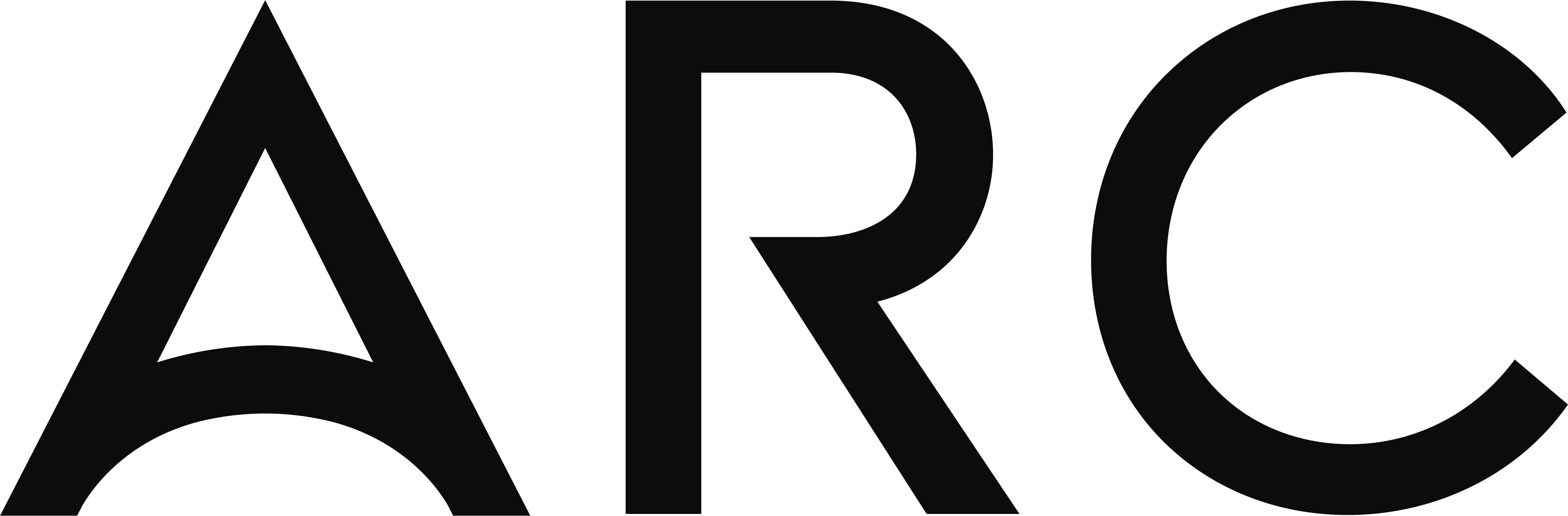
Create instantly
Both products are bundled with a free suite of creative software including Cubase LE and Cubasis LE for iOS, alongside industry leading plugins and virtual instruments, you can start recording as soon as you open the box.

Which is right
for you?
Both iD4 and EVO 4 are high performing audio interfaces packed with intuitive features, however, we understand that choosing an audio interface is big decision. By choosing Audient or EVO you are guaranteed pristine audio performance, a 3 Year Warranty, and a free suite of creative software.
If you have any questions, get in contact with us and our support team is more than happy to help with any queries.

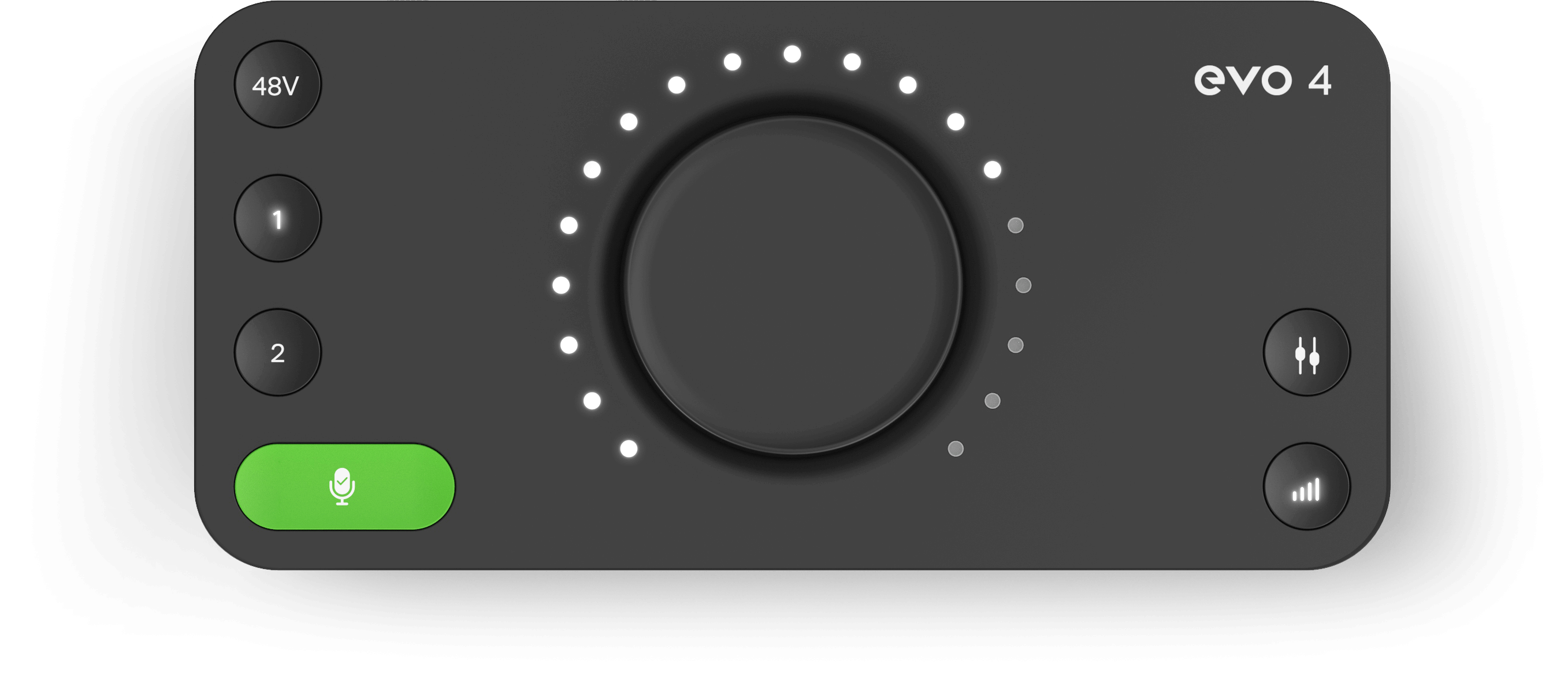
EVO 4 vs iD4
What’s the difference?
We often get asked what’s the differences between our iD4 and EVO 4 audio interfaces. With their versatile feature set, solid build quality and incredible audio performance the iD4 (MKII) and EVO 4 are popular amongst home and professional studios alike, however there are some differences that separate them. Within this article, we discuss the similarities and differences, and ultimately what makes our audio interfaces unique.
Watch the video
EVO 4 vs iD4
The inputs
The first major difference between iD4 and EVO 4 is the number of different inputs. Unlike iD4, EVO 4 features two microphone inputs, with an instrument input for things like guitars and basses that will replace the first microphone input when used. Whereas iD4 has a single mic preamp, with a dedicated instrument input on a second input at the front.
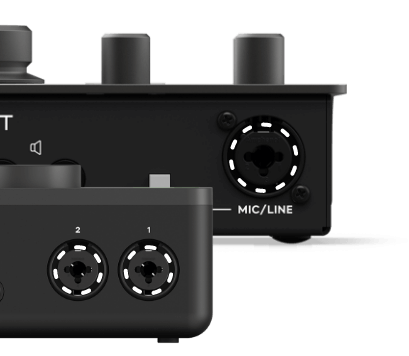
2 x Inputs
Plug in your
microphones
1 x Inputs
Plug in your
microphone
The inputs
Instrument inputs
& preamps
Both audio interfaces feature a high performance mic pre as well as our coveted JFET instrument input. However the mic pres are slightly different…

iD4 notably uses the same Audient preamp as our large consoles, so you’re guaranteed the big console sound on your desktop.

EVO 4 is a high performance digitally powered preamp design, which sounds similar to the Audient preamp but is incredibly clean.
Smartgain

EVO 4’s mic pres can also be controlled via Smartgain. Designed with simplicity in mind, Smartgain automatically sets your gain levels so that you don’t have to worry about the technical side of recording, particularly useful when recording by yourself.
EVO 4 vs iD4
Outputs &
Headphones
Both interfaces are equipped with a single pair of speaker outputs as well as a headphone output. However, iD4 has a dual headphone output, meaning that you can use two sets of headphones at once.
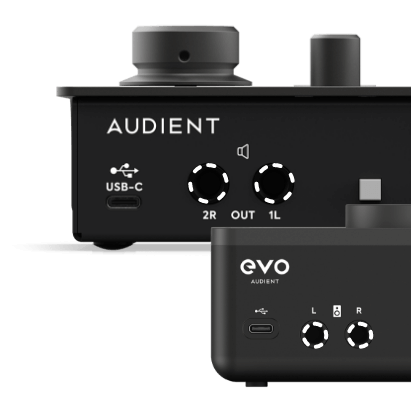
2 x Inputs
Plug in your
microphones
1 x Inputs
Plug in your
microphone
EVO 4 vs iD4
Monitor Controls
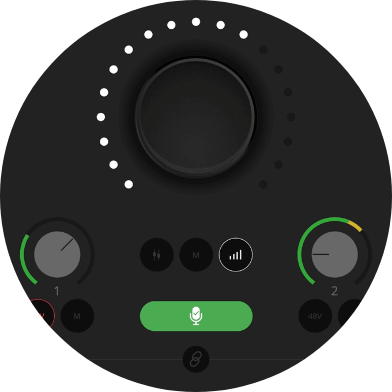
All of EVO 4’s monitoring functions are controlled by a single control knob, including volume control, monitor mix, and monitor pan. They can also be adjusted from the EVO 4 Control app, letting you make adjustments on the fly.

iD4 has similar monitoring controls, but has a dedicated knob for monitor mix, ideal for quickly dealing with latency. iD4’s main volume knob also has ScrollControl, which allows you to use the dial as a digital scroll wheel giving you hands-on hardware control.
Monitor Mix
Experience ultra
low latency
Don’t let latency slow you down with Monitor Mix. Quickly create and monitor a blend of inputs and your computer audio, find the perfect balance and lay down your tracks effortlessly.
Class leading converters
Its all in the details
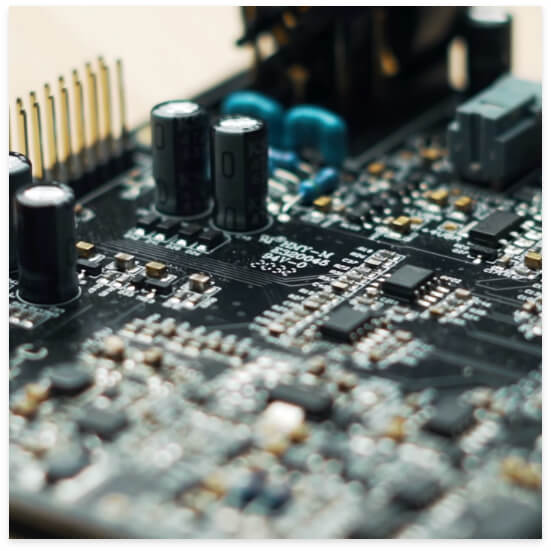
A converter changes a signal from one format to another and in our products you’ll find two kind of converters, an Analog to Digital Converter (ADC) and a Digital to Analog Converter (DAC). Our converters make sure you hear every nuance, every detail of your audio, letting you hear your mix more accurately. Work faster, make better creative decisions and experience professional audio performance from your desktop.
Audio Loop-back
Creativity unleashed
Both iD4 and EVO 4 have Audio Loop-back capability. Audio Loop-back enables you to capture playback from applications on your computer at the same time as your microphones. Ideal for content creators, podcasters and streamers.
Record your
computers audio
Record guest
video calls
Record gaming
audio
Audio Loop-back
Mixer
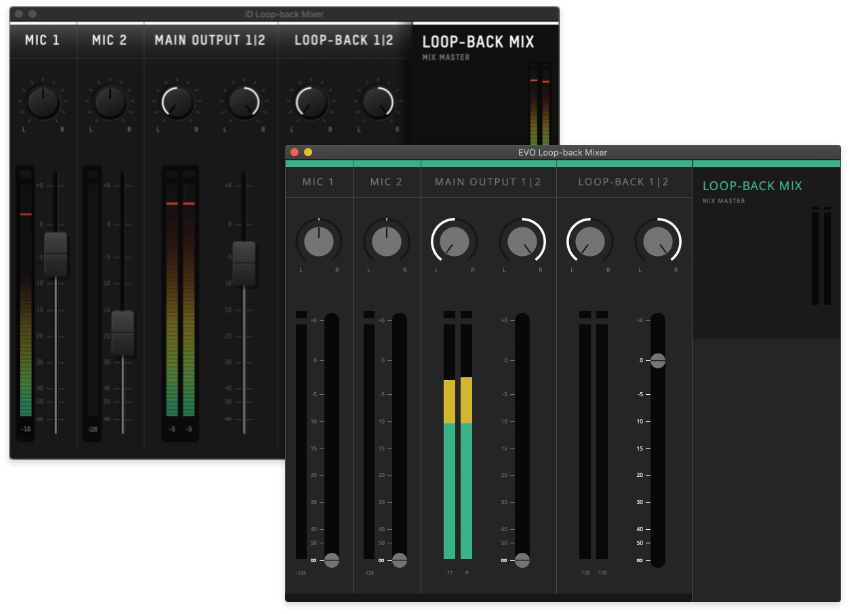
Audio Loop-back is becoming an increasingly in-demand feature due to the prevalent rise of podcasting, Youtube/content creators and gaming streamers. However, it can be difficult to understand and even harder to set up, which is why we designed a dedicated Audio Loop-back mixer for both iD4 and EVO 4, enabling you to combine audio sources and quickly route them between software.
![]()
All of our products come with a three-year limited warranty guaranteeing you further protection and peace of mind when you choose Audient.
![]()
Create instantly

Both products are bundled with a free suite of creative software including Cubase LE and Cubasis LE for iOS, alongside industry leading plugins
Which is right
for you?
Both iD4 and EVO 4 are high performing audio interfaces packed with intuitive features, however, we understand that choosing an audio interface is big decision. By choosing Audient or EVO you are guaranteed pristine audio performance, a 3 Year Warranty, and a free suite of creative software.
If you have any questions, get in contact with us and our support team is more than happy to help with any queries.

iD4 (MKII)
2in | 2out Audio Interface
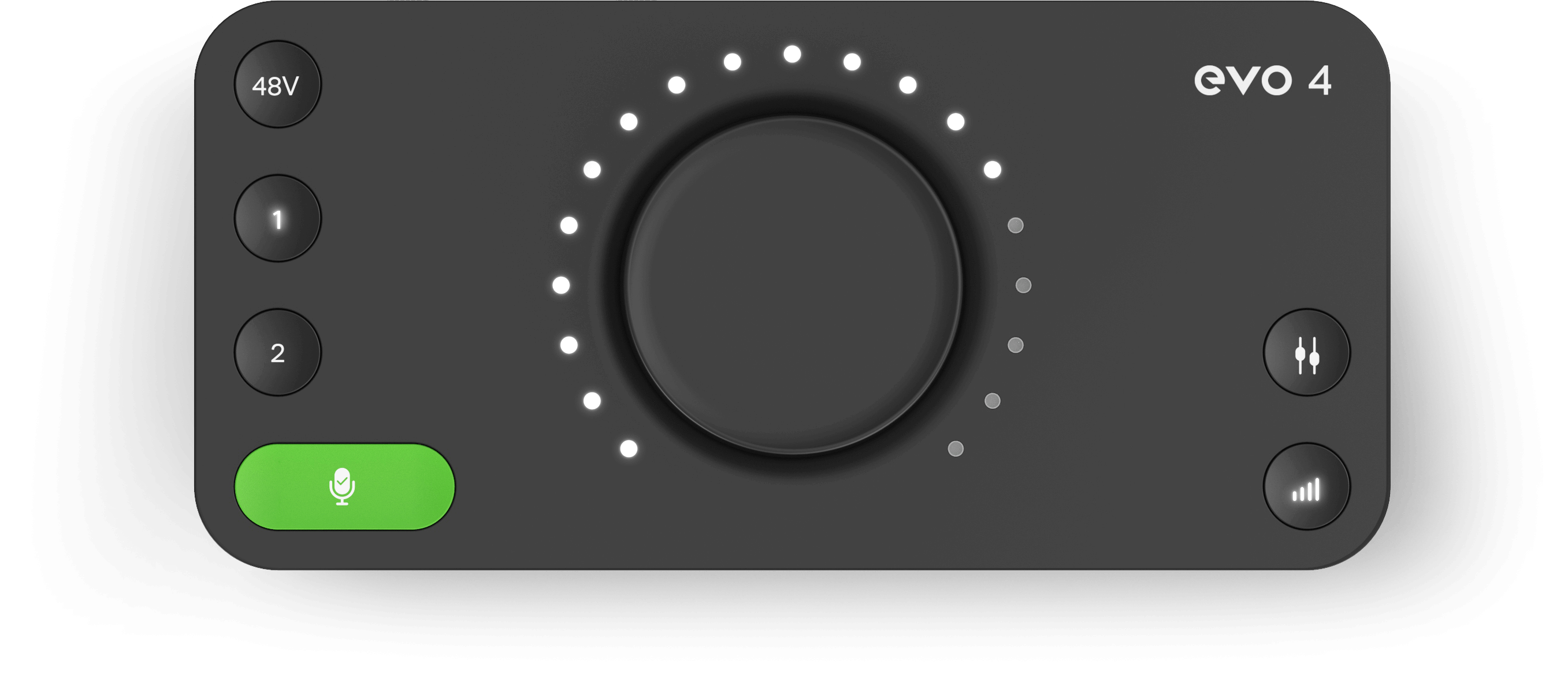
EVO 4
2in | 2out Audio Interface