Intro
Nowadays I work primarily as a live, Front of House engineer, having previously worked in studios. One thing I’ve taken from my workflow in the live environment and applied to recorded mixes, whether live or purely studio is the use of subtractive EQ first.
I remember when in my teens, in my quest for learning, reading articles such as “cut 100hz from your bass, to help your kick cut through,” and whilst these quick soundbites may help engineers discover using subtractive EQ to clean up instruments and a mix and making space for elements, I wish I’d had someone telling me how to really use it.
Don’t get me wrong, I do use additive EQ, but I always cut what I don’t want, first.
1. Lose it in Live
1. Lose It In Live
As I branched out more and more into the live sound world, I increasingly found subtractive EQ to be my friend. Why? Firstly, I want to remove any frequencies that may contribute to feedback, but are not crucial to the source’s sound.
Secondly, I want to remove muddiness from sources, which may have come about from one of the following:
- Spill from stage monitors can encroach into microphones, and even if you are on in-ears, the main PA, especially sub frequencies will do the same.
- In addition, similarly to studio live and control rooms, build-up of certain frequencies within the confines of the room/stage can also contribute to this problem.
- Those pesky subs also have a tendency to make the stage or even the building vibrate in sympathy with certain frequencies. If your stage is doing this, then so are your mic stands.
- Spill from other instruments on stage.
2. High and Low Pass Filters
2. High and Low Pass Filters
Firstly, let’s talk about High Pass Filters (HPFs). After gain, and even sometimes before, this is what I will dial-in first. I want to get rid of any non-crucial low frequencies from each source. As mentioned above, it reduces any likeliness of low-end feedback, or sympathetic rumble from the stage, and leaves space for the elements in the mix that actually produce low fundamentals.
If you have a look at my desk at FOH, I will have a HPF on every channel, perhaps with the exception of a sub-bass. It’s something I utilise for a studio mix too, although the frequency will often be lower.
In the same way, I use Low Pass Filters (LPFs) to take away unwanted high frequencies. I don’t use them as much as HPFs, but for certain elements they can be really useful.
For example, I currently utilise an LPF on floor tom on my current gig. We’re using an, albeit small profile, large diaphragm condenser. Why? Because it produces a great natural representation of the floor, both the resonant sound of the drum, and the attack of the skin being hit.
The downside is that even with the best placement, it picks up a lot of spill from the ride cymbal. It’s a nice sounding spill, but during some bigger parts the high end crashing can be a little overwhelming. So I use LPF down to around 8kHz. I still keep the attack I want, but with less intrusion from the ride.
Other sources I would use a LPF on are electric and acoustic guitars, bass guitar and even snares. I also use LPF’s on vocals live, although I very rarely use this in the studio.
2. High and Low Pass Filters Picture

HPFs, LPFs and EQ on Drums from a Digico SD 11 showfile for a live show
3. Cut out the mud
3. Cut Out The Mud
Once I’ve dialled in high and low pass filters to my liking, I will then cut any muddy or nuisance frequencies, these could be caused by room resonance, spill from another instrument or odd resonances in the source, such as an unwanted ringing in a snare.
My go-to plugin for this in the studio is Plugin Alliance’s bx_digital V3, which has an auto-solo and auto-listen function that really helps pinpoint the exact frequency.
3. Cut out the mud Picture
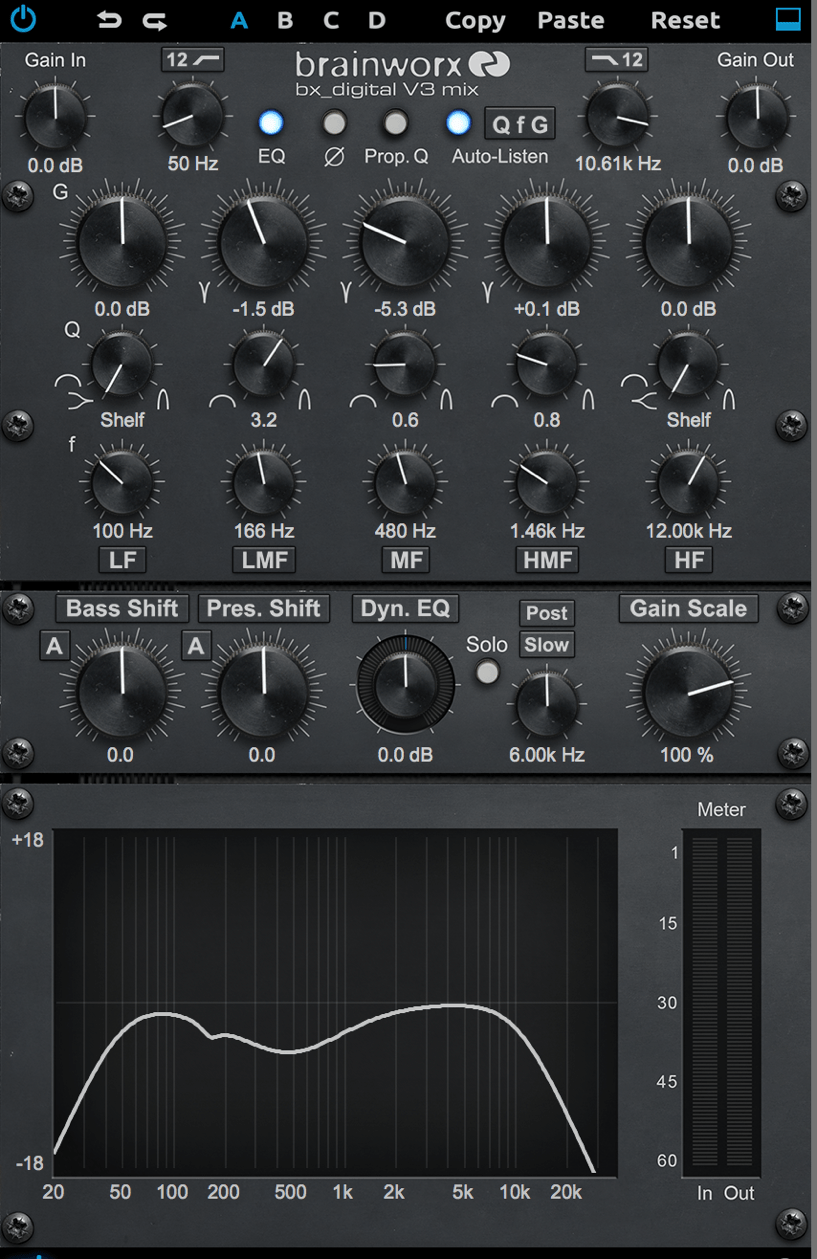
Floor tom EQ from a live recording of the same artist as the SD11 screenshot
3. Cut out the mud
I love this plugin on stereo sources or busses too, as it has a mid-side feature that allows different HPF, LPFs and parametric EQ’s on both the mid and sides. This is useful, say, if I have a stereo keys and a guitar taking up the same range.
I may make some room for the guitar, by cutting a little from the side channel of the keys, but keep the frequency in the centre, or on overheads, where I want the full tone of the kick and snare down the centre but want less resonance on the sides.
3. Cut out the mud Picture 2
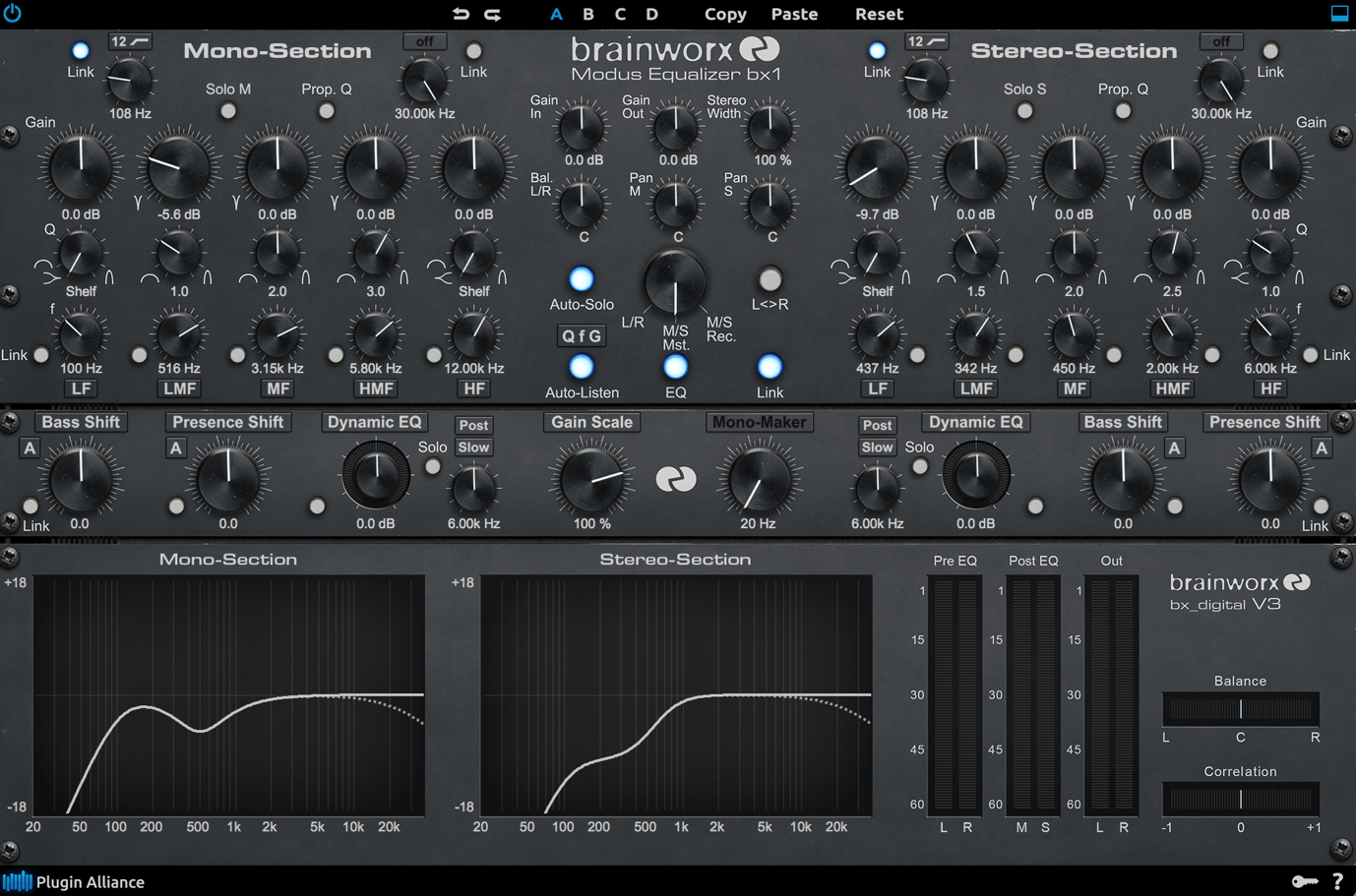
Mid Side EQ on Overheads, again the same artist
This is the foundation of me starting a mix, whether live or studio. From here I will go on to look at compression and gating, and additive EQ to build on what I’ve started.
It’s always great to start with a perfect source, but most of the time and especially in live sound there is always a compromise to be made.
So next time you start a mix, why not use subtractive EQ first and see if you end up with a cleaner, clearer mix with better separation.

About the author
Will Donbavand is a London based sound engineer, primarily working as a touring Front of House engineer. He has spent most of the last couple of years working with artists such as Dermot Kennedy, DJ Shadow & Josef Salvat.
For more information on Will or to see what he’s up to, head to www.willd.co.uk
Photo credit: Lucy Foster http://lucyfoster.ie/
Our Products
-

Interface audio 2 entrées - 2 sorties
-

Interface audio 10 entrées - 6 sorties
-

10in | 14out Audio Interface
-

Interface audio 20 entrées - 24 sorties
-

24in | 32out Audio Interface
-

Interface audio 10 entrées - 14 sorties
-

Interface audio 10 entrées - 4 sorties
-

Interface audio 2 entrées - 2 sorties
-

Interface audio 4 entrées - 4 sorties
-

24in | 24out Audio Interface
-

Tout ce dont vous avez besoin pour débuter l'enregistrement
-

8 Channel Smart Preamp with AD/DA
-

Préampli micro 8 canaux avec CA/N
-

Préampli micro 8 canaux + Tone Control
-

Console d'enregistrement analogique modulaire
-

Small Format Analogue Recording Console
-

Small Format Analogue Recording Console
-

Immersive Audio Interface and Monitor Controller
-

Contrôleur de monitoring de bureau
-

Contrôleur de monitoring multicanal



