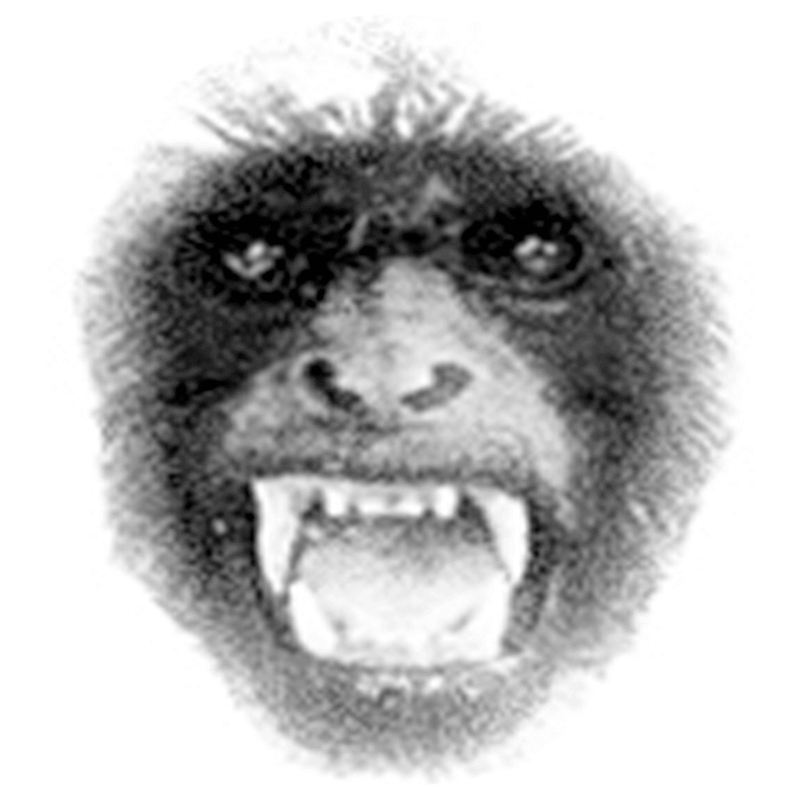Stephen Intro
Preparing vocals for the big performance can sometimes be a little daunting especially when you want to make sure you hit the right notes in tune. I have put together some words of wisdom for how I think vocal recordings can be enhanced in a step-by-step guide.
1) Preparation
1) Preparation
Before a vocal session, it’s best that whoever is singing can perform from beginning to end with no stop-starts. This requires rehearsing the part till it’s known without thinking. There’s a “thing”, a continuity that is apparent when this is done, even subliminally.
It also requires the singer to be familiar with the music they will sing to, so there are no surprises. This bit takes the longest time to do, but if done so there is confidence and certainty. Likewise, prior to the session, have everything ready- avoid messing with the backing track on the day, remember that the recording will suffer for every second spent not recording the vocal.
1) Preparation Image

2) Create the perfect environment
2) Create the perfect environment
Create an environment where the vocalist is as comfortable as possible. Have bowls of sweets and snacks lying around, lots of fresh water in small bottles, make tea with honey and lemon, have the lighting comfortable and the room not too warm.
Get the vocal levels in the headphones easy and comfortable (some prefer to record with the speakers on, but they (the singer) have to be placed exactly in the middle of the speakers, and with one of the speakers phase reversed and the backing track to be in mono, to phase cancel the backing track. I understand Bono prefers this).
2) Create the Perfect Environment IMAGE

3) Then press record. Let the takes flow.
3) Then press record. Let the takes flow.
Record everything, especially if working with a less-than-experienced vocalist. Often there is what is known as “green light panic”, where the conscious mind closes down a natural performance, and the singer tenses up. Have a few practice runs, and record everything without announcing that you are doing so.
One take will be perfect, or at least the majority of that take will be. Avoid editing while the singer is present. And “perfect” is defined by the take that most feels like someone really meaning what they are singing.
3) Then press record. Let the takes flow. IMAGE

4) Backing Vocals
4) The Backing Vocals
Then add any backing vocals with the track and vocal performance balanced the best that can quickly be. They can be taken from the other recorded takes if it requires thickening up, or harmonies can be “done on the fly”
4)The Backing Vocals Image

5) Find The Right Sound To Suit
5) Find The Right Sound To Suit
With the vocalist departed, then listen through all the takes and mark the bits that just feel “right”, and if necessary, edit them into that “best” performance. If you notice any edits, then find another. Editing has to be invisible to the ears, if that makes sense.
In conclusion, it’s not about the notes so much as the preparation and recording environment. And as a personal recommendation, I prefer not using pitch correction, it sucks out the human element and makes everyone sound the same. But that’s just my taste.
5) Find the right sound image

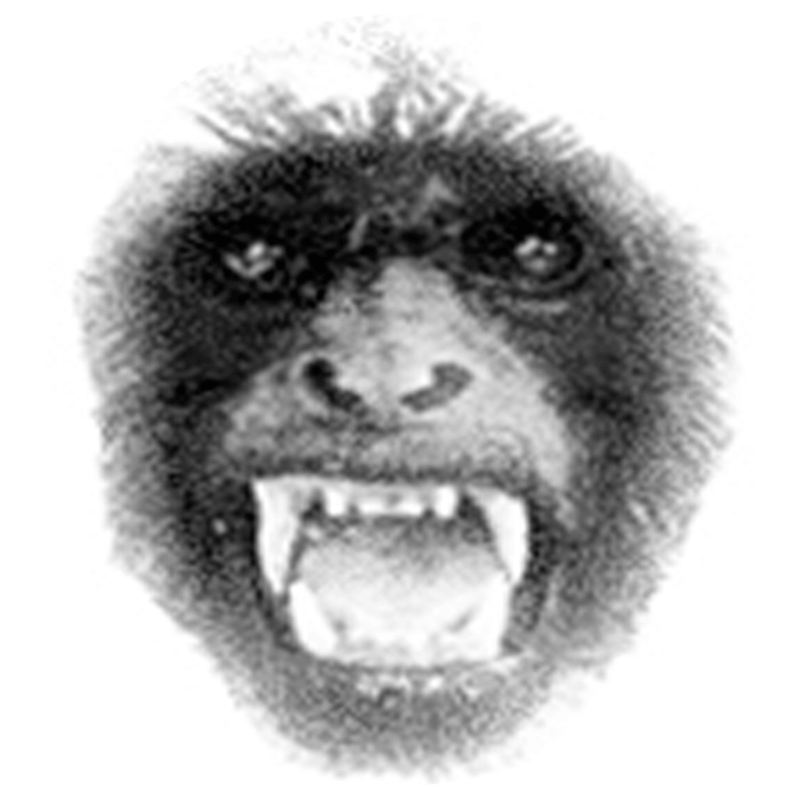
About the author
Stephen Sharples is part of the Wunderbox International collective has produced, composed and written music for The Fall, Moulin Rouge, Crescendo and Agent Provocateur with Mick Jones. Stephen is currently working on a large scale choral piece with choirs across the UK
Our Products
-

Interface audio 2 entrées - 2 sorties
-

Interface audio 10 entrées - 6 sorties
-

10in | 14out Audio Interface
-

Interface audio 20 entrées - 24 sorties
-

24in | 32out Audio Interface
-

Interface audio 10 entrées - 14 sorties
-

Interface audio 10 entrées - 4 sorties
-

Interface audio 2 entrées - 2 sorties
-

Interface audio 4 entrées - 4 sorties
-

24in | 24out Audio Interface
-

Tout ce dont vous avez besoin pour débuter l'enregistrement
-

8 Channel Smart Preamp with AD/DA
-

Préampli micro 8 canaux avec CA/N
-

Préampli micro 8 canaux + Tone Control
-

Console d'enregistrement analogique modulaire
-

Small Format Analogue Recording Console
-

Small Format Analogue Recording Console
-

Immersive Audio Interface and Monitor Controller
-

Contrôleur de monitoring de bureau
-

Contrôleur de monitoring multicanal