Intro
We live in strange times and strange times call for innovative and unusual music productions! Sometimes you have to be bad to be good, and the same goes for production. Throughout our music education, our mathematical brain soaked up a plethora of techniques, numbers, charts… but the final product of our recording efforts are songs, whose effect lies solely in their emotional resonance – not in their mathematical structure.
Rather than teaching you any rules in this tutorial, I’m going to encourage you to break them. I’m using Ableton Live, but any Digital Audio Workstation (DAW) will do.
So let’s have some fun and shake things up a bit!
1. Stranger Singing: The Shout / Whisper Track
1. Stranger Singing: The Shout / Whisper Track
Forget your singing technique! Try recording your main vocal track, then adding a track or two of you shouting the lyrics, far away from the microphone. Then, pan that track and bring the volume down. The track will add a sense of urgency to the recording. Don’t worry if your shout isn’t perfectly on pitch, or even on time – the volume of the track will be low enough that it won’t matter. Just go for the raw energy.
The converse of that trick would be to whisper the track, and then pan/reduce volume. This technique can be heard in The Door’s “Riders On The Storm” Rather than convey a sense of urgency or intensity, adding a whisper track can add a layer of mystery or seductiveness.
Figure 1: Notice that the two whisper tracks are panned opposite, and pretty low in volume. That’s all you need for the effect!

2. Stranger Sidechaining: Use the wrong signal
2. Stranger Sidechaining: Use the wrong signal
This technique is very popular in a genre called Future Bass, and best exemplified by artists like Flume, Ekali, and Whethan. I’m sure many of you have played around with sidechain compression: you add a compressor to an instrument, choose your kick as the sidechain signal, and BOOM you have dance music. But what if the sidechain signal wasn’t your kick track? What if it was a different signal?
Try duplicating your kick track and have the output sent to “sends only” or “no output.” Now, change the kick pattern. You can keep the kicks that are already there and copy some more kicks in between hits. Then, add a sidechain plugin to your synth (or whichever instrument you want sidechained) and use this new kick as the sidechain input – not the main kick. Take a listen – now, you hear the instrument dynamics change even when the kick isn’t hitting – which makes for a fun, bouncy vibe.
Figure 2: Notice that the “KICK Sidechain” is sent to “sends only” and that the compressor on the synth is taking that sidechain track as input. Use a low threshold and high ratio for the greatest effect.
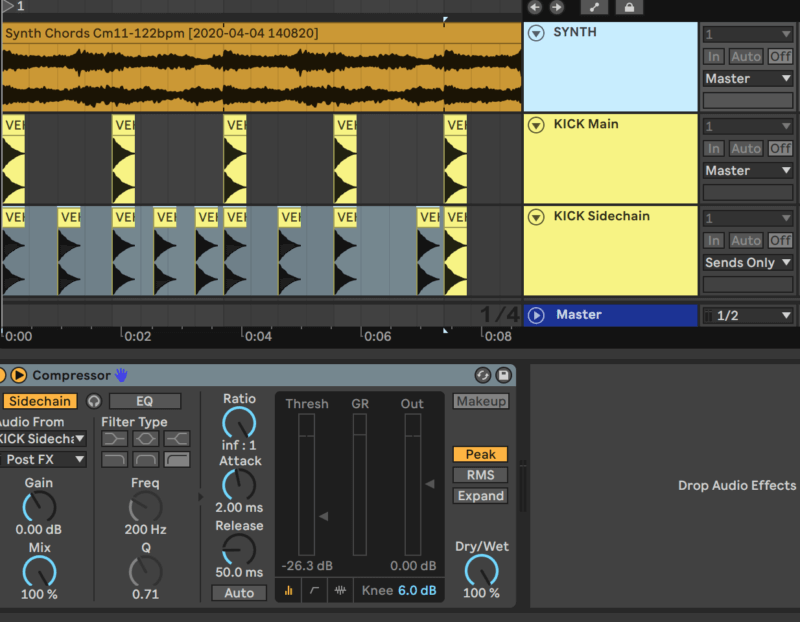
3. Stranger Input Leveling: Drive Those Preamps
3. Stranger Input Leveling: Drive Those Preamps
When you’re preparing to record audio, it’s typically recommended that input meters on your software hit between -6 and -12 dB. But what if you turned your interface gain knob all the way up?
On my trusty Audient iD22, the Class-A mic pre design sounds very musical when pushed to its limits. I record vocals like this when I’m going for super dirty, raw energy. You could also make an overdriven guitar sound, with no amp or effects, by driving up the preamp gain. There is a drawback to distorting your vocal on the input: you can’t change your mind about it later. But driving your preamp is making changes to the audio signal in the “real world,” and this clipping can sound sweeter and more musical than digitally distorting your audio later. Every pre-amp sounds different – give it a shot and hear what happens!
Figure 3: Vocals for my track “I’m Fantastic.” As you can see, the waveform is squashed by the preamp clipping. You will most likely lose volume dynamics when you clip, saturate or distort audio.
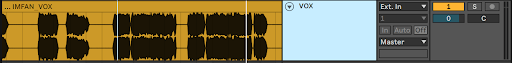
4. Stranger Audio Clips: Chop and Pitch Shift
4. Stranger Audio Clips: Chop and Pitch Shift
Let’s say you recorded a guitar part, but want to change the chord at the end of the phrase. You could plug in your guitar and record the phrase again… but who has time for that? In all seriousness, you can get some pretty cool sounds by just copying sections of audio and pitch shifting to match the chord/note you’re looking for. If you make a lot of copies and play around with the rhythm and repetition of those clips, you’ll end up with some pretty wild glitchy tracks reminiscent of French House and Nu-Disco, and a lot of Paper Idol tracks.
Figure 4: The top track is the original audio, and the bottom track is chopped. Try changing the pitch of each new clip, and also try “stuttering” a single clip many times in a row.
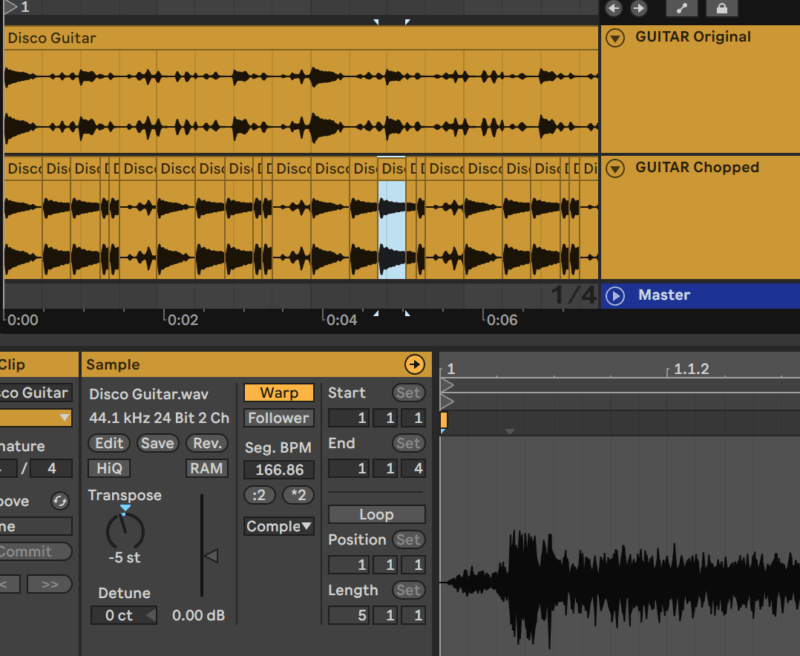
5. Stranger Microphones: The iPhone Mic
5. Stranger Microphones: The iPhone Mic
You have a high quality, versatile microphone in your pocket: your cell phone. There’s something about the compression algorithm and frequency response of the iPhone microphone that I find to be really sweet and musical. All you need to do is open “voice memos” and record straight into the phone, or even put it on a stand with a pop filter. Once you’ve imported the files into your DAW, add some compression and EQ to taste – you’ll be surprised at how great it sounds. This technique sounds particularly fitting on intimate / soft vocals, acoustic pianos, and acoustic guitars.
The iPhone mic isn’t low-fidelity by any means. If you’re going for a more old-fashioned “telephone mic” sound, your best bet is to use… a telephone. An awesome company called Carmine Audio makes working microphones from recycled vintage telephones! Check them out if you’re looking for something with a bit more grit.
Figure 5: No cables necessary


About the author
Paper Idol is the brainchild of Matan KG, an LA-based producer / artist / writer and former Wesleyan University neuroscience student. Inspired by nu-disco as much as art-pop and indie rock, Paper Idol serves a rare combination of new-school production and old-school vibes. Matan has released tracks with electronic labels such as Spinnin & Lowly Palace, and has opened for acts like Sam Gellaitry and Louis Futon. When not working on Paper Idol, Matan is busy producing for artist friends and TV & film.
Our Products
-

Interface audio 2 entrées - 2 sorties
-

Interface audio 10 entrées - 6 sorties
-

10in | 14out Audio Interface
-

Interface audio 20 entrées - 24 sorties
-

24in | 32out Audio Interface
-

Interface audio 10 entrées - 14 sorties
-

Interface audio 10 entrées - 4 sorties
-

Interface audio 2 entrées - 2 sorties
-

Interface audio 4 entrées - 4 sorties
-

24in | 24out Audio Interface
-

Tout ce dont vous avez besoin pour débuter l'enregistrement
-

8 Channel Smart Preamp with AD/DA
-

Préampli micro 8 canaux avec CA/N
-

Préampli micro 8 canaux + Tone Control
-

Console d'enregistrement analogique modulaire
-

Small Format Analogue Recording Console
-

Small Format Analogue Recording Console
-

Immersive Audio Interface and Monitor Controller
-

Contrôleur de monitoring de bureau
-

Contrôleur de monitoring multicanal


