Aim high(-frequency)…
The first type of sound that probably comes to mind when you think of ‘ear candy’ is those short, high-frequency incidental parts peppered throughout pop and dance music tracks to keep the interest and energy up during what might otherwise be a rather repetitive arrangement. Punchy synth stabs, zippy arpeggios, abrasive chiptune stings, fast risers, reverse cymbal crashes, panning laser zaps, sliced vocal snippets… essentially, anything that serves to punctuate the arrangement by appealing momentarily to the human auditory system’s proclivity for signals at the higher end of the frequency spectrum.
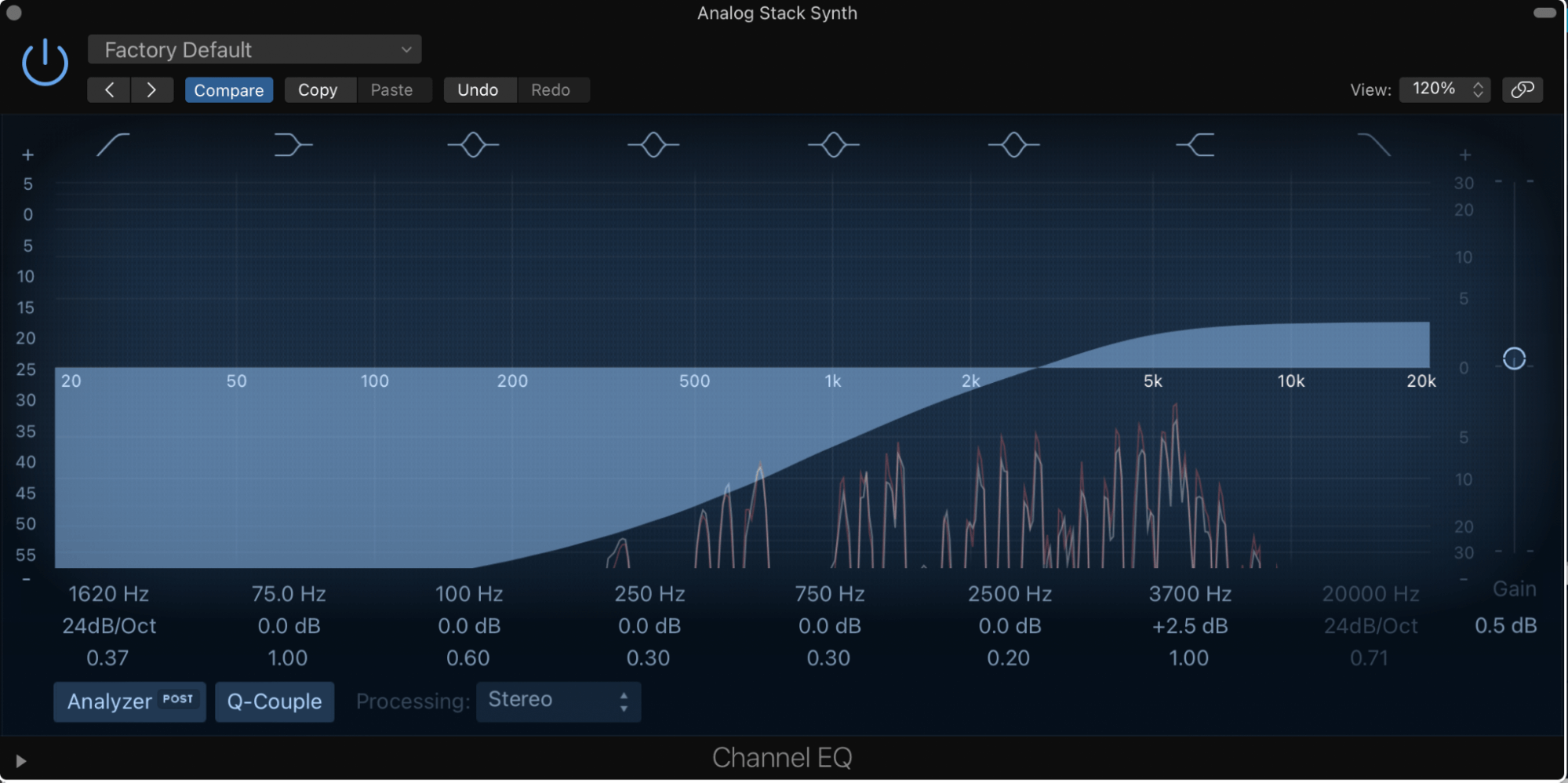
When designing this sort of component, you’ll need to start with an appropriately attention-grabbing source sound – be it synthesised or sampled – edit it to taste, then filter or EQ it to get it sitting in its own space, and glam it up with effects (see below) to make it sound suitably spectacular. On top of those basics, consider the deployment of noise – again sampled or generated by a synth – for boosting high-end presence and adding texture, and modulated pitch/frequency shifting and/or filtering to really bring the whole thing to life.
…Or go low
Although many would suggest that ear candy is, by definition, a high-frequency thing, the use of lower-end ‘spot’ sounds to fulfil the same remit is commonplace. Examples might include the aggressive modulated bass hits often thrown into EDM and drum ’n’ bass tracks alongside the actual bassline, and the explosive booms, impacts and sub drops used to add weight and power to breakdowns and drops across the gamut of dance music.
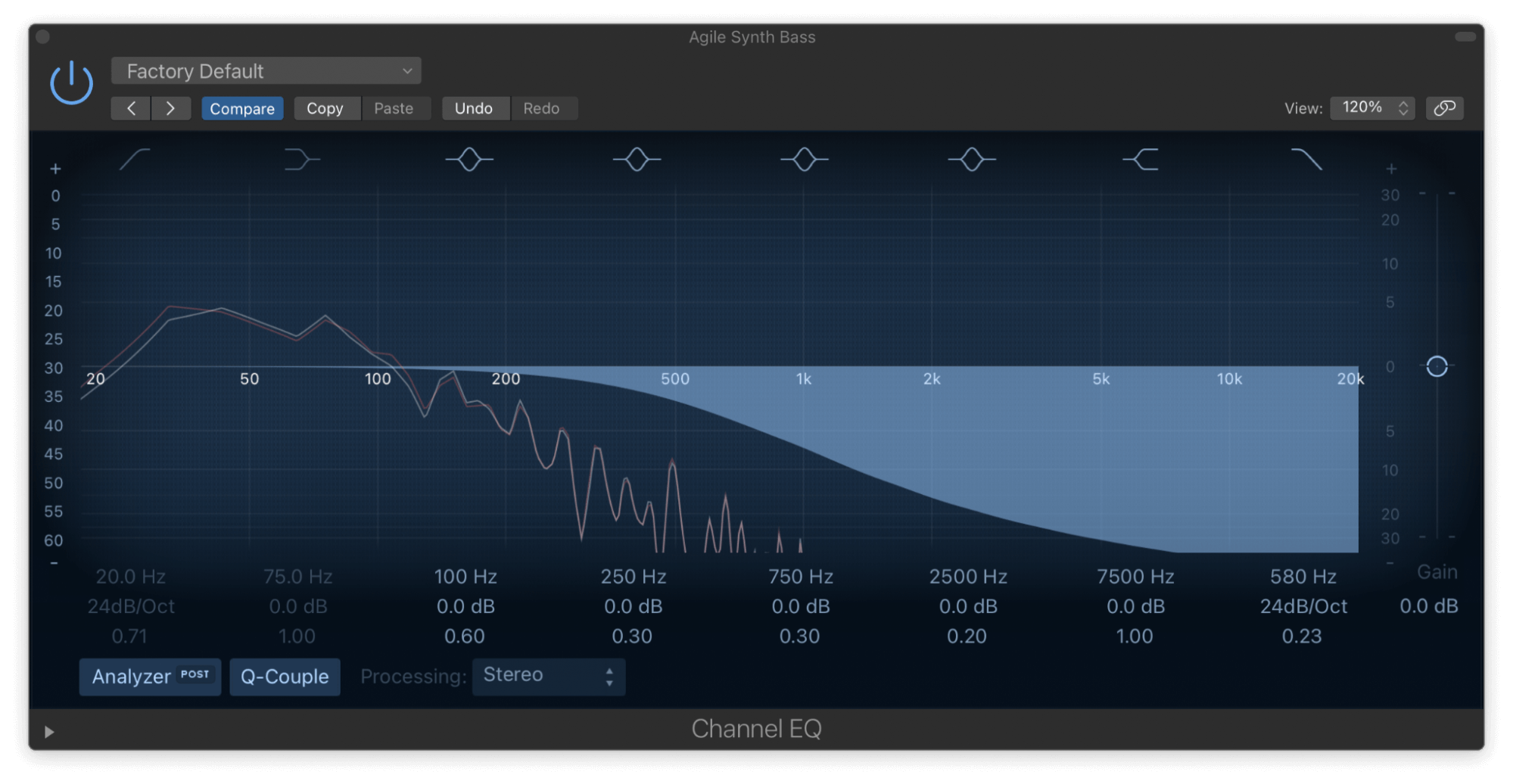
When working on this flavour of candy, be very careful with your volume levels, particularly down in the sub bass range, as you want that lovingly crafted explosion effect to bolster the track when it lands, not overwhelm it. Insert a high-pass filter set to 50-60Hz and you should be safe.
Bang the drum
The sounds discussed so far have largely been of the melodic or purely tonal variety, but drums are also wholly viable sources of ear candy. The obvious candidate would be your standard drum fill, but while that roughly qualifies, it’s more of a straight-up phrasing indicator than ear candy per se. However, make that fill a completely separate entity to the main drum track, rather than just a continuation of it, and it becomes a compelling sonic entity in its own right – a ubiquitous technique in modern music production.
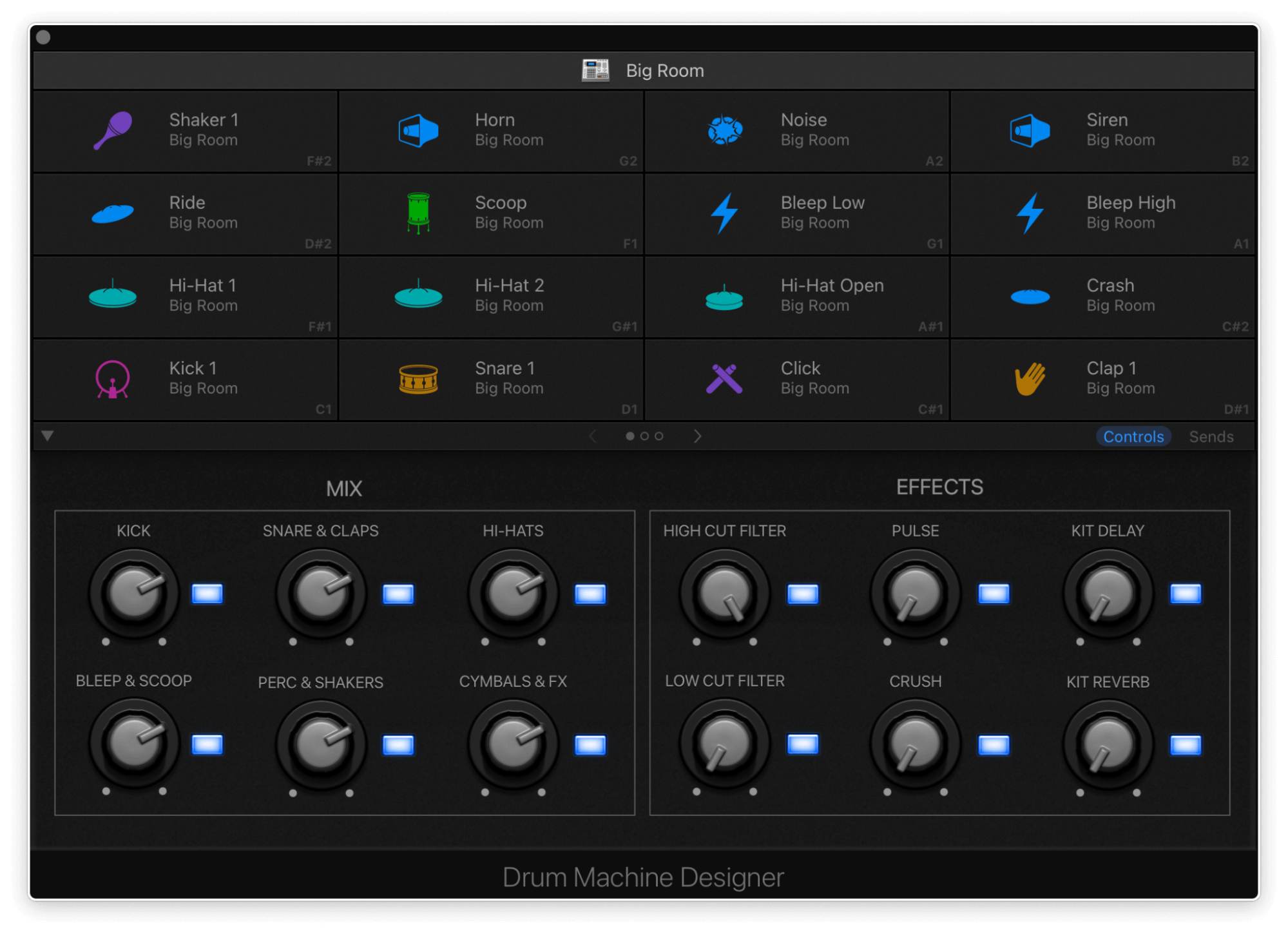
Your fill could take the form of a one- or two-beat break, a synthesised ‘space drums’ tom run, a dub-delayed timbale ruff… anything short, sweet and impactful. The easiest way to do it is to simply layer in a break or fill from a sample library; but you could always program your own using a different set of sounds to the main drums and a flamboyant rack of effects. The general idea is to have the intruding fill tumble into the main drums in a complimentary but excitement-ramping way.
Get some ear candy-orientated effects in
Central to the production of ear candy-type noises are effects, and happily there’s no shortage of plugins out there designed specifically to deliver the animated and colourful signal processing called for in the production of whooshes, wizzes, risers, bombs, breaks, glitches, impacts and all the rest of it. While you can, of course, create your own creative effects racks in your DAW using separate plugins, the likes of Cableguys’ ShaperBox, Sugar Bytes’ Effectrix, Output Audio’s Portal, Kilohearts’ Multipass and Blue Cat Audio’s Late Replies each bring together a diversity of processors within a unified interface, and give you the tools required to modulate the blinking flip out of them. Inspiring and time-saving.

Dedicate time to growing your ear candy stockpile
With ear candy and spot effects being somewhat ‘freestanding’ – as opposed to song-dependent in the way that more overtly musical parts are – it’s good to keep a well organised library of ready-to-go examples to hand for quick and easy access when you’re in the production flow. As well as slinging any stand-out commercial samples and home-made sounds into said folder as you come across them in your day-to-day production endeavours, it can also be fruitful to commit a full session every now and then solely to the production of new ones.
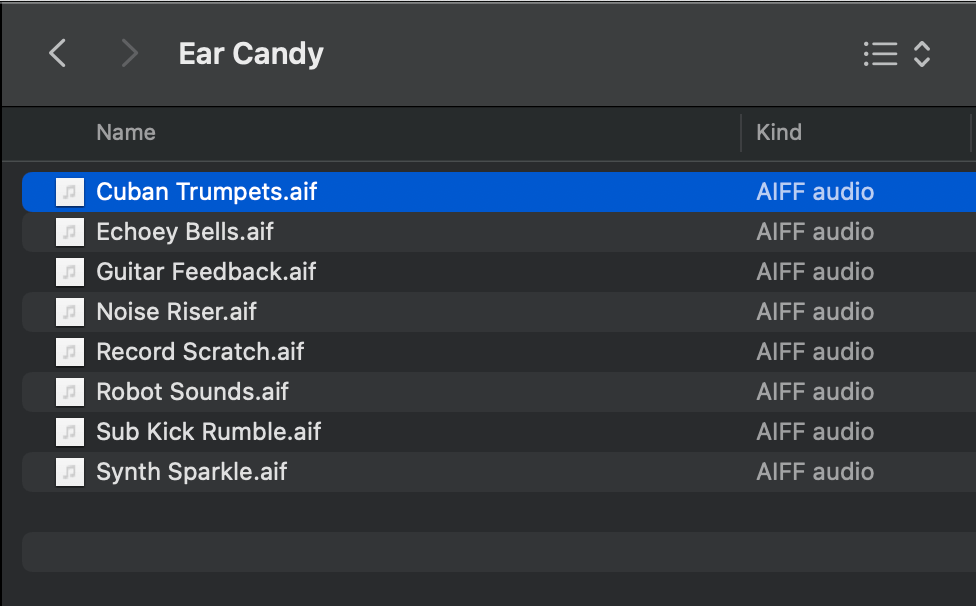
Not only will this ensure a constant supply of cool new sounds for future usage, but it’s also just really good fun, and perhaps a welcome break from of the pressure of working on an actual project.
Don’t be shy about using prefab samples
If the purist in you is balking at our repeated endorsement of plundering sample libraries in the quest for tasty ear candy, rather than rolling your own, we’ll conclude by affirming that there’s absolutely nothing wrong with such artistic borrowing. Importing a beautifully produced impact or synth glissando for transient, punctuative purposes is very different to building an entire song around a sampled guitar riff or vocal (which, to be clear, is also perfectly acceptable practise!); and as long as your selection makes aesthetic sense and is tailored to the needs of the track through the application of editing and/or effects, you really shouldn’t have any qualms about doing so, whether time or inclination precludes building one yourself or not. Ultimately, if a particular nugget of ear candy (or any other sound) works well for the track in question, what does it matter where it came from?

Our Products
-

Interface audio 2 entrées - 2 sorties
-

Interface audio 10 entrées - 6 sorties
-

10in | 14out Audio Interface
-

Interface audio 20 entrées - 24 sorties
-

24in | 32out Audio Interface
-

Interface audio 10 entrées - 14 sorties
-

Interface audio 10 entrées - 4 sorties
-

Interface audio 2 entrées - 2 sorties
-

Interface audio 4 entrées - 4 sorties
-

24in | 24out Audio Interface
-

Tout ce dont vous avez besoin pour débuter l'enregistrement
-

8 Channel Smart Preamp with AD/DA
-

Préampli micro 8 canaux avec CA/N
-

Préampli micro 8 canaux + Tone Control
-

Console d'enregistrement analogique modulaire
-

Small Format Analogue Recording Console
-

Small Format Analogue Recording Console
-

Immersive Audio Interface and Monitor Controller
-

Contrôleur de monitoring de bureau
-

Contrôleur de monitoring multicanal



