Intro
When recording using a computer, one thing you’ll want to understand is Latency and how it can affect your sessions. Modern computers are wonders of technology and can process audio at incredibly fast speeds.
However, despite this super speedy processing, you’ll still get a few milliseconds latency as the audio travels from your interface, through your computer and then sent back to the audio interface to be played out of your computer.
Our ears can be quite sensitive to this latency, typically anything around 6ms will be audible as a delay meaning it can be difficult to play to a backing track if you’re a few milliseconds out.
Therefore, understanding how this latency occurs and how we can manage it can mean you get better recordings and happier artists when tracking.
Latency Image
“Post” Processing…
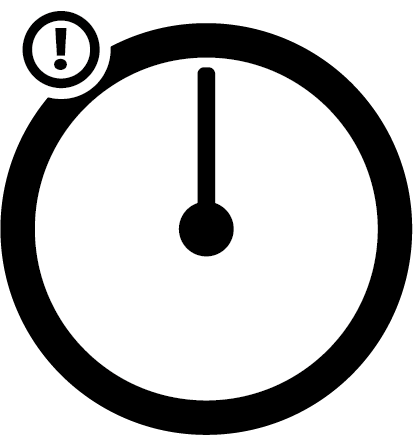
“Post” Processing…
To understand latency in audio systems today we are going to use the analogy of the postal system (snail mail!). Let’s first imagine the ideal situation:
The ideal situation when someone sends a letter is that this letter instantly arrives at the recipient’s address, not even a second after the letter is posted. However, this isn’t possible as a physical journey has to take place in order for the letter to arrive with the recipient.
Audio systems are the same, while for monitoring and recording the ideal is that the sound is instantaneously returned back to the listener, in most modern systems the audio has to travel through multiple processors and wires to get to the listener’s ears and this delay is what’s known as latency.
While most of the time latency is unnoticeable and if it remains consistent it’s easily fixable in post-recording, this article is going to discuss the different causes of latency and the things you can do to fix them.
Direct Monitoring
Direct Monitoring
Going back to the post office analogy the quickest way to get a letter to someone would be to deliver it yourself, which in audio terms would be called direct monitoring.
This is when the input is sent straight to the headphones greatly reducing the latency. On the iD range, for example, this can be done through either the monitor mix control or using the iD mixer.
Direct Monitoring image
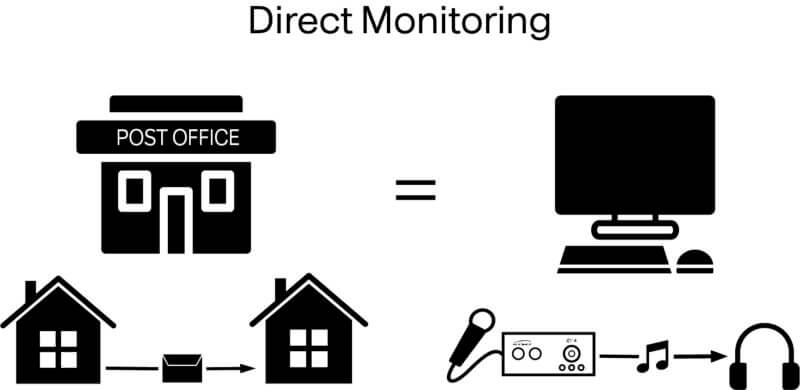
Direct Monitoring sentence
Occasionally, direct monitoring is not possible so the journey through the signal chain has to be done.
Processing
Processing
The other adjustable causes of latency would all be found within the processing of the audio either in the converters or the plugins.Continuing with our postal service theme each processor would be a post distribution centre where the post is processed and sent on to its next stop at either another centre or the recipients house.
Like with audio systems and processors the more centres a letter has to go through the longer it is going to take for this letter to reach its destination.So one step that can be taken to reduce latency is to decrease the number of active processors/plugins (centres) being used in a system either by waiting till mix down to apply them or by rendering the audio tracks with effects on so the processing power is reduced.
Processing image
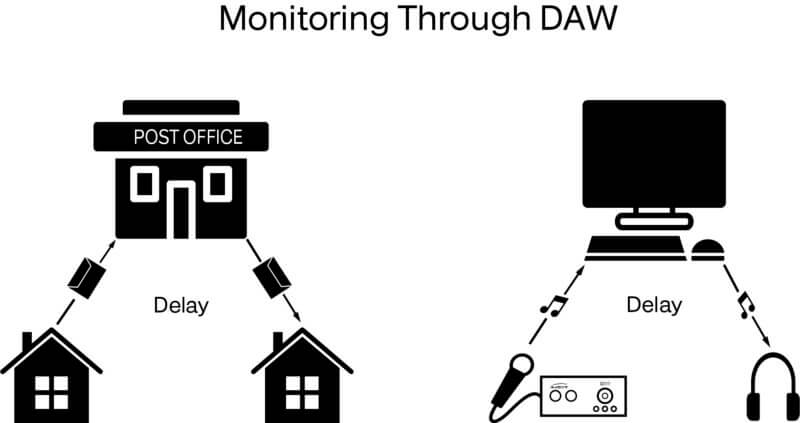
Processing sentence
The final thing we can do to improve our postal service is to improve the efficiency of each centre. For audio systems we have two different things to help with this, buffer size and sample rate.
Buffer Sizes
Buffer Sizes
Computers like to do work with large amounts of data at a time every once in a while rather than small amounts of data in an almost constant stream as this means no other processing (such as graphics) can be done at the same time.
This, for audio systems, causes a problem as audio requires a constant stream of samples due to being a continuous waveform. To do this, audio systems have what’s known as a buffer.
Buffer Sizes image
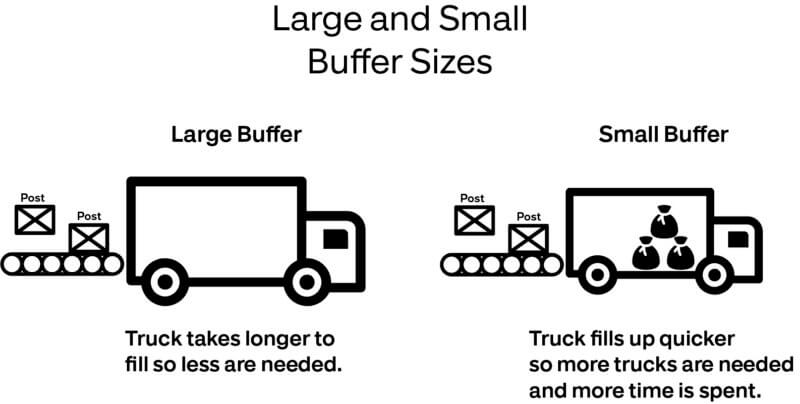
Buffer Sizes second part
For our postal analogy this will be our delivery trucks. Now with buffers they release a certain size packet of audio every certain number of milliseconds and we are going to imagine this is the case with the postal service too. Let says a truck has to deliver 100,000 letters every 10 hours.
Now where the buffer size would come in is it would be the size of the delivery truck used. If each truck could fit 50,000 letters, a truck would only need to be released every 5 hours giving the centre a reasonable amount of time to do other things in between and get the truck fully loaded with the letters.
Conclusion
Conclusion
Understanding why latency occurs will help manage the latency you and your artists hear and help you get the best from your tracking sessions. Experimenting with your buffer size and sample rate can give you great improvements.
Furthermore, the new v4 drivers for the iD range and Sono mean you can use lower buffer sizes with higher stability in larger sessions.
Sometimes, settings on your PC can stop you getting the best performance, so we’ve written a handy guide to help you optimise your PC into an audio processing beast:
https://support.audient.com/hc/en-us/articles/202335209-Optimising-Windows-Computers-For-Audio
Our Products
-

Interface audio 2 entrées - 2 sorties
-

Interface audio 10 entrées - 6 sorties
-

10in | 14out Audio Interface
-

Interface audio 20 entrées - 24 sorties
-

24in | 32out Audio Interface
-

Interface audio 10 entrées - 14 sorties
-

Interface audio 10 entrées - 4 sorties
-

Interface audio 2 entrées - 2 sorties
-

Interface audio 4 entrées - 4 sorties
-

24in | 24out Audio Interface
-

Tout ce dont vous avez besoin pour débuter l'enregistrement
-

8 Channel Smart Preamp with AD/DA
-

Préampli micro 8 canaux avec CA/N
-

Préampli micro 8 canaux + Tone Control
-

Console d'enregistrement analogique modulaire
-

Small Format Analogue Recording Console
-

Small Format Analogue Recording Console
-

Immersive Audio Interface and Monitor Controller
-

Contrôleur de monitoring de bureau
-

Contrôleur de monitoring multicanal



