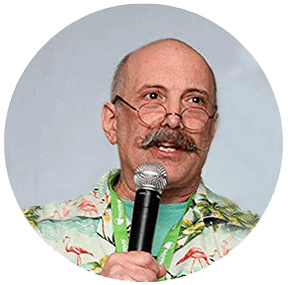Dan Lenard Intro
In my previous article, I discussed how you set proper levels for recording your podcast. Two other factors make for great recorded audio, Microphone technique and probably the most misunderstood part of the equation, the acoustics in the room you record in.
When recording your podcast, from an acoustical perspective, you have two big challenges.
#1 Keeping outside noise out.
#2 Preventing the sound of your voice or your guests voice from bouncing around the room, creating an echo that says, “I’m not in a recording studio.”
That along with background noise is distracting to the listener. Seeing how noisy our world has become, finding a quiet place to record in your home or office or wherever is always a challenge.
You have to know the sound of background noise and what it looks like on a waveform. You may not hear it when you record, but your mic does! So how do you cut down on background noise?
1.Sound Proofing
Sound Proofing Terminology
Let’s start with the harder and more expensive “Sound Proofing”. The term ‘soundproofing’ is rather misleading, because truth be told, especially with a home or office, it’s literally impossible to eliminate outside noise without expensive and specific building techniques. AND, “soundproofing” is different from acoustical treatment that stops the echo in your recording space.
So let’s change some terminology in reference to you, at home. Let’s start using the term “Sound isolation” instead of sound proofing.That means finding a place to record that is farthest from outside noises and the noise caused by the mechanicals in your house.
That’s why interior closets, if they’re big enough make the most sense. That is if it’s just you recording. If you have no walk in closets, you may have to improvise. The simplest way to block sound is to put a solid wall in its way — the more solid, The more dense, the better the isolation you’ll get.
As a rule, if you double the mass of a wall, you halve the amount of sound transmitted through it. Thats why basements, if you have one, can be ideal. Wherever you record your podcast, find the quietest spot possible. With a high quality interface like the Audient iD14, your microphone will hear “everything.”
2.Acoustic Treatment
Acoustic Treatment
“Acoustic Treatment” and “Sound Proofing” are not the same thing. One of the most distracting things you can hear in a podcast is the echo of the room you record in. It doesn’t sound professional. There are a number of ways to prevent this problem.
Have a dedicated, acoustically treated room to record your podcast. How you treat the space depends on the size of the room. The larger the room, the more acoustical material you need to apply to the walls and ceiling.
You can use commercially available acoustic foam covering 75-80% of the rooms solid walls. You could use commercially available acoustic panels to place on the walls. Our you could build your own out of a Wood frame, Roxul (A commercially available acoustical insulation) and canvas.
Believe it or not, Old thick drapes hung on walls work great as well! These materials absorb the soundwaves your voice creates and prevents them from bouncing back to your microphone a few milliseconds later.
If it’s just you recording, nothing beats a closet full of clothes. Try talking outside a closet. Then walk in to your closet full of clothes and listen to the difference.
Waveform Diagram
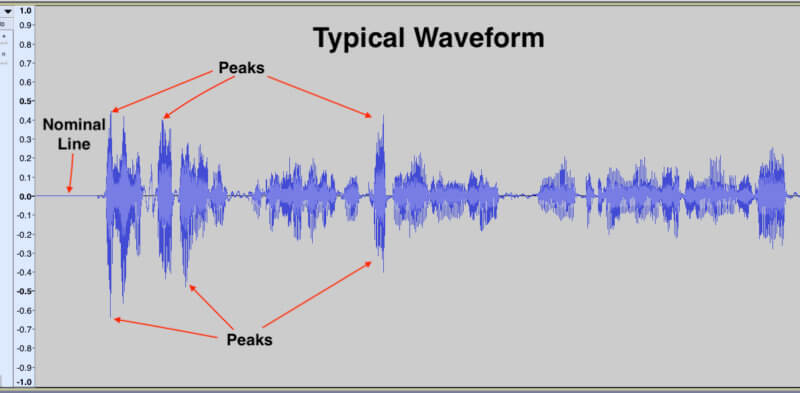
Our Products
-

Interface audio 2 entrées - 2 sorties
-

Interface audio 10 entrées - 6 sorties
-

10in | 14out Audio Interface
-

Interface audio 20 entrées - 24 sorties
-

24in | 32out Audio Interface
-

Interface audio 10 entrées - 14 sorties
-

Interface audio 10 entrées - 4 sorties
-

Interface audio 2 entrées - 2 sorties
-

Interface audio 4 entrées - 4 sorties
-

24in | 24out Audio Interface
-

Tout ce dont vous avez besoin pour débuter l'enregistrement
-

8 Channel Smart Preamp with AD/DA
-

Préampli micro 8 canaux avec CA/N
-

Préampli micro 8 canaux + Tone Control
-

Console d'enregistrement analogique modulaire
-

Small Format Analogue Recording Console
-

Small Format Analogue Recording Console
-

Immersive Audio Interface and Monitor Controller
-

Contrôleur de monitoring de bureau
-

Contrôleur de monitoring multicanal