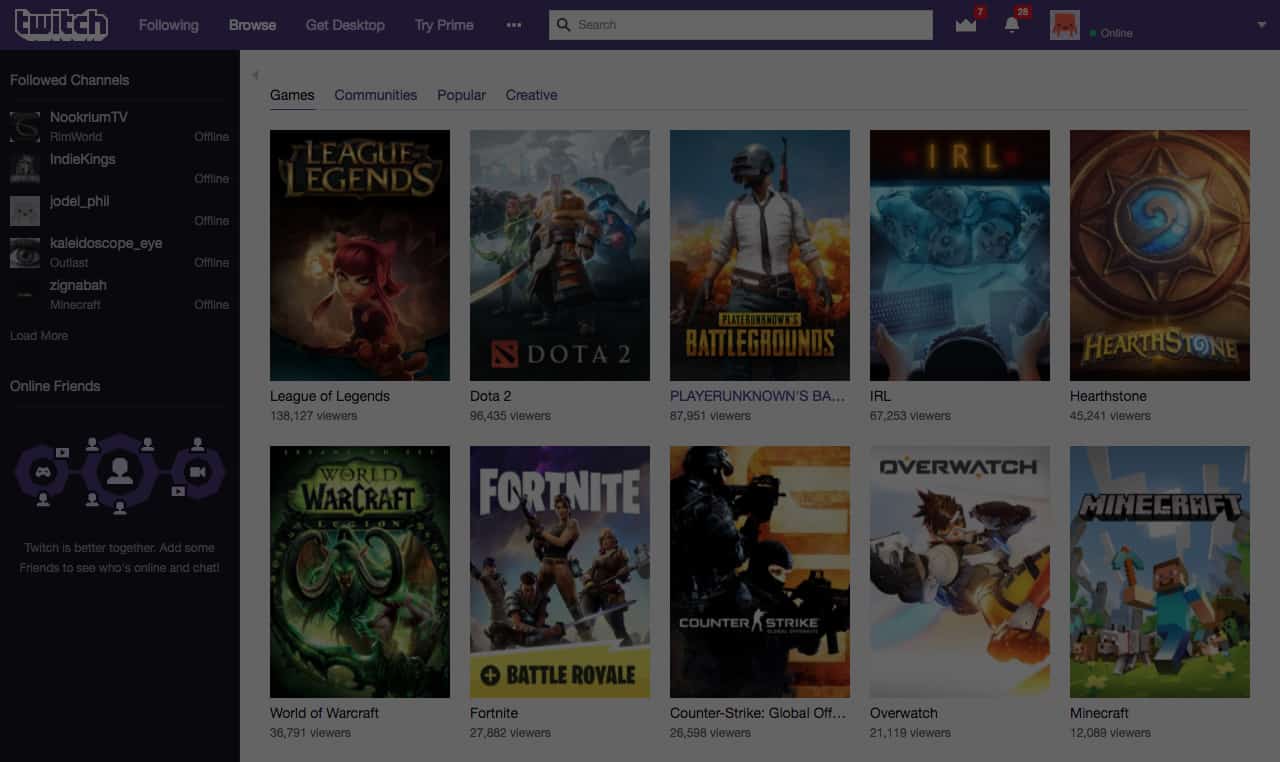Make sure the headphones themselves are up to scratch
First and foremost, if you’re serious about your mixes, you shouldn’t compromise on the quality of your headphones any more than you would your monitor speakers. Nonetheless, if money’s tight, you don’t have to shell out a fortune to land a thoroughly viable set – all the big professional headphone manufacturers offer a panoply of lower-priced models these days, most of them qualifying as perfectly acceptable for the thriftier producer. So, while, undoubtedly, the more you spend, the better the hardware you’ll get, from the gloriously affordable Sennheiser HD-206 and AKG K52, through the Beyerdynamic DT770 Pro, Audio-Technica ATH-m50x and Rode NTH-100, up to the swanky Sennheiser HD 800S and beyond, there’s a great set of studio cans out there to fit every budget.

Of course, if you’re really strapped, you could just mix on the regular consumer headphones you already own and love. But be aware that those will undoubtedly make a feature of colouring and hyping the sound to a certain extent, in order to make it more ‘exciting’ – obviously not ideal for mixing purposes, where you want your monitoring system to be as sonically neutral as possible. Calibration and correction plugins such as SonarWorks’ SoundID Reference and HoRNet Plugins’ VHS can perform minor miracles when it comes to flattening inappropriate response curves, however, as well as further improving the sound of the higher-end options described above.
Make your headphones sound and act like speakers
The two main issues with mixing on headphones are that you only hear the left and right channels in their corresponding ears, with none of the natural crossfeed between them that you get from speakers; and their total lack of room acoustics, which most engineers consider intrinsic to a fully productive mixing experience. While there have always been ways to spoof these closely related phenomena in headphones through manual signal routing, the fairly recent advent of speaker/room simulation plugins has made it possible to do so effortlessly, and to an astonishing level of realism. The likes of Waves Nx Virtual Mix Room, dSONIQ Realphones and Steven Slate Audio VSX use ingenious binaural and psychoacoustic processing techniques to give you the wholly convincing impression that you’re mixing on real speakers in a real room, or any number of useful reference playback systems and environments: smart speakers, televisions, in-car systems, other headphones, etc.

Anecdotally, we know of producers who have become so enamoured with such solutions that they actually prefer their virtual mixing rooms to their real-world ones! Strange days indeed, but if you find yourself working on headphones for any significant proportion of your mixing time, this stuff is well worth investigating.
Keep an eye on the low end
One area in which even the best headphones just can’t compete with any half-decent ‘proper’ monitoring setup is the visceral presentation of sub bass, which can be decidedly problematic for dance music in particular. No matter how low the frequency response of your cans extends, they’re simply never going to give you the physical ‘oomph’ that comes from a full sized subwoofer moving large amounts of air – and the consequent potential for overcooking the bottom end through an inability to hear and feel it properly is considerable. The only truly effective way around this is to check the mix on speakers periodically as you work; but if that’s not possible, fire up a visual analyser – Voxengo’s free SPAN, for example – so that you can at least see what’s going on down in the sub bass range that your headphones can’t audibly represent. With a bit of practise and experience, this visual depiction should be informative enough to enable a good degree of bass management, although you will still absolutely need to monitor the mix through speakers at some point before calling it a day.
Watch the volume level
Hopefully you already know to not run your monitor speakers at full tilt all the time, so as to avoid risking permanent damage to your hearing. Well, the same wisdom is at least doubly pertinent with headphones, which, by dint of their direct proximity to your ears, are even more hazardous. While it’s fine – good, even! – to crank up that volume knob when you really need to feel the energy of a track in progress, be sure to keep your default setting well below the point of anything approaching discomfort. This will have the beneficial side effect of making any balancing issues easier to discern, too, particularly in those troublesome low frequencies, as you just hear more detail when things aren’t stupidly loud.

Even with a good, safe monitoring level established, it’s also sensible to take regular breaks (every hour at most), to give your ears a rest and refresh your perspective on the mix.
Use headphones as a supportive alternative to speakers
So far, we’ve focused on using headphones as your main monitoring system, but even when you’re primarily mixing on speakers (as you hopefully are the vast majority of the time), they still have a complementary role to play. Thanks to their aforementioned closeness to your eardrums, headphones enable you to ‘zoom in’ on those tiny details in the mix that might otherwise go unnoticed, analogous to a microscope alongside the naked eye of the speakers. From low-level vocal breath sounds and instrumental nuances to the finer contouring of reverb tails and other textural effects, switching from speakers to ’phones every now and then can prove incredibly revealing.

Do try to maintain an elevated perspective when doing this, though, as that total lack of crossfeed between left and right channels can make such elements appear more pronounced than they ‘really’ are, and it’s all too easy to get hung up on minutiae that your listeners simply won’t ever notice, thus making corrections that don’t really need to be made but that risk consequentially altering other parts of the mix.
Ultimately, once all those subtle imperfections have been tidied up with the assistance of headphones, the final judgment on the quality of any mix should be made on speakers if at all possible.
Our Products
-

Interface audio 2 entrées - 2 sorties
-

Interface audio 10 entrées - 6 sorties
-

10in | 14out Audio Interface
-

Interface audio 20 entrées - 24 sorties
-

24in | 32out Audio Interface
-

Interface audio 10 entrées - 14 sorties
-

Interface audio 10 entrées - 4 sorties
-

Interface audio 2 entrées - 2 sorties
-

Interface audio 4 entrées - 4 sorties
-

24in | 24out Audio Interface
-

Tout ce dont vous avez besoin pour débuter l'enregistrement
-

8 Channel Smart Preamp with AD/DA
-

Préampli micro 8 canaux avec CA/N
-

Préampli micro 8 canaux + Tone Control
-

Console d'enregistrement analogique modulaire
-

Small Format Analogue Recording Console
-

Small Format Analogue Recording Console
-

Immersive Audio Interface and Monitor Controller
-

Contrôleur de monitoring de bureau
-

Contrôleur de monitoring multicanal