Audient is delighted to announce that both the iD and EVO mixer apps now offer accessibility support for vision impaired users. Users can navigate the entire mixer app using just the keyboard and a screen reader by downloading the latest drivers, which now include accessibility for each relevant product.
navigate the entire mixer app using just the keyboard and a screen reader
Thanks to Audient’s Frank Chavez, who oversaw the project, users can easily switch focus between UI elements. There is audible feedback about the state of the currently selected element, eg: ‘mic 1 fader +2’. It is also possible to interact with the same element according to its type, eg: using the enter key to toggle a phantom power switch, or up-and-down arrows to adjust the level of a slider.

“With the screen reader you can now save and recall presets, change the Loop-back source, install firmware updates and even monitor the Smartgain status on EVO,” says Frank. “The mixer app also notifies the user of changes happening on the actual audio device. For example you will hear ‘talkback on’ when pressing the talkback button on an iD44.”
“The mixer app also notifies the user of changes happening on the actual audio device”
This project wouldn’t have been possible without the valuable input of Scott Chesworth, Nick Giannak III and Toni Barth, advocates for – and members of – the vision impaired community. They acted as the contact points between Audient and a 30+ strong group of beta-testers, offering suggestions for improvements and critiques along the way.
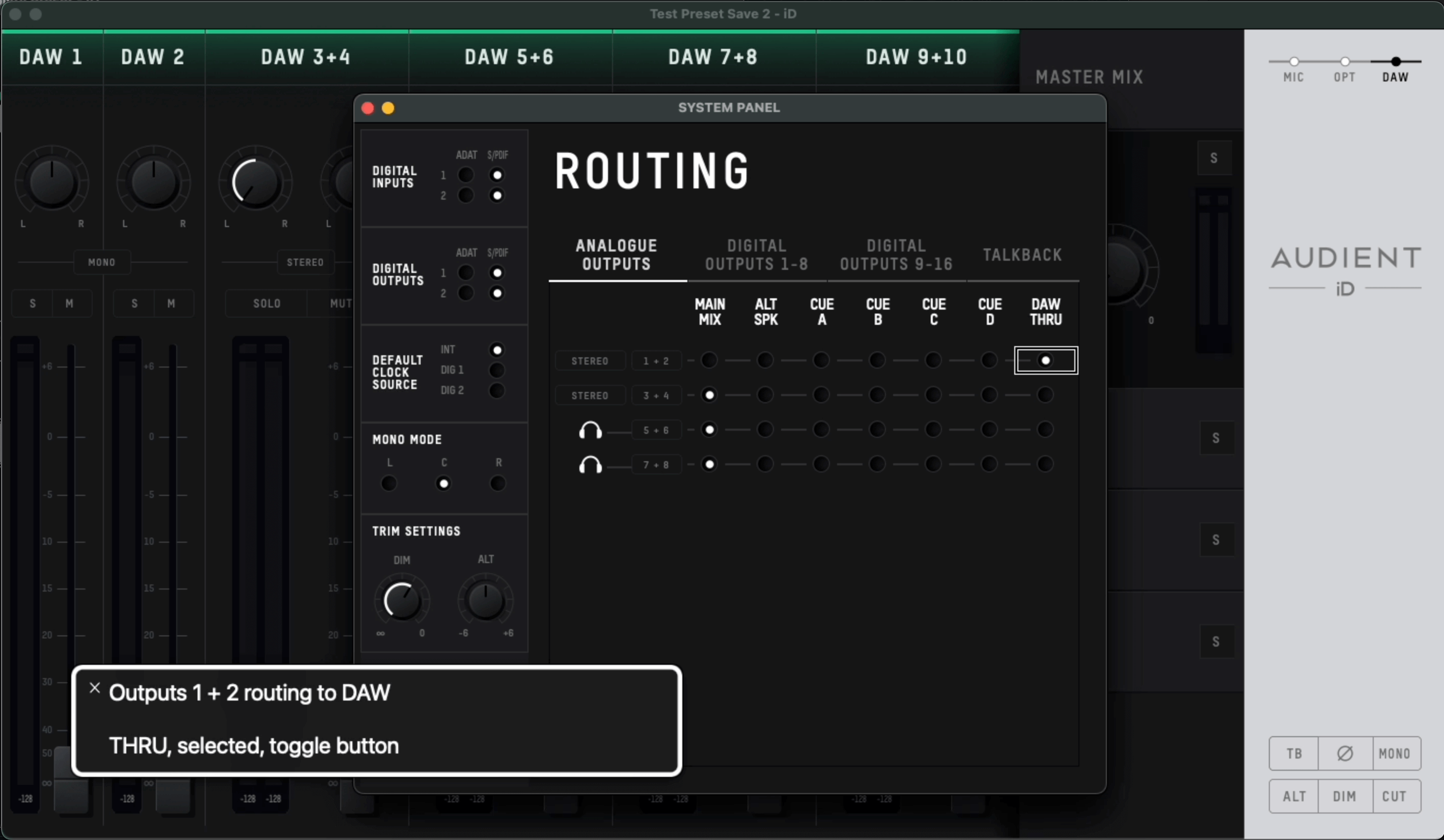
Hobbyist internet radio broadcaster, Nick bought his first EVO back in the spring of 2020. “I was one of the first blind people to own one,” he says, and as it happens, one of the first to call Audient to discuss accessibility. He paved the way for the group to come together. “We’re often told something to the effect of ‘We’re pleased to hear from you and have taken your feature request under advisement.’ That is essentially telling us ‘no’.”
‘talking clip meter’ notifies the vision impaired user when a mic channel is clipping
In this case however, Toni, Scott and Nick were brought into Zoom calls, liaising directly with Frank. Producer/engineer, Scott was pleased to be able to share beta drivers and updates across the various accessibility-focused support groups he moderates. “Communication being open meant that even though there were only three principal points of contact, we got a much wider set of perspectives as the support developed.”
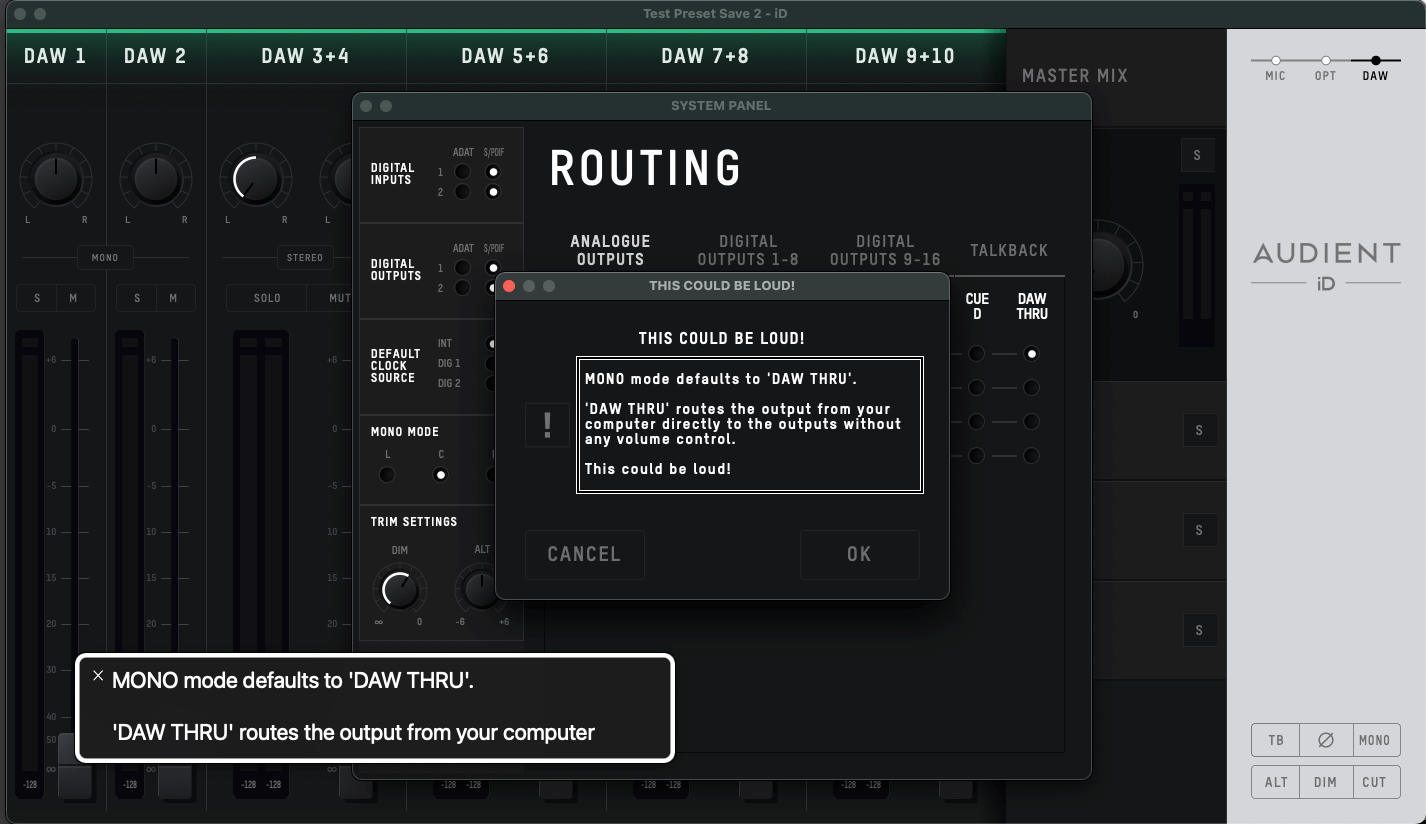
In fact, a shot-in-the-dark suggestion from Nick during one of these calls brought the ‘talking clip meter’ into being, which notifies the user when a mic channel is clipping. “That showed genuine interest on Audient’s part in making a product that wasn’t just nominally accessible, but a product that was the best in the world at what it does,” says Nick.
He continues, “Audient even delayed pushing the product until edge cases were fixed, and until the community called the accessibility work ‘good’. Instead of gatekeeping or dictating, Audient brought us in and treated us like partners, fostering a relationship of trust.”
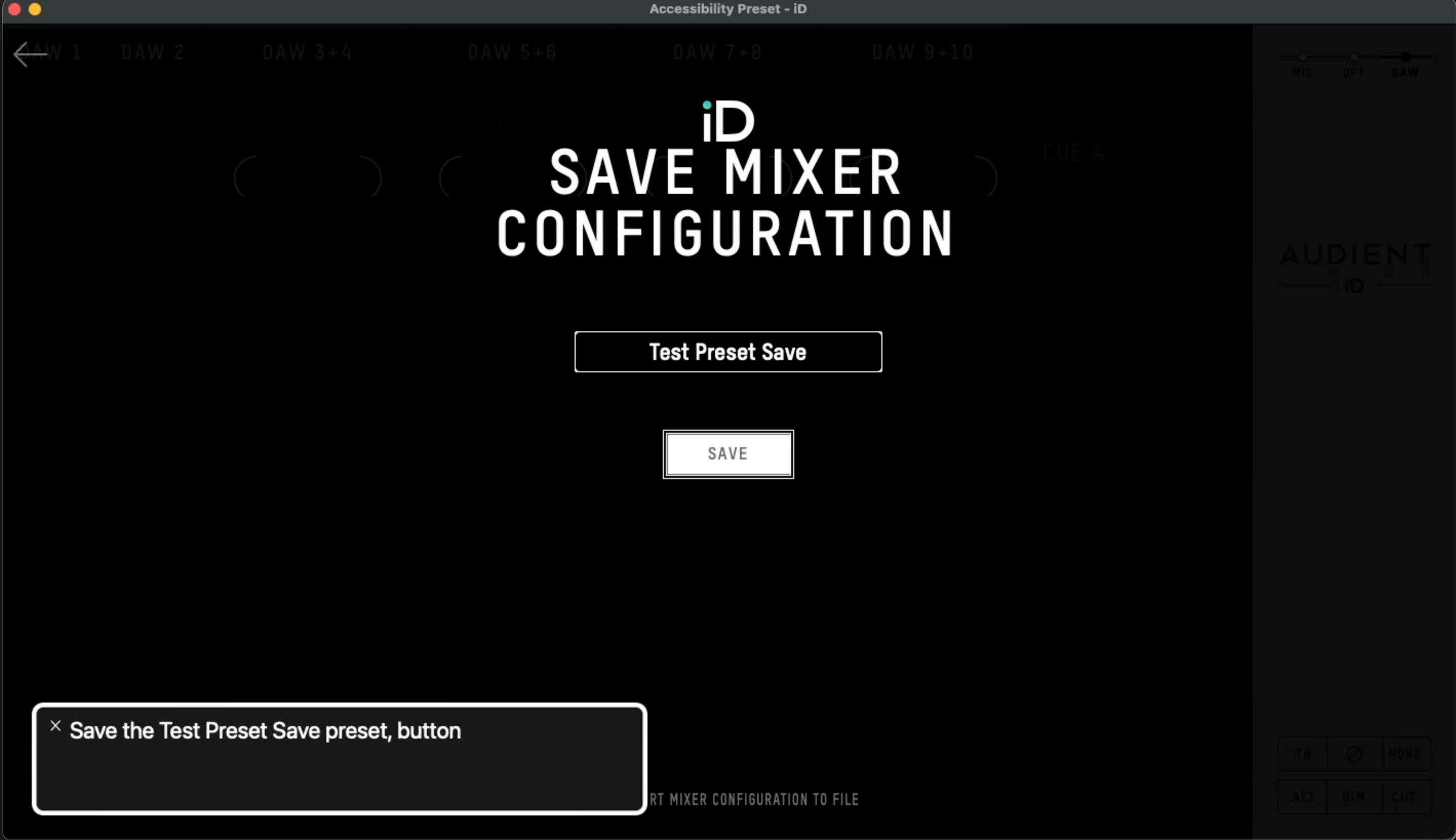
When Scott isn’t on the forums, he’s teaching blind and vision impaired musicians how to use Reaper DAW software in one-on-one or small group sessions online using his EVO 8. “We’re connecting over VOIP, using the Smartgain and Loop-back features of EVO to make sure we can hear each other’s DAWs and screen readers,” he explains.
“Audient leading the charge toward a better UX is making quite the splash”
Over the last months, many of these students are now investing in Audient and EVO audio interfaces themselves. “Why have these folks (and plenty of others) been switching? Simple. The accessibility implementation has been done well, they can dive straight into exploring things they can do, as opposed to the more typical experience of waiting for sighted assistance to help them get set up. Audient leading the charge toward a better UX is making quite the splash.”
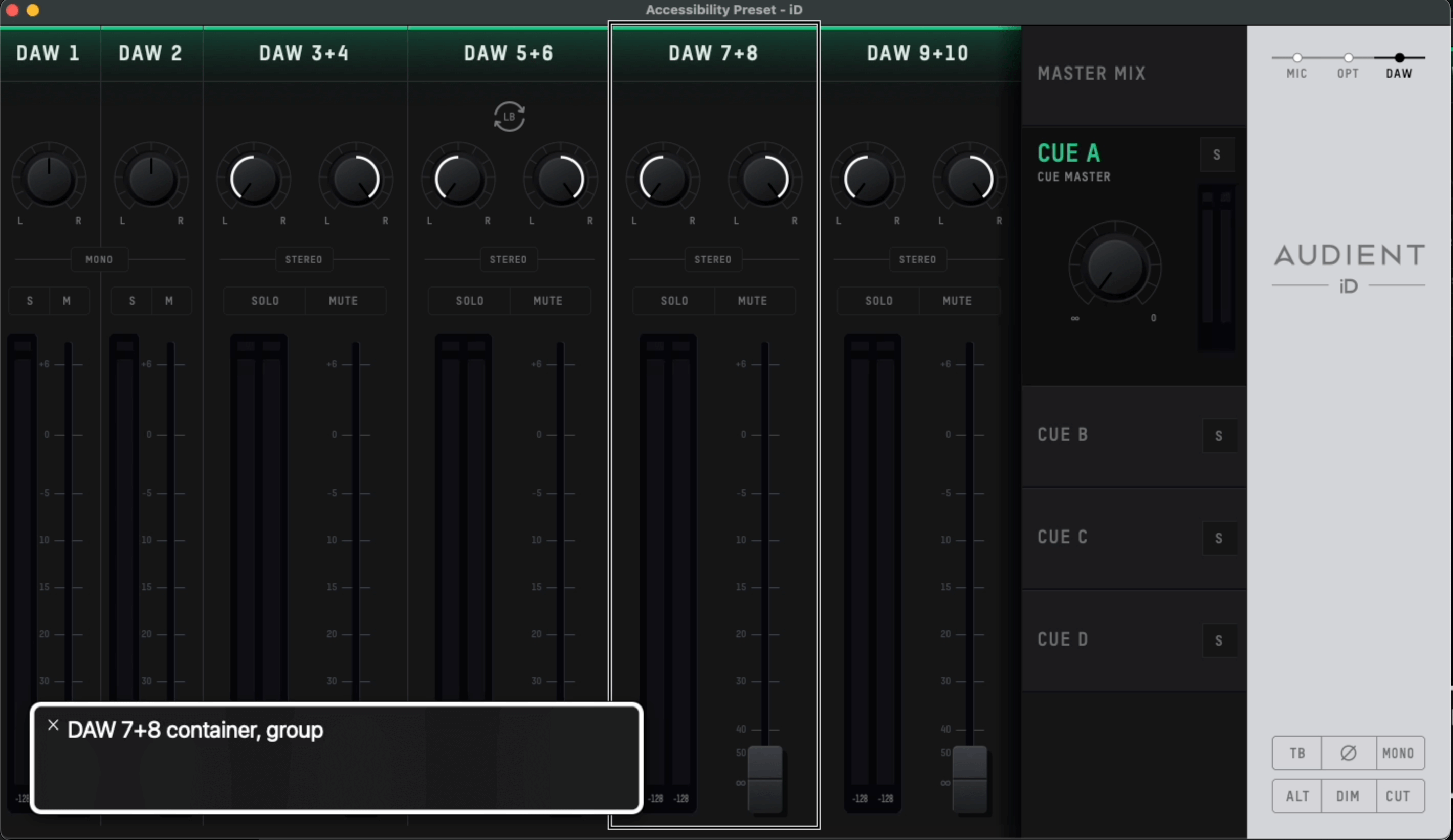
Software developer and hobby musician Toni Barth has produced a detailed video explaining how to approach the mixer app for people who have never seen it. It is now available on Audient’s YouTube channel, here:
If you would like to hear a comprehensive podcast review of EVO 16, it’s worth listening to Jonathan Mosen’s The Blind Podmaker. Jonathan orientates you to the hardware and walks you through the software, using the EVO 16.
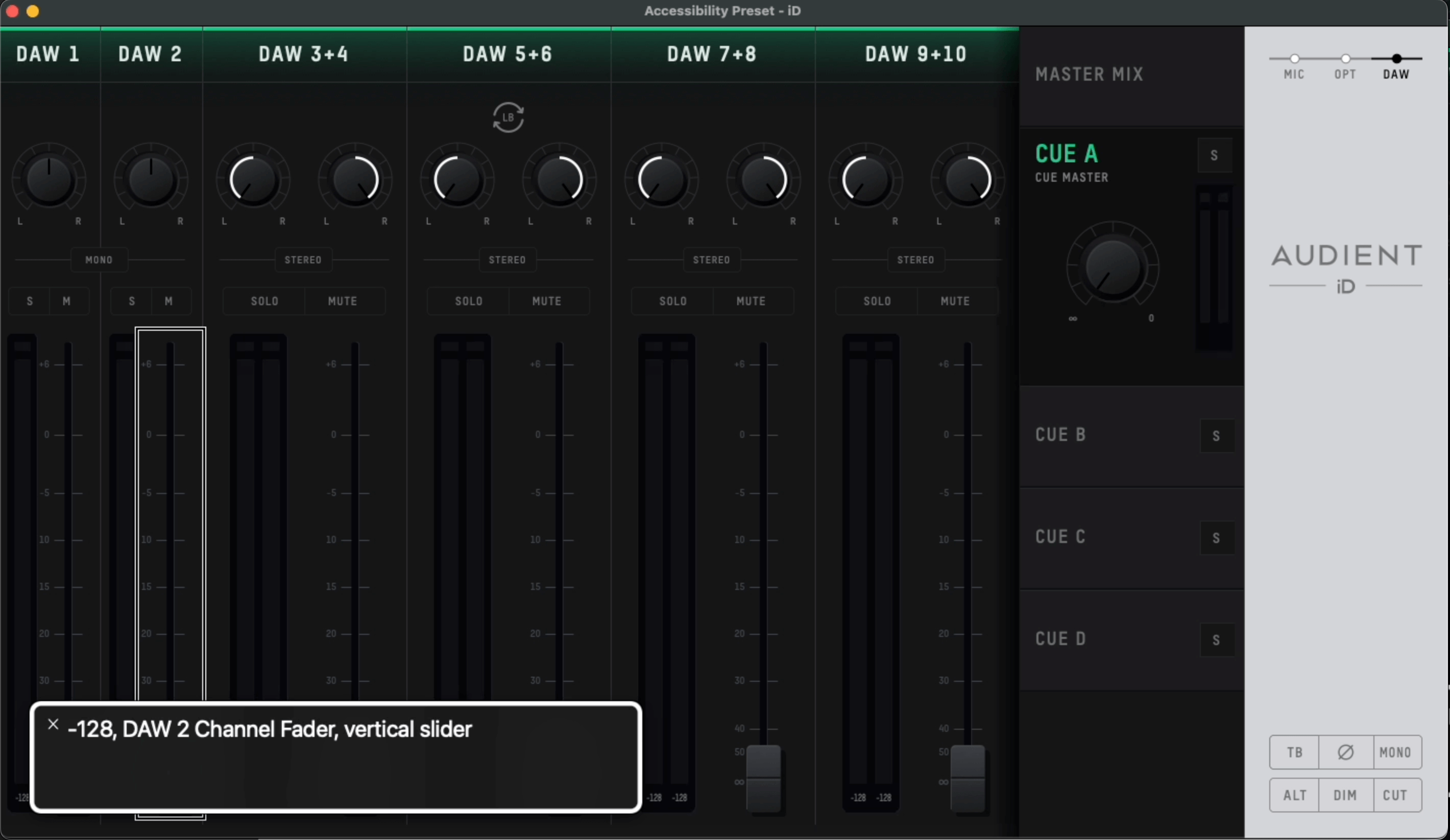
For those who would like to utilise the Audient mixer app Accessibility Drivers, you’ll find them by going to this link and clicking through to your product. Frank advises: “On Mac you can activate VoiceOver under System Preferences > Accessibility; while on Windows you can use Narrator by simply looking for it in the Windows search bar.”
Audient would like to thank everybody who was involved in developing the accessibility features. If you have any further feedback or suggestions, please do contact us via the website. We’re always happy to hear from you.