The word itself might have detrimental connotations, but distortion – as applied using plugins, guitar pedals and rackmount effects modules – is one of the most powerful creative tools available to the music producer. A touch of tube saturation can liven up drums, basses and vocals no end, and where would any rock guitar sound be without a healthy wodge of overdrive? Indeed, these days, you’ll be hard pressed to find a track in any genre that doesn’t make at least light use of distortion to give its component elements presence, attitude and/or grit.
In literal terms, ‘distortion’ describes any change made to the shape of a waveform. In a more practical sense, though, it means deliberately raising the input gain of a signal into a circuit designed to alter it in an interesting way when overloaded. Said circuits come in various forms, and knowing what each one brings to the sonic table is essential if you’re to get the most out of them. Let’s take a tour of the most commonly encountered…
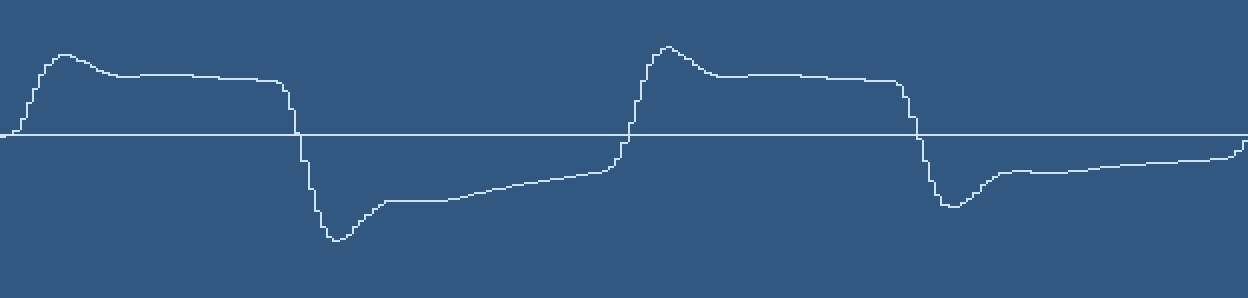
Tube saturation
Also known as a valve, a tube is the vacuum-sealed circuit in a non-solid-state analogue amplifier that governs gain changes, and saturating it – ie, sending it more input gain than it’s built to cleanly handle – results in the addition of harmonics to the output signal, as well as a certain amount of compression. There are two types of tube: triode and pentode, the first generating even harmonics (warmer and more dynamic), the second odd harmonics (dirtier and more edgy), and your hardware amp or plugin simulation might offer one or both.
Tube saturation is generally used quite gently to add warmth and energy to the source signal, rather than obviously pulverise it, but there’s nothing stopping you from driving yours to breaking point if extreme distortion is your goal, of course.
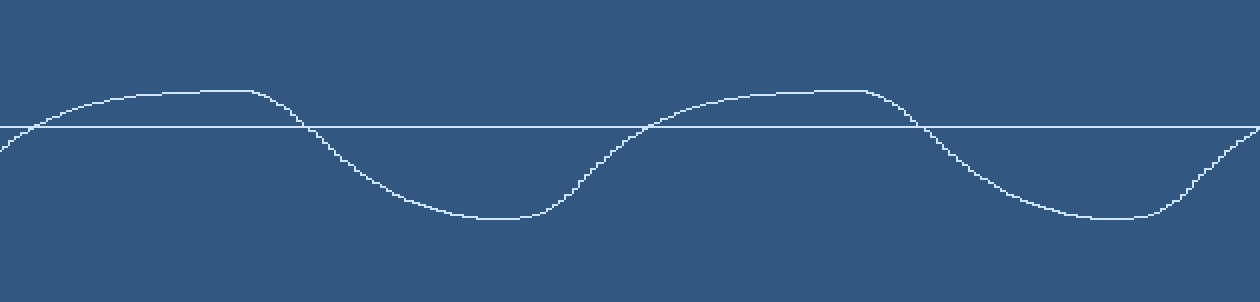
Overdrive
When most people think of distortion in music, they’re probably imagining the screaming sound of overdrive. This is the all-out, balls-to-the-wall over-saturation of a tube or solid state amplifier that defines rock and metal guitar sounds, and it’s still the go-to for those scenarios, as well as roughing up synth sounds, vocals and anything else.
An overdrive pedal is de rigueur in any rock guitarist’s rig, but the process is also well catered to in the software domain.
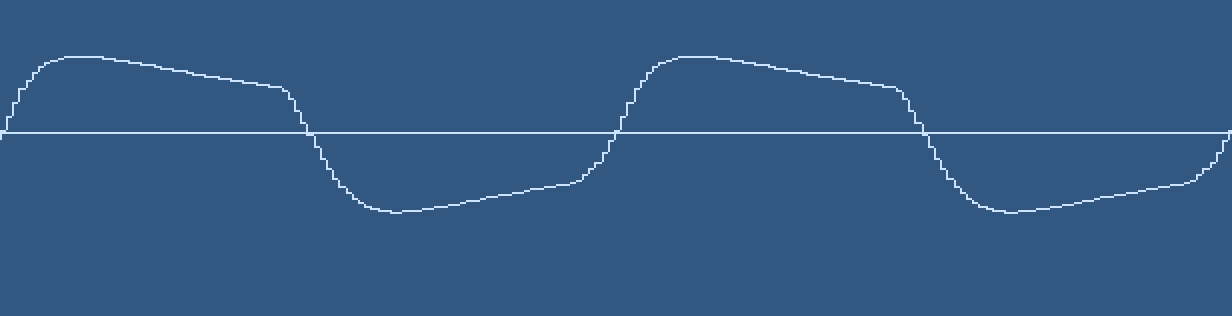
Fuzz
Even more OTT than overdrive, fuzz (also usually coming in the form of a guitar pedal) piles on the harmonic distortion and compression to reduce the input signal to… well, a fuzzy block of sound with almost nothing in the way of dynamic variation. Handle with care!
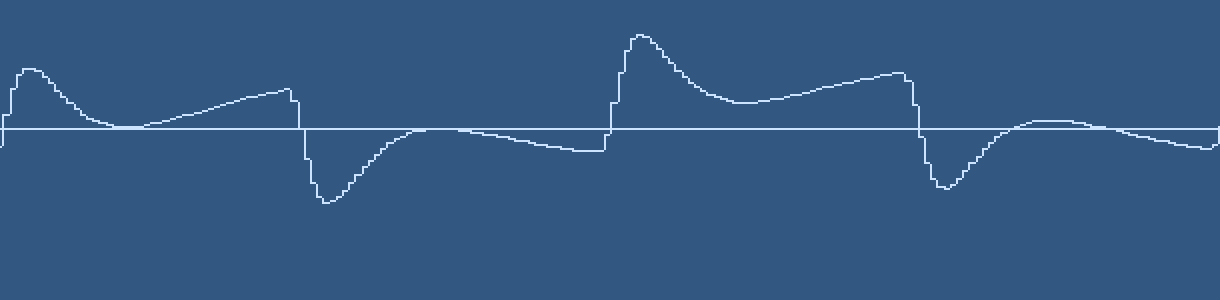
Distortion
Yes, there’s a form of distortion called ‘distortion’, and it refers to another ubiquitous guitar pedal. This one applies rather less harmonic saturation and dynamic compression than overdrive (and much less than fuzz!), making it more suitable for general guitar tone shaping.
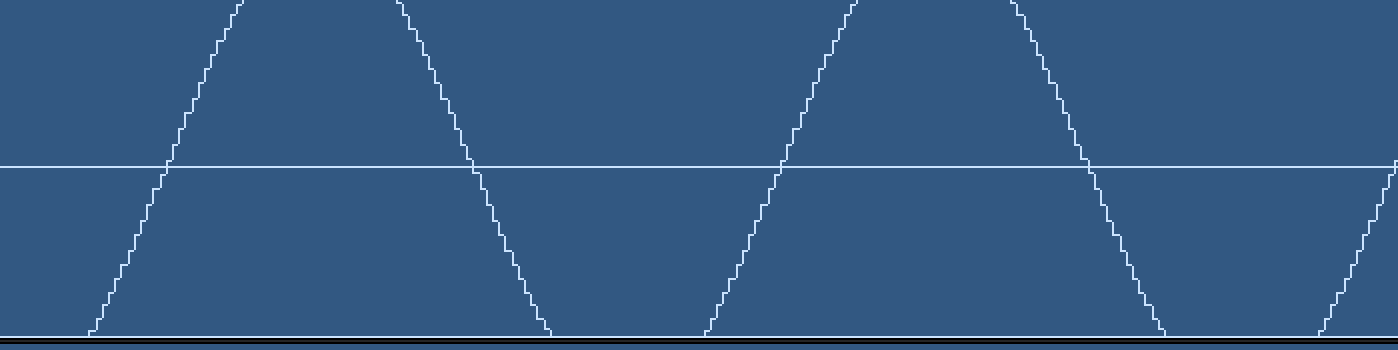
Clipping
Clipping describes the flattening of the peaks and troughs in a waveform that occurs when its gain is increased enough to push it up against the limits of an amplifier. It forms the basis of most forms of distortion but can also be exploited as a process entirely in its own right.
Clipping comes in both ‘soft’ and ‘hard’ variants, soft rounding off the edges of the flattened peaks for a limiting effect, and hard leaving them as-is for truly nasty distortion of the kind that glitch-minded electronic producers might find useful.
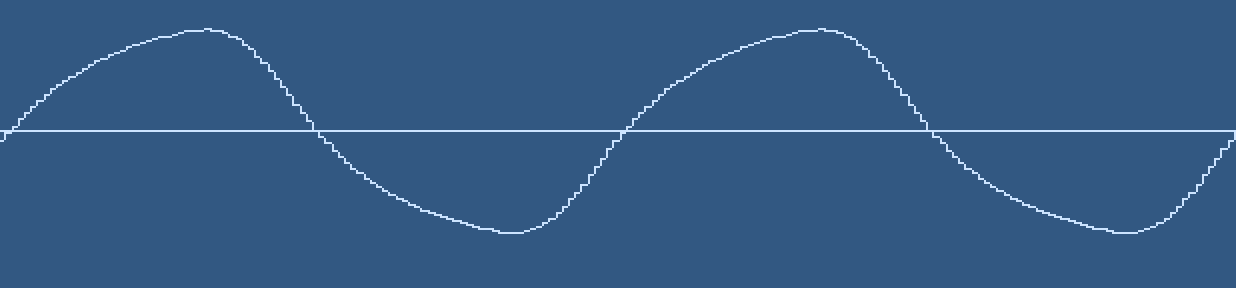
Tape saturation
There’s something undeniably magical about the warm, palpably analogue sound of tape, evoked by the combination of compression, frequency shaping and harmonic distortion that occurs when the gain of the signal being recorded is pushed beyond the physical tolerance of the medium. While tape saturation can be very effective for dialling in overt and aggressive distortion, its most common usage is for adding just a touch of analogue ‘mojo’ to overly clean mixes.
Happily, you don’t need to route your DAW through an actual tape deck to bring those oxide vibes to your tunes, as there are countless plugins out there that simulate the process to an astonishing degree of realism. And as well as the sound of the tape itself, many tape sims also let you tweak the mechanical properties of the deck through which it runs – wow, flutter, bias, azimuth, etc – bringing a whole ’nother artistic angle into play.
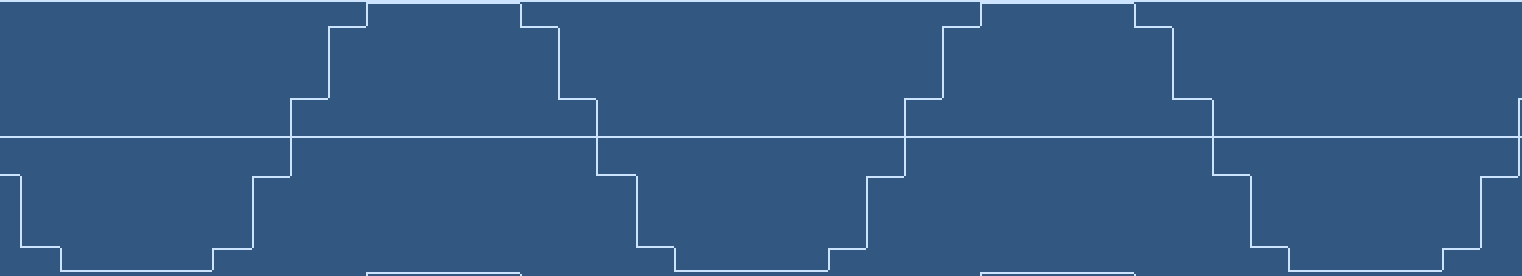
Bitcrushing and downsampling
All the above distortion types are created through the wilful abuse of analogue circuitry or electromagnetic tape (real or virtual) but this last pair are more literally destructive digital processes, usually brought to bear in tandem for characterful decimation, vintage sampler emulation and ‘chiptune’ style effects.
Bitcrushing is the reduction of the bit depth of a signal, while downsampling is the reduction of its sample rate. The bit depth of a digital audio signal determines its dynamic range, and the sample rate is the number of times a second the source analogue signal was sampled in order to recreate it digitally – its ‘resolution’, you might say. CD-quality audio serves as the ‘consumer standard’ at 16-bit/44.1kHz (ie, sampled 44,100 times a second), and the standard bit depth in digital recording and production is 24-bit, ensuring plenty of headroom and very high fidelity, with sample rates ranging from 44.1kHz to 192kHz. Go lower than CD quality with either or both of these properties and things soon start to get crunchy, until at somewhere around 8-bit/16kHz, you’re capturing the flavour of early games consoles, and beyond that, you’re in ‘broken’, circuit-bent territory. Clearly, then, digital distortion is of most interest to electronic musicians, but it can be a great option for imbuing acoustic drums and vocals with texture and bite, too.
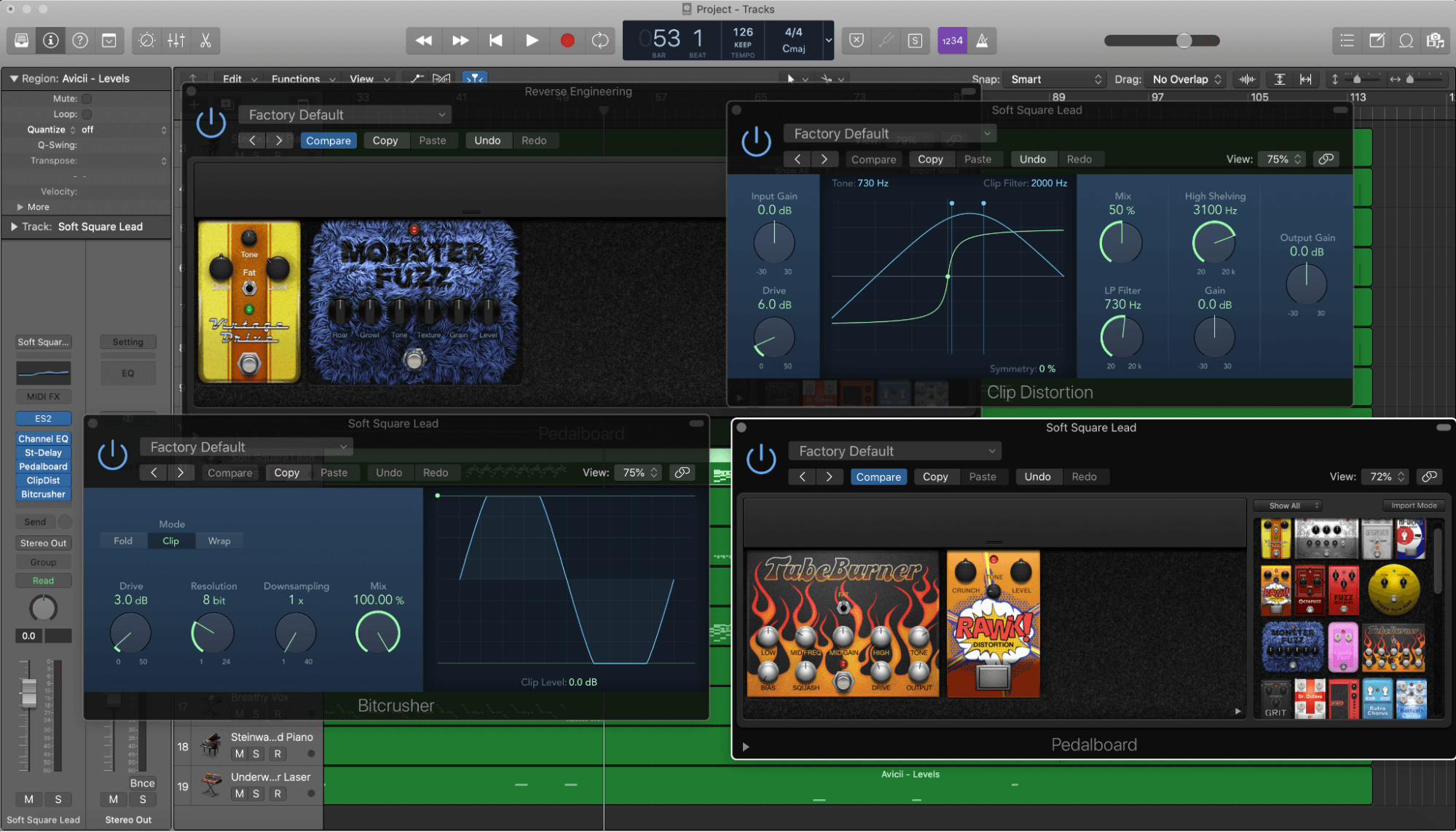
Distortion in the software studio
So, now that you know what each of the main distortion types does, where’s the best place to start when it comes to getting them into your music? Well, your DAW likely comes with one or more distortion effects built in, covering at least most of the categories discussed here, and you may not need to look any further than that. However, there are many amazing plugins on the market dedicated to integrating all kinds of distortion into your desktop productions. In the tape saturation arena, for example, the likes of u-he Satin, AudioThing Reels and Waves J37 give you everything you need for authentic reel-to-reel emulation and then some. For guitar amp and pedal simulation, you’ll want to check out Native Instruments Guitar Rig 6, IK Multimedia Amplitube 5 and Positive Grid BIAS FX 2. And when you want to truly take your sound-mangling to the next level, a quality multi-distortion plugin is a must, leading examples including FabFilter Saturn 2, Cableguys DriveShaper, Soundtoys Decapitator and iZotope Trash 2.
Our Products
-

Interfaz de audio 2 entradas | 2 salidas
-

Interfaz de audio 10 entradas | 6 salidas
-

10in | 14out Audio Interface
-

Interfaz de audio 20 entradas | 24 salidas
-

24in | 32out Audio Interface
-

Interfaz de audio 10 entradas | 14 salidas
-

Interfaz de audio 10 entradas | 4 salidas
-

Interfaz de audio 2 entradas | 2 salidas
-

Interfaz de audio 4 entradas | 4 salidas
-

24in | 24out Audio Interface
-

Todo lo que necesitas para empezar a grabar
-

8 Channel Smart Preamp with AD/DA
-

Previo de micro y ADC de 8 canales
-

Previo de micro y control de tono de 8 canales
-

Consola de grabación analógica modular
-

Small Format Analogue Recording Console
-

Small Format Analogue Recording Console
-

Immersive Audio Interface and Monitor Controller
-

Controlador de sobremesa para monitores
-

Controlador de monitores de sonido surround



