Intro
How many musicians and audio engineers are using hearing protection these days? The answer is not enough. As a musician and/or audio engineer you whole career relies on being able to listen and guess what – you only have one pair of ears! Here’s a short guide on how to protect your ears and avoid going deaf.
The Dangers of Sound
One of the biggest reasons sound is so dangerous is because you cannot see what it’s doing to your ears. If you could then I’m sure you’d think again about turning your car stereo up or going to a gig without any protection. Here’s a list of sounds which are dangerous and sound which are safe:
Painful impulse noise—Not safe for any period of time
150 dBP = fireworks at 3 feet, firecracker, shotgun
Painful steady noise—Not safe for any period of time
120 dBA = jet plane takeoff, siren, pneumatic drill
Extremely loud—Dangerous to hearing; wear earplugs or earmuffs
112 dBA = maximum output of some MP3 players, rock concert, chainsaw
100 dBA = tractor, listening with earphones
94 dBA = hair dryer, kitchen blender, food processor
Very loud—Dangerous to hearing; wear earplugs or earmuffs
91 dBA = subway, passing motorcycle, gas mower
Moderate—Safe listening for any time period
70 dBA = group conversation, vacuum cleaner, alarm clock
60 dBA = typical conversation, dishwasher, clothes dryer
50 dBA = moderate rainfall
40 dBA = quiet room
Faint—Safe listening for any time period
30 dBA = whisper, quiet library
If you’re a musician or audio engineer, it’s likely that you’re going to be attending gigs and working in the studio for long periods of time. As you can see from the above table, these environments are considered extremely loud and you should be protecting your ears. Fortunately there are ways to be safe in these environments.
How To Stop Yourself From Going Deaf
Earplugs
Nowadays earplugs are cheap and easily available, there’s no reason to not have a set. Whilst you can buy a set of custom molded earplugs for over £200+ usually a set of £20 will do the trick in most cases. Here’s a few sets we like for every price point:
Cheap:
ETY•Plugs® High Fidelity Earplugs
Expensive:
What dB reduction is best for you?
One big complaint about gig-goers is wearing earplugs often ‘kills the vibe’ and of course it would if you were wearing -40dB earplugs… First of all you need to work out what you’re going to be using them for and buy earplugs which are suitable for your needs. Here’s what we recommend:
For cutting down ambience: 10dB attenuation
For gigs: 10dB – 20dB attenuation
For drummers: 20dB – 25dB attenuation
If you’re using the correct level of attenuation then you should feel a lot more comfortable and save your ears from that horrible ringing!
Protecting Your Hearing When
Recording/Mixing/Mastering
The Benefits Of Mixing Quietly & The Perfect Mixing Level
Believe it or not, there’s actually a ‘perfect’ level to be mixing your music at. This is something that’s widely disputed so we’ll just give you the facts and you can make your own mind up from there.
One thing you’ll need to understand is that the human ear hears things differently depending how loud the source is. This is best demonstrated by the Fletcher Munson curve:
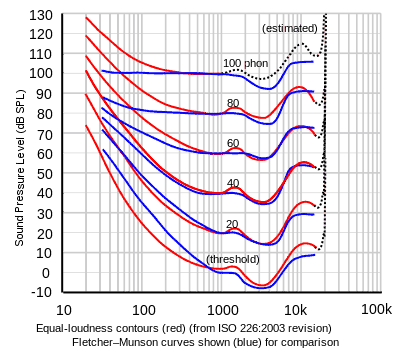
This chart shows that at lower levels the mids are more pronounced whereas at higher levels the bass and highs are more pronounced. We would advise working to your own ears strengths are monitor around 80dB – 86dB as this is firstly, a safe level (refer to chart above) and secondly, playing advantage to your own ears. Of course, test your mixes loudly and quietly but if they’re sounding great at around 80dB, chances are they’re going to sound great at any other level.
Mix Engineers That Work At Low Volumes
Here’s a list of mix engineers who exclusively mix at low volumes:
Chris Lord-Alge (Bon Jovi, Dave Matthews Band):
“In your studio, always monitor at the same volume — use a dB meter to set it (there are SPL meter apps available for smartphones as well as dedicated SPL meters). Find a low volume level that works and that you can listen to for extended periods of time without ear fatigue and always work at that volume.” – From Chris Lord-Alge’s #1 Mix Tip
Mark Needham (The Killers, Dolly Parton):
“Today, I listen at moderate levels and I work really soft. When I first started in this business, I was notorious for having the loudest control room on the street [Laughs]. It’s so hard to get your bass accurate at high levels because the louder something gets the more apparent bass it has. So, monitoring at high levels is an easy way to burn your ears out, and also have bass heavy mixes.” – From Psychology of a Mix Engineer: An Interview With Mark Needham
Take Breaks
Ever been mixing for a while and noticed you’re constantly having to turn up the speakers? This is due to ear fatigue. When mixing for long periods of time you’re constantly adjusting to the level of sound getting outputted through your speakers which often results in you wanting to turn it up over and over again. The danger is, you could be hitting above 112dB+ without even noticing it! We recommend for every hour of mixing, you take at least a 15 minute break.
Avoiding Tinnitus
Having Tinnitus as a mix engineer can be a real source of frustration. Whilst there are workarounds to mixing with Tinnitus, the bottom line is that it’s probably best to take every precautionary action you can to avoid suffering from it.
Our Products
-

Interfaz de audio 2 entradas | 2 salidas
-

Interfaz de audio 10 entradas | 6 salidas
-

10in | 14out Audio Interface
-

Interfaz de audio 20 entradas | 24 salidas
-

24in | 32out Audio Interface
-

Interfaz de audio 10 entradas | 14 salidas
-

Interfaz de audio 10 entradas | 4 salidas
-

Interfaz de audio 2 entradas | 2 salidas
-

Interfaz de audio 4 entradas | 4 salidas
-

24in | 24out Audio Interface
-

Todo lo que necesitas para empezar a grabar
-

8 Channel Smart Preamp with AD/DA
-

Previo de micro y ADC de 8 canales
-

Previo de micro y control de tono de 8 canales
-

Consola de grabación analógica modular
-

Small Format Analogue Recording Console
-

Small Format Analogue Recording Console
-

Immersive Audio Interface and Monitor Controller
-

Controlador de sobremesa para monitores
-

Controlador de monitores de sonido surround



