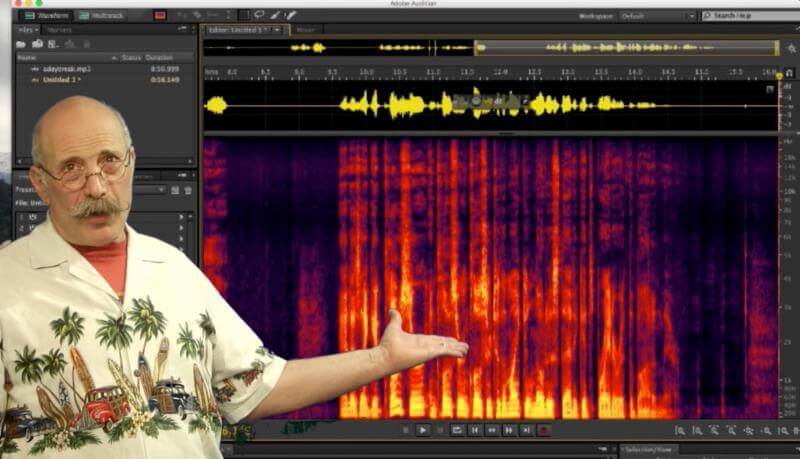After decades of failing to capture the public imagination in any meaningful way, the last few years have seen immersive audio – primarily in the form of Dolby Atmos – finally establish itself as a cornerstone of cinema and domestic media consumption. Today, getting a decent Atmos setup in your living room can be done for just a few hundred pounds, and, as anyone who’s already done it will attest, the improvement it brings to the movie watching, videogaming and music listening experience is nothing short of transformative. Beyond merely providing the ability to pan sounds around on the horizontal plane, Atmos places you in the middle of a hemispherical ‘sonic bubble’, with ceiling-mounted or up-firing (bouncing sound waves off the ceiling) speakers bringing the additional dimension of height into play.
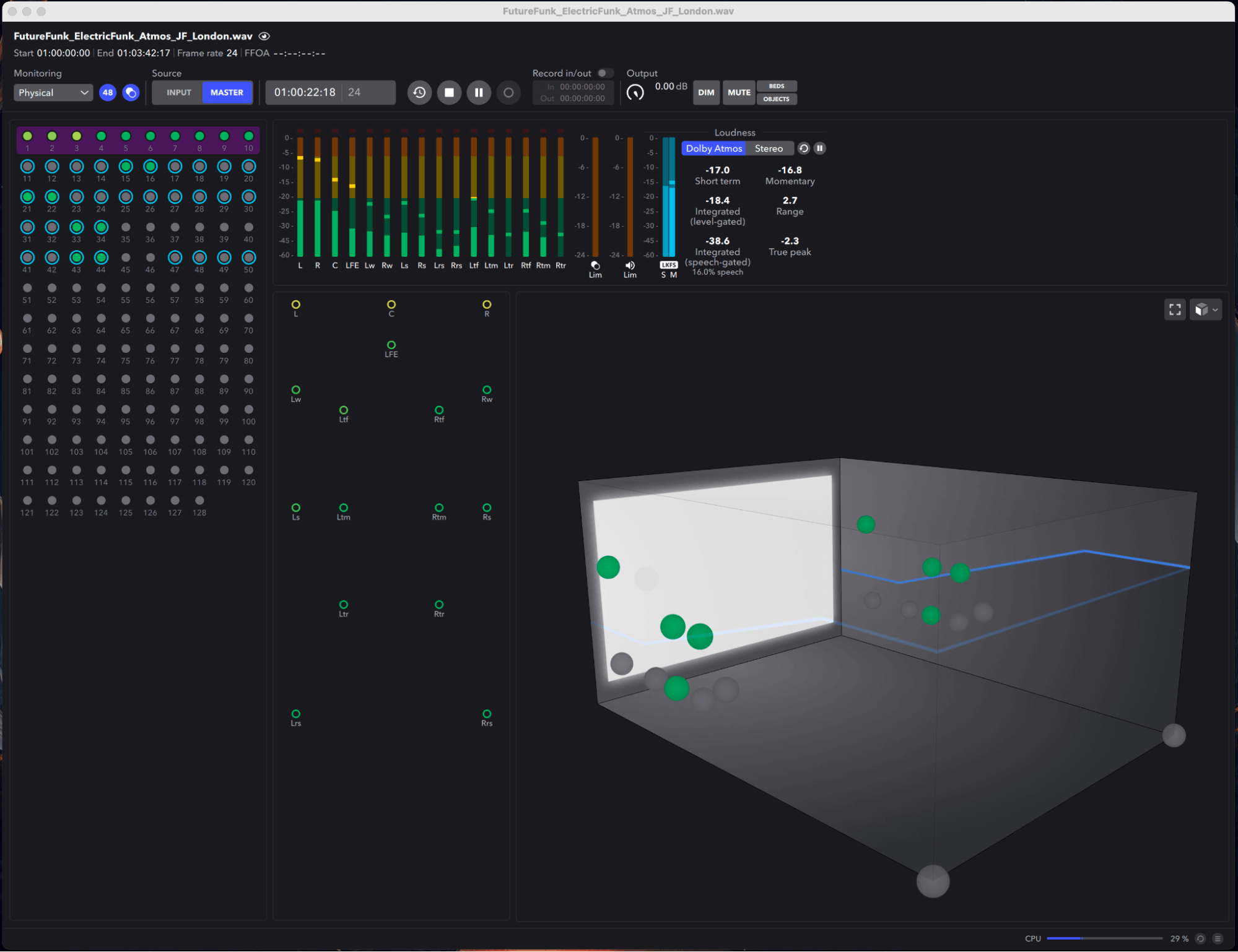
Critically, the way signals are mixed and delivered to the speaker array with Dolby Atmos is far more advanced and effective than previous surround sound formats. Dolby Surround, Dolby Pro Logic, Dolby Digital, DTS et al were all channel-based, meaning that the positioning of signals in the surround field was done by adjusting their levels in each speaker at the mixing stage – fairly immersive, certainly, but comparatively crude in qualitative terms. Dolby Atmos, on the other hand, is an ‘object-based’ format, which means that each part in the mix is positioned discretely, thereby yielding a far more convincing impression of locality than earlier systems, and allowing that positioning to be maintained in any Atmos speaker setup, from 4.1.2 all the way up to 11.1.8.
Having said all that, however, an Atmos mix does actually include a traditional channel-based layer, too, known as a ‘bed’, which is used by those components that don’t need the dynamic spatial movement enabled by objects.
Beds and objects are brought together and exported as the final deliverable master file by the Dolby Atmos Renderer software, which might be built into your DAW or run alongside it as a separate application. This can handle up to 128 inputs, so you can have as many beds and objects as required by the project in question up to that limit, with each channel in a bed counting as an input. To be clear, that’s just the number of inputs into the Dolby Atmos Renderer itself – there’s no limit to the number of channels in the mix that can be routed to any individual object or bed.
With those fundamentals explained, let’s get into the details…
Beds: the foundation of the immersive mix
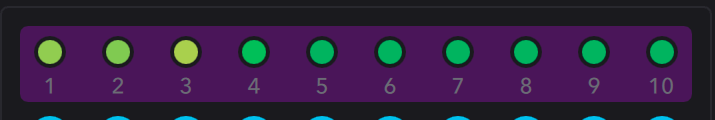
While it is perfectly possible to construct a complete Atmos mix using nothing but objects (particularly for music production, as we’ll discuss), when you’re working with sounds that don’t need to be moved around in the stereo field either at all or with the precision of objects, the bed serves as an easy and convenient option. Parts assigned as bed tracks are simply routed to a single multichannel surround bus in up to 7.1.2 format – that’s one front, four side and two rear channels, one Low Frequency Effects (subwoofer) channel and two height channels – panned around between those channels using a conventional surround panner, and ultimately rendered as a static audio signal. It’s basically a straight-up expansion on a stereo bus, adding extra channels but working in the same way; and the only limitation is that, maxing out at 7.1.2, the bed can only feed two height channels, so you can’t pan overhead sounds from front to back with it.
The bed, then, is generally used for those parts of the mix that don’t need to move around too much and/or don’t require precise granular positioning within the surround field – ie, environmental ambience and background music in movies and games. By and large, for Atmos music production, the bed can be eschewed entirely – we’ll come back to that shortly.
Incidentally, as mentioned earlier, you can have as many beds in a project (up the Dolby Atmos Renderer’s 128-input maximum) as you like, and as beds don’t automatically adapt to different speaker arrays like objects do, it’s common practice to create and export with multiple beds in order to cater to the wide variety of Atmos channel counts available to the end user – 2.0, 5.1, 7.1, 7.0.2, etc.
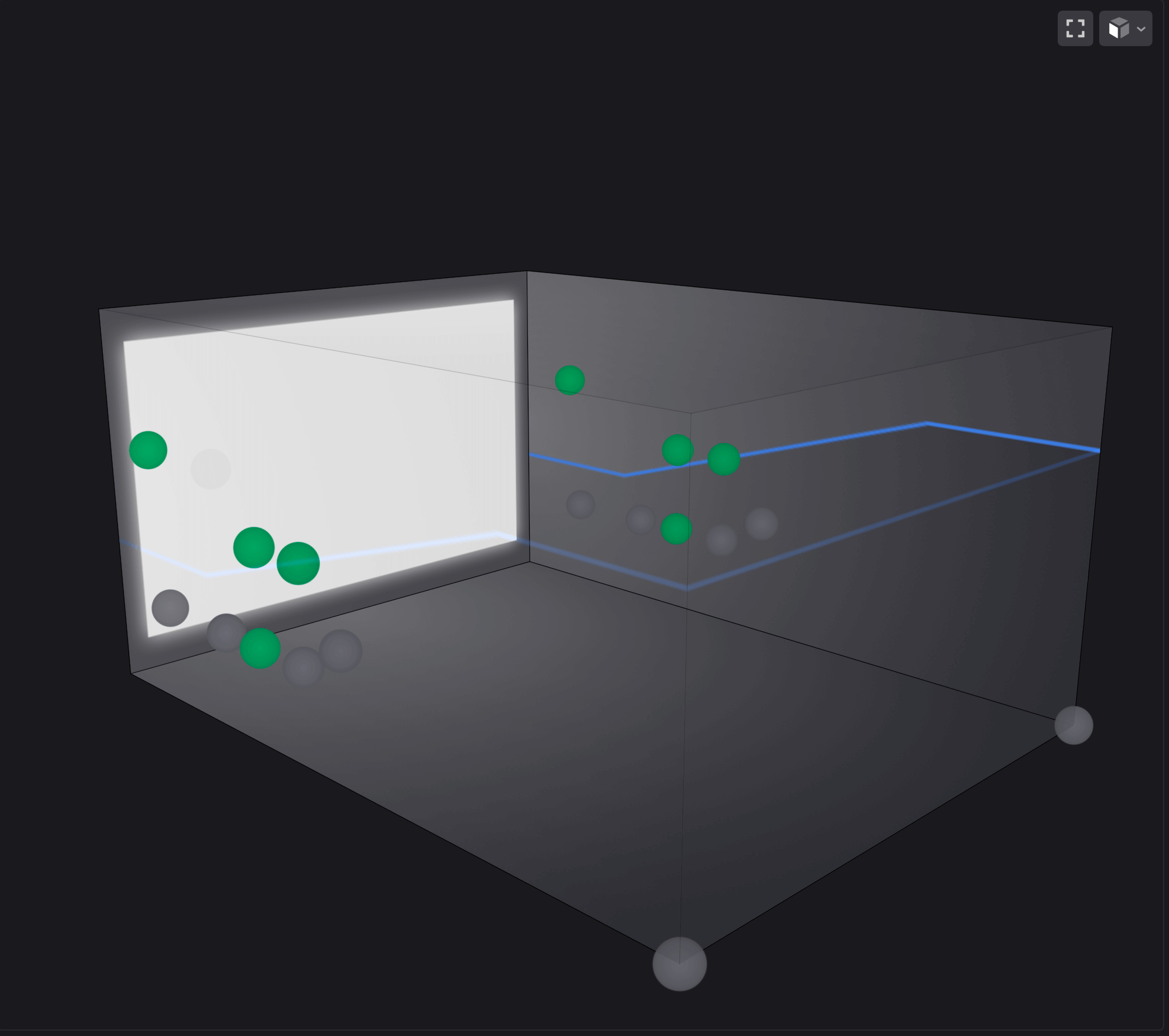
Objects: the Atmos advantage
With beds handling the more straightforward, ‘pre-mixed’ aspect of immersive audio, objects are where the real power and creative potential of Dolby Atmos lies, enabling individual mix elements to be placed anywhere in 3D space, regardless of the (Atmos-certified) speaker setup on which they’re reproduced. Any signal or combination of signals can be assigned to an object in the Dolby Atmos Renderer, and rather than specifying which speakers those signals should be sent to using a regular horizontal channel panner, you specify where in the sound field you want the object to appear by dragging its representative icon around within a three-dimensional panner interface in any so-equipped DAW or the Dolby Atmos Music Panner plugin. The resulting positional information is written into the object as metadata, which is ‘decoded’ by the playback system in real time to adapt that spatial placement to the particular speaker array being deployed. Of course, the more speakers you have, the greater the positional ‘resolution’, but the key takeaway is that an Atmos mix will automatically optimise itself to work as well as possible on any Atmos setup.
For music production, as touched on earlier, objects are unarguably the main draw of Atmos, facilitating the pinpoint placement of instruments, vocals and effects in a fully immersive mix, and maintaining it on any speaker configuration to the best of the system’s ability. Objects enable a degree of left/right, front/back and (less importantly) top/bottom separation between mix elements that stereo and channel-based surround formats can’t match, making it possible to put your band or electronic arrangements in a totally convincing 3D space around the listener.
One final thing worth noting, however, is that objects can’t feed the LFE channel (only beds can), which may or may not matter, depending on your mix. The LFE is a dedicated sub-bass channel intended to be used specifically for cinematic effects – explosions, spaceship engine rumble, a dinosaur’s footsteps and the like – and absolutely not meant to be used for bass management, so you don’t need to send anything to it for most music mixes. When you want to ensure that an 808 or other sub-bass part is only sent to the subwoofer, though, it can be worth putting it in the bed to do so.
Our Products
-

Interfaz de audio 2 entradas | 2 salidas
-

Interfaz de audio 10 entradas | 6 salidas
-

10in | 14out Audio Interface
-

Interfaz de audio 20 entradas | 24 salidas
-

24in | 32out Audio Interface
-

Interfaz de audio 10 entradas | 14 salidas
-

Interfaz de audio 10 entradas | 4 salidas
-

Interfaz de audio 2 entradas | 2 salidas
-

Interfaz de audio 4 entradas | 4 salidas
-

24in | 24out Audio Interface
-

Todo lo que necesitas para empezar a grabar
-

8 Channel Smart Preamp with AD/DA
-

Previo de micro y ADC de 8 canales
-

Previo de micro y control de tono de 8 canales
-

Consola de grabación analógica modular
-

Small Format Analogue Recording Console
-

Small Format Analogue Recording Console
-

Immersive Audio Interface and Monitor Controller
-

Controlador de sobremesa para monitores
-

Controlador de monitores de sonido surround