1. Why Do I Need One?
1. Why Do I Need One?
A monitor controller is perfect for anyone who’s looking to expand their monitoring ability. If your current audio interface doesn’t have the ability to switch between speakers or doesn’t feature vital controls such as dim and cut then a monitor controller is the perfect addition to your setup.
Here’s a few things you should look out for when buying a monitor controller:
2. Inputs and Outputs
2. Inputs and Outputs
The most important thing a monitor controller does is enable you to have complete control over your monitoring path. Usually the most common feature is to send 1 input source (the sound coming out of your audio interface) out of 2-3 different sets of monitors. This allows you to reference your mixes through different sets of speakers meaning you’ll be able to get the best sounding mix possible.

3. Console Style Monitor Control
3. Console Style Monitor Control
The second most important thing when looking for a monitor controller is it having everything you need right there at your fingertips. Having something as critical as your volume control a few feet away in a rack or hidden in software menus is the easiest way to get out of creative zone, so having them in a place where you can reach them easily is vital.
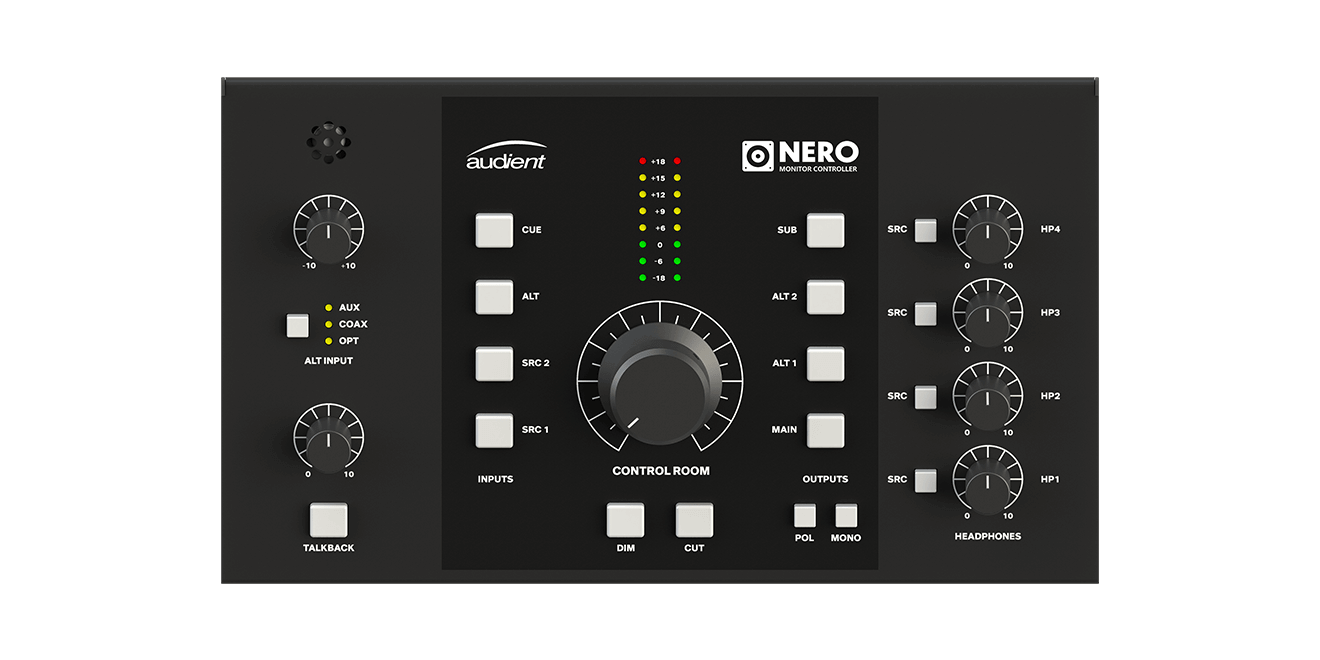
A good monitor controller will often have Dim, Dim Attenuation, Cut and Mono buttons which are all great features to have whilst mixing.
4. Talkback
4. Talkback
There’s nothing more annoying than having to shout at the artist you’re recording through the glass of the control room. Instead with a talkback mic you’re able to softly whisper into the artists headphones with no effort at all. A talkback mic is a necessary feature to have on a monitor controller, whether it’s one that’s inbuilt, an XLR input to plug in your own mic or both!

5. Routing
5. Routing
For the more advanced users, routing is a key feature that should not be overlooked. Being able to send specific inputs to specific outputs, or setting up one speaker to constantly be in mono are small details but will boost your productivity in the long run.
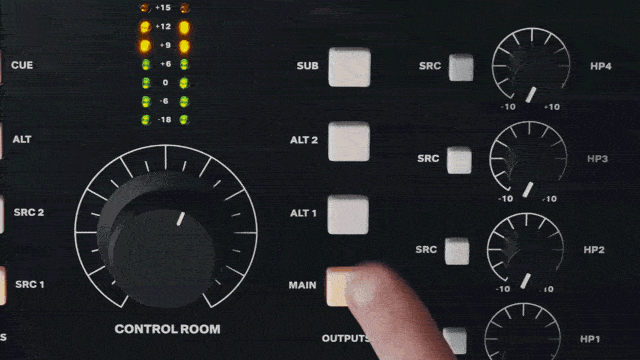
Audient Nero
Audient Nero
Combining all the features you’d need from a monitor controller into one unit, Nero has been designed to give you powerful control over your monitoring.

Featuring a comprehensive range of I/O, console style monitor control, Precision Matched Attenuation Technology and more… Nero will quickly become the core of your studio.
Our Products
-

Interfaz de audio 2 entradas | 2 salidas
-

Interfaz de audio 10 entradas | 6 salidas
-

10in | 14out Audio Interface
-

Interfaz de audio 20 entradas | 24 salidas
-

24in | 32out Audio Interface
-

Interfaz de audio 10 entradas | 14 salidas
-

Interfaz de audio 10 entradas | 4 salidas
-

Interfaz de audio 2 entradas | 2 salidas
-

Interfaz de audio 4 entradas | 4 salidas
-

24in | 24out Audio Interface
-

Todo lo que necesitas para empezar a grabar
-

8 Channel Smart Preamp with AD/DA
-

Previo de micro y ADC de 8 canales
-

Previo de micro y control de tono de 8 canales
-

Consola de grabación analógica modular
-

Small Format Analogue Recording Console
-

Small Format Analogue Recording Console
-

Immersive Audio Interface and Monitor Controller
-

Controlador de sobremesa para monitores
-

Controlador de monitores de sonido surround



