Use noise in your synth patches
If your synth tones are sounding overly clean, timid and, consequently, amateurish, and impact-enhancing synthesis functions such as pulse width modulation and oscillator sync aren’t saving the day, it’s probably time to get your instrument’s noise oscillator involved.

Introducing white, brown, pink or any other colour of noise to a patch can prove transformative in terms of presence, textural interest, sizzle and bite. The idea isn’t to dominate the main oscillators with static, of course, but rather to mix it in just enough to enhance the overall sound, and use filtering and envelope control to fit it around the rest of the patch – unless you’re crafting snare drums or hi-hats, in which case noise is an essential and upfront component.
Use your synth or sampler’s onboard effects
Do you tend to eschew the effects built in to your synths and samplers for the seemingly more powerful options presented by dedicated plugins? If so, do yourself a favour and give them a try, as they offer a few distinct advantages over their external counterparts.

First, your synth’s onboard effects will have been designed specifically to work with the instrument in which they reside, and may even be available as modulation targets for its LFOs, envelopes and sequencers, making them an integral part of the sound design process.
Second, the convenience of being able to tweak your delay, chorus, distortion and other effects without leaving the interface of the synth or sampler can have a profound benefit to workflow, speed and engagement.
And finally, onboard effects are generally a lot lighter on the host Mac or PC’s CPU and RAM than separate plugins, which – while less of an issue these days than it once was – is a bonus that obviously shouldn’t be sniffed at.
Mix different synthesis styles
With so many synthesisers available to today’s producer, creating unique, characterful sounds has never been easier; but if you’re really looking to stand out from the musical crowd, one great way to do it is by combining two or more synths as, effectively, a single instrument.

Every DAW makes it easy to route MIDI from one track to multiple instruments, so experimenting with different mixtures of analogue, FM, physical modelling, additive, wavetable, granular and any other architectures available to you is as straightforward as racking them up and tweaking them in conjunction, as if they were a single sprawling mega-synth. To pull them all together into a cohesive single sonic entity, group them using whatever systems your DAW offers (Ableton Live’s Racks, Logic Pro’s Summing Stacks, a regular audio bus, etc) for collective compression, EQ and other unifying processes.
Mix sampling and synthesis
As well as Frankensteining together your own hybrid synths in the pursuit of never-before-heard sounds, there’s plenty of mileage to be had from merging synthesised tones with sampled real-world instruments. Mix sampled strings with a granular or wavetable patch for a hyper-real future-orchestral pad; bolster a sampled electric bassline with a floor-shaking sub; or double up a piano with an FM bell sound for a celestial melodic hook. There’s no end to the possibilities.
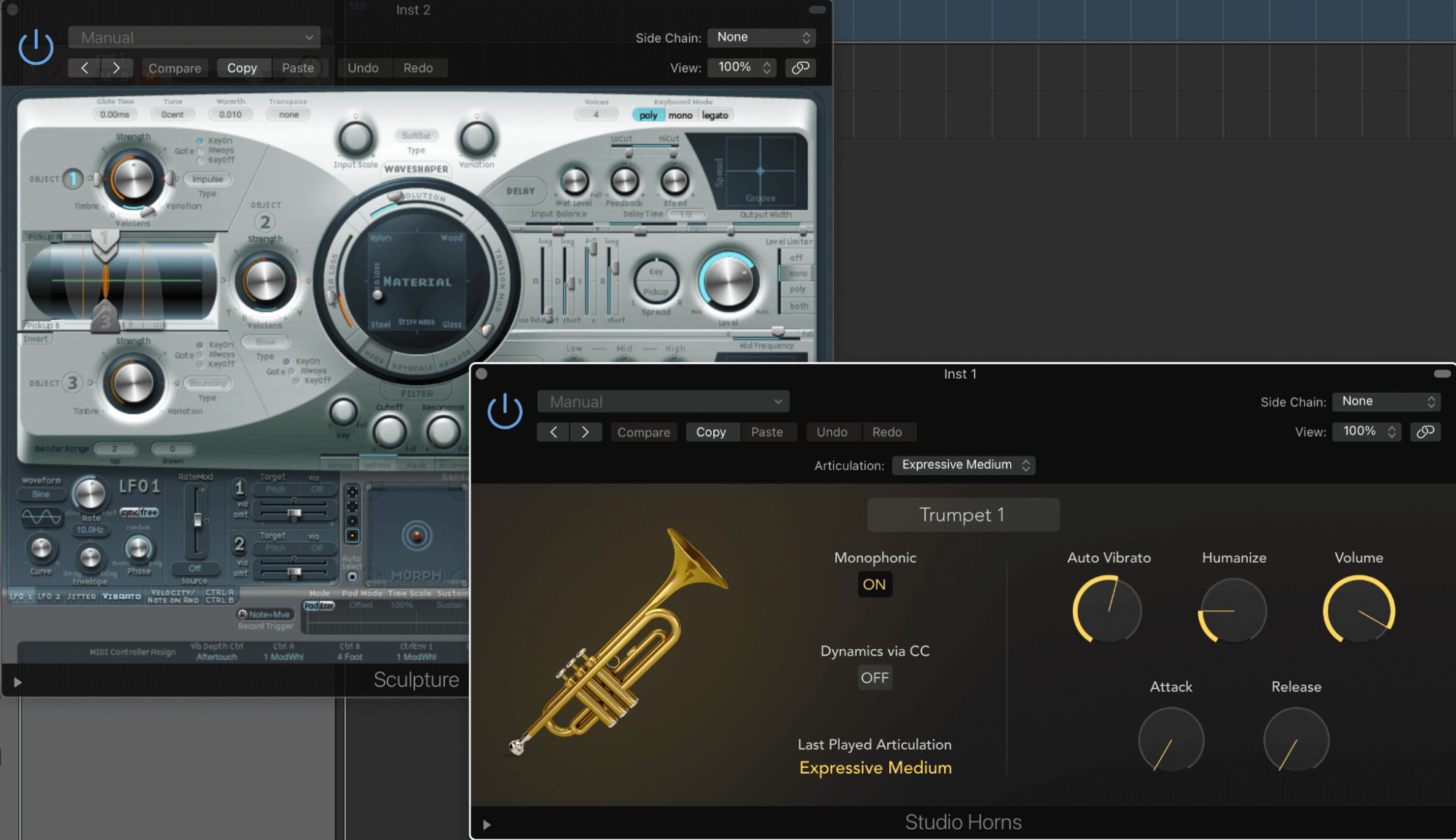
Resample your synths
Although modern synthesisers are incredibly powerful beasts, with endless sound shaping and processing potential, there are certain things that you can do to audio signals in a sampler that have no direct parallel in synthesis. We’re talking about timestretching, reversing, slicing and looping, amongst other things, all of which inspire very different ideas to anything you’ll find in your synths, but can easily be brought to bear on your synth patches nonetheless through the magic of resampling.
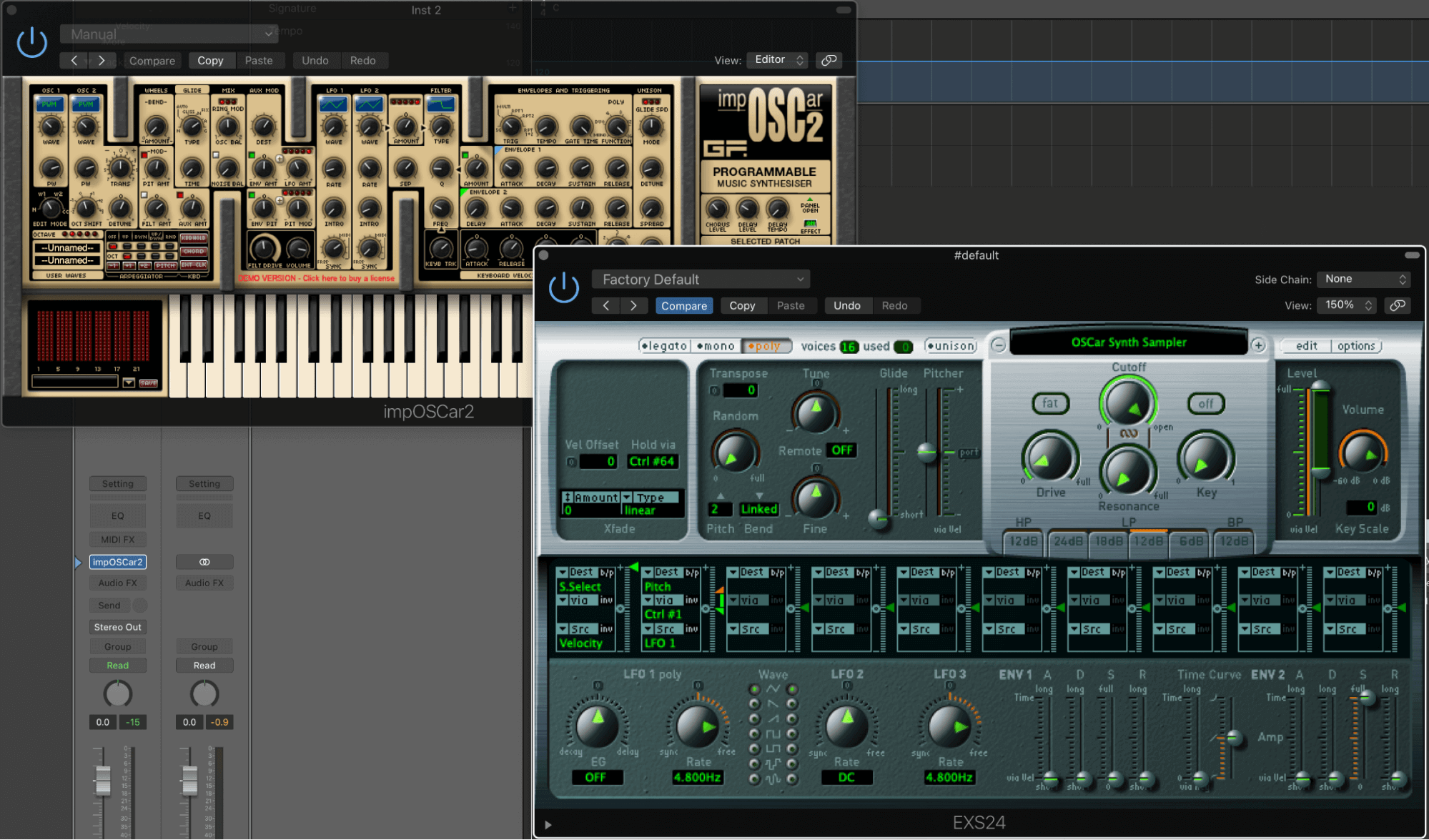
In this particular context, resampling is the act of recording a synth patch into a sampler, note by note, in order to recreate it as a playable instrument built from samples rather than generated with real-time synthesis, thereby enabling your synth parts to be treated to all the good stuff that only samplers can bring. To do it, simply record as many individual notes from your synth as audio as required, then map them to their corresponding notes in your sampler (layered as velocity-mapped multisamples if you really want to go to town), or have your computer do it for you with an automatic resampling tool: SampleRobot or Logic Pro’s Auto Sampler, to name but two.
Chord sampling
While the technique described above is aimed at turning synth patches into representative sampler patches, there’s another form of resampling that aficionados of old-school dance music are definitely going to want to try. Chord sampling is – it won’t surprise you to learn – the sampling of complete chords, rather than individual notes. It was an essential logistical practise back in the pre-software days, when sampling a synth was often necessary to free it up for use on another part, but the only way to get around the minuscule amount of memory in even the highest-end sampler was to capture it playing full chords rather than their constituent notes.
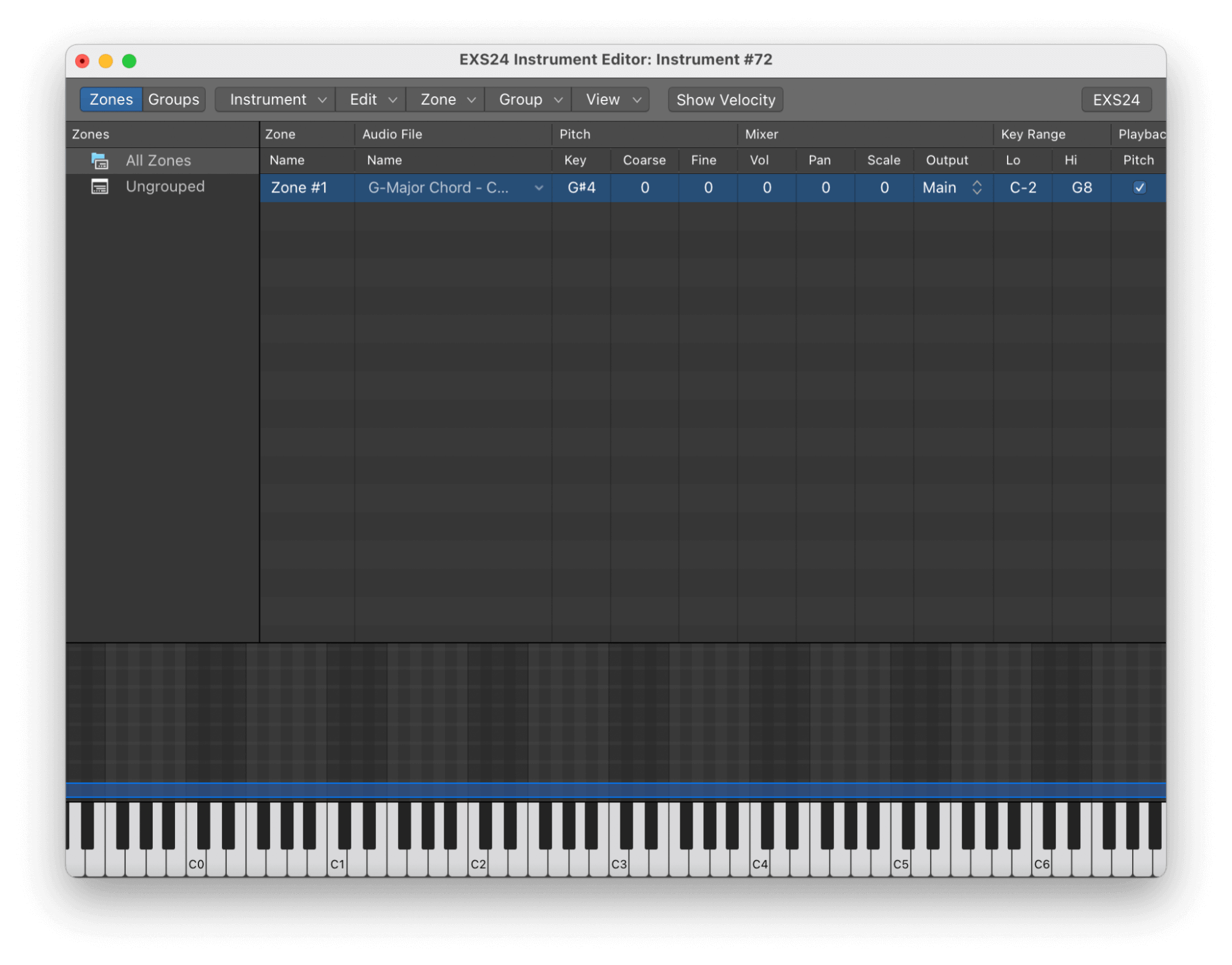
The awesome sounds chord sampling yielded, though, eventually garnered it popularity as a creative technique in its own right. You see, when a sampled chord is played up and down the keyboard in a sampler, rather than its component notes transposing ‘correctly’, they shift by the same amount in entirely linear fashion, resulting in those fabulously weird, brain-tickling progressions that played such a key role in defining the sound of rave, jungle and techno in the ’90s.
Use your synth’s randomise feature
Finally, if your creative engine just isn’t firing on all cylinders and you need a jolt of inspiration to jump-start it, reach for your synth’s ‘Randomise’ function, if it has one. You might need to hit the button a few times to generate a meaningful foundation on which to build, but letting fate take the wheel like this can result in sounds you’d never come up with on your own.

Our Products
-

Interfaz de audio 2 entradas | 2 salidas
-

Interfaz de audio 10 entradas | 6 salidas
-

10in | 14out Audio Interface
-

Interfaz de audio 20 entradas | 24 salidas
-

24in | 32out Audio Interface
-

Interfaz de audio 10 entradas | 14 salidas
-

Interfaz de audio 10 entradas | 4 salidas
-

Interfaz de audio 2 entradas | 2 salidas
-

Interfaz de audio 4 entradas | 4 salidas
-

24in | 24out Audio Interface
-

Todo lo que necesitas para empezar a grabar
-

8 Channel Smart Preamp with AD/DA
-

Previo de micro y ADC de 8 canales
-

Previo de micro y control de tono de 8 canales
-

Consola de grabación analógica modular
-

Small Format Analogue Recording Console
-

Small Format Analogue Recording Console
-

Immersive Audio Interface and Monitor Controller
-

Controlador de sobremesa para monitores
-

Controlador de monitores de sonido surround



