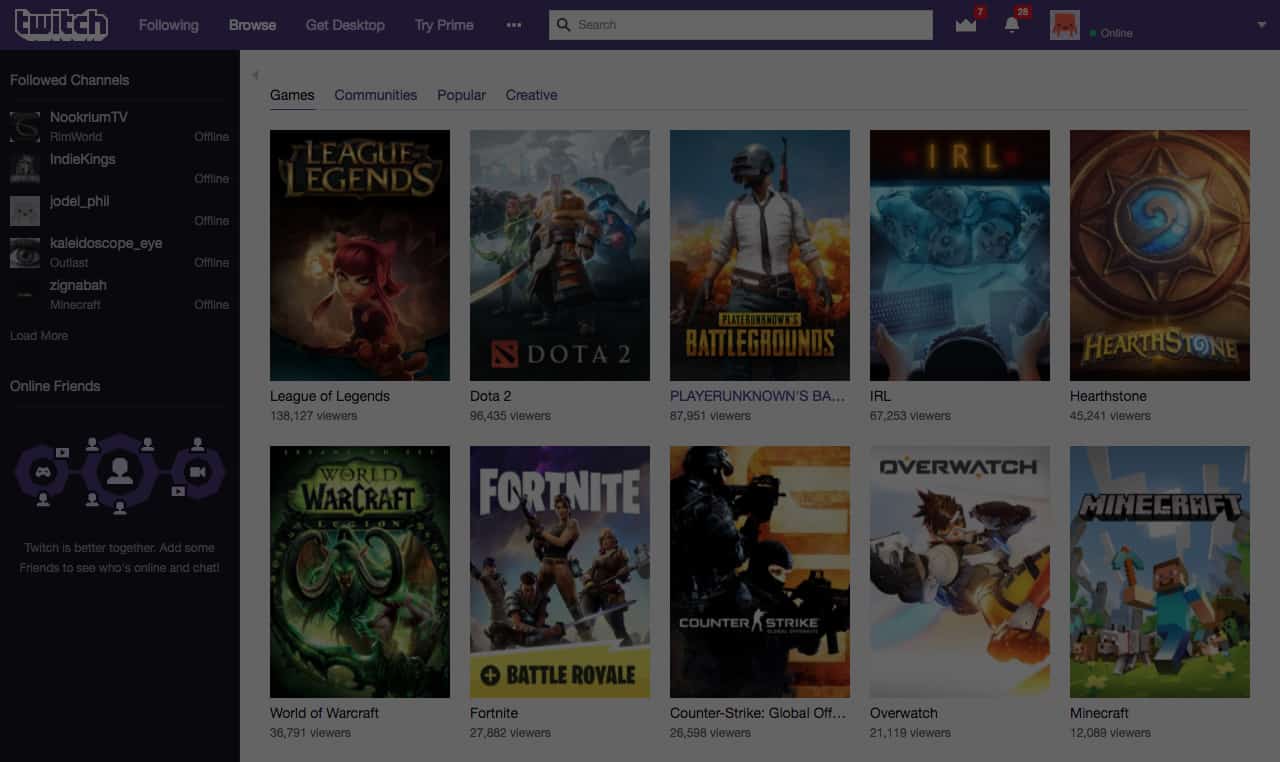Vocal sibilance and pitching issues
These days, there’s no excuse for over-sibilant, pitchy vocals in any track. Ideally, you would hope to capture a musically flawless and technically pristine performance at the recording stage, but in the real world, that isn’t always possible, and harsh ‘ess’ sounds, wobbly sustains and mishit notes are to be expected.
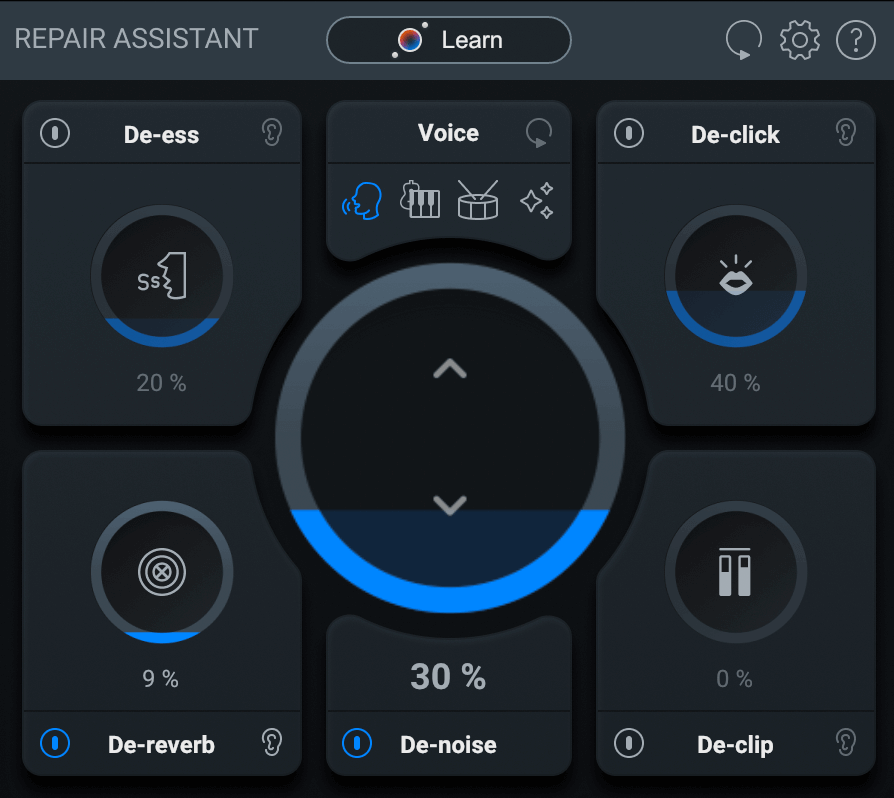
Happily, there are plenty of incredibly transparent de-essing and auto-tuning plugins available with which to alleviate both problems, and you can find out more about them in this post. Always handle these miraculous tools with care, though, as pushing a de-esser too hard can upset the frequency balance of a vocal, while over-exuberant auto-tuning sounds weird and unnatural. Apply both as minimally as you can, and if they don’t get your vocal where you want it to be, consider re-recording.
Cluttered low end
Even if you’re not working in characteristically bass-heavy music, excessive low-frequency build-up is always something to listen out for and, ultimately, correct. If not kept in check, those hefty bottom-end denizens – kick drums and basses, primarily – can all too easily pile up on top of each other, resulting in a headroom-devouring morass of low-frequency sludge. And while you might assume that such catastrophic sonic anomalies would always be audible and obvious, if your monitoring setup isn’t accurate enough to reveal the full picture below 100Hz, the mess may well pass you buy.
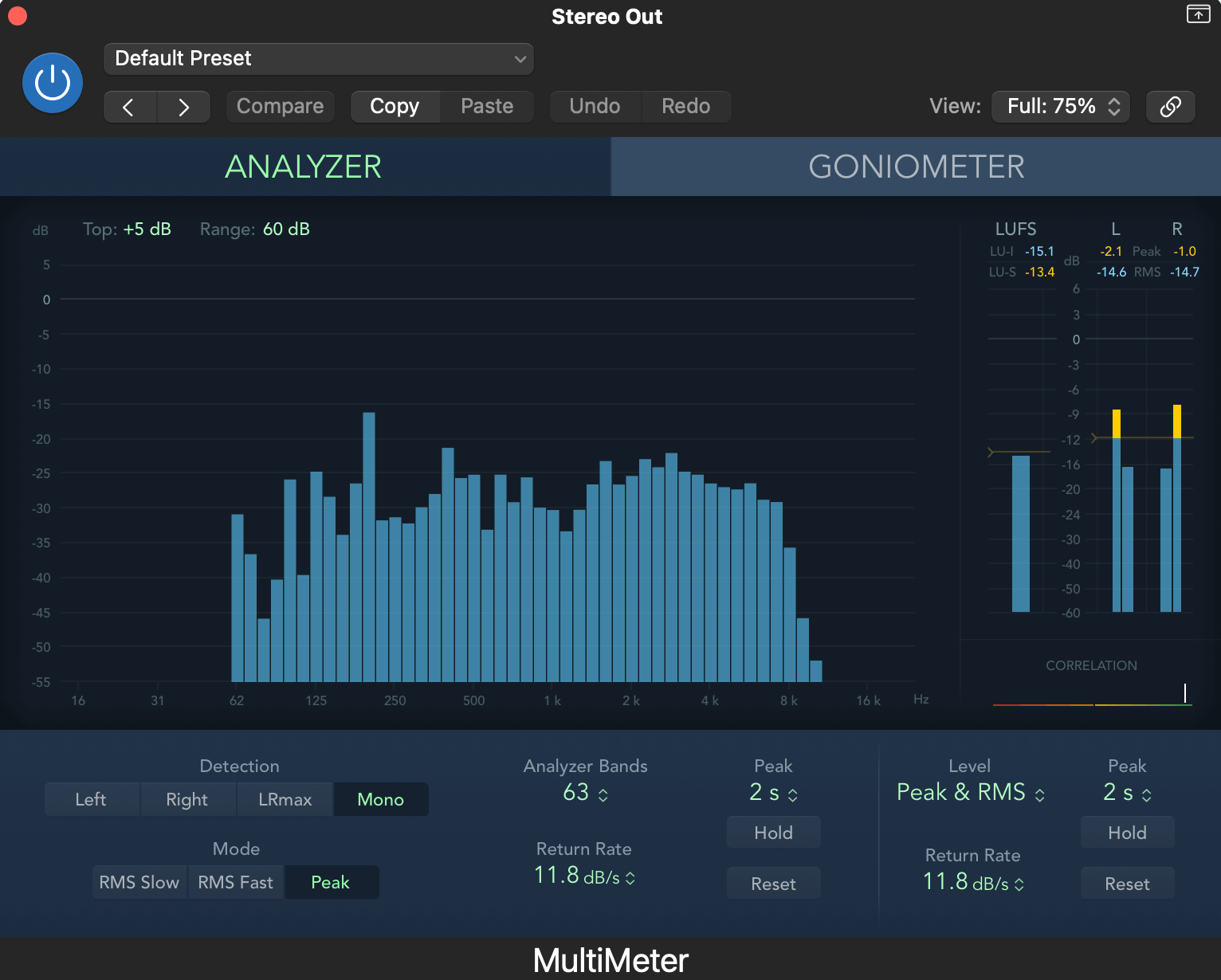
The solution, then, is to check the mix with a spectral analyser plugin, muting instruments one by one to uncover those that could be clashing. Once you’ve tracked them down, you have plenty of options for repair, from conventional EQ and filtering to sidechain compression, dynamic EQ and automatic ducking plugins.
Dynamic inconsistency
A particularly problematic sticking point for the novice engineer is the effective governance of volume levels in order to achieve a mix that strikes the right balance between punch, impact and loudness, and dynamic sensitivity and nuance. The well judged setting of levels on the mixer is key here, of course, but with most instrumental and vocal parts being more dynamically variable in their raw state than is acceptable in a modern musical context, you will invariably need to apply compression and limiting to single channels, buses and the master bus throughout the mixing process.
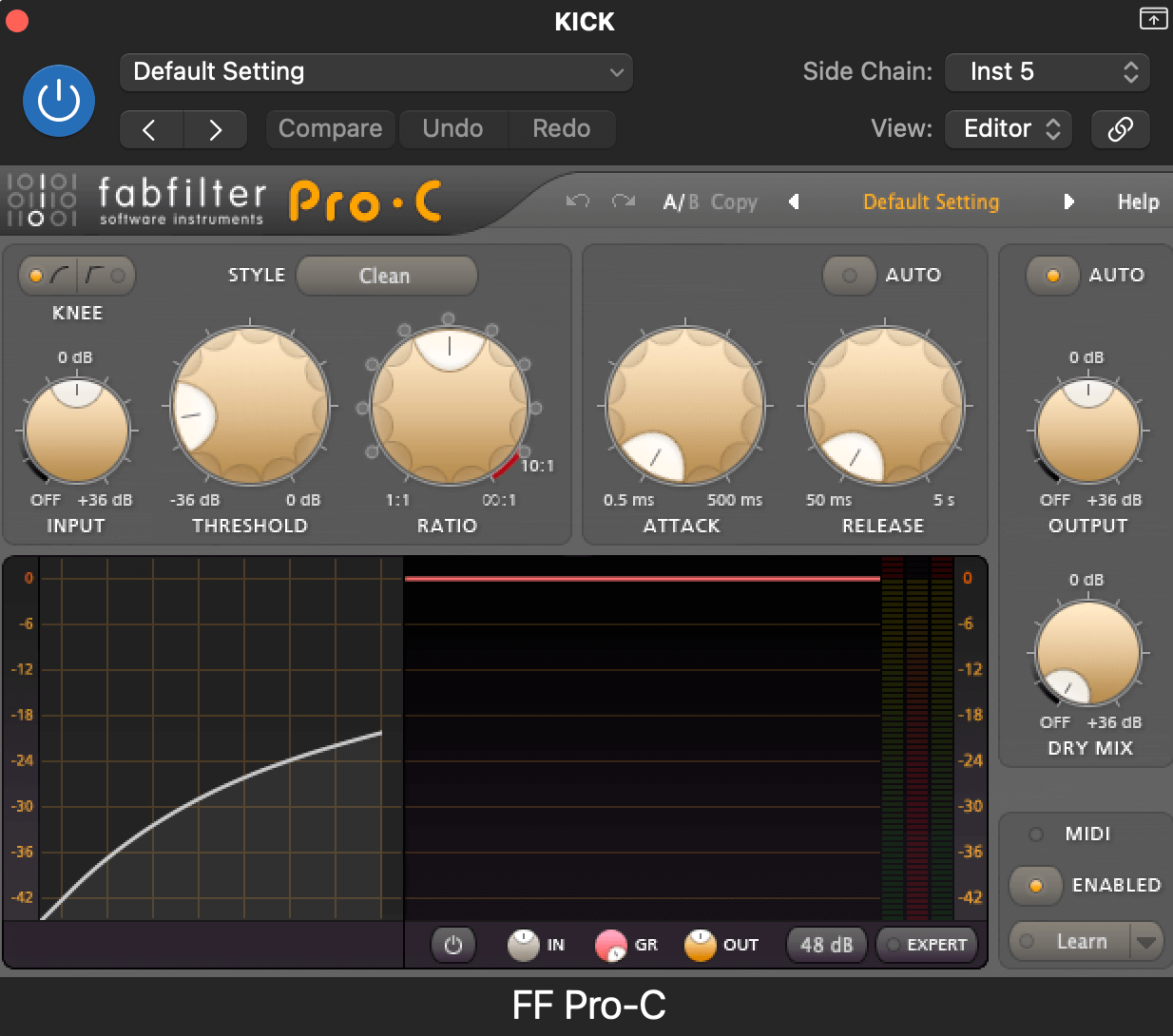
Developing a comprehensive understanding of these two cornerstone techniques, therefore, is an absolute must for every producer, and our Beginner’s Guide to Compression is a great place to start your education.
Dodgy mono playback
It’s always been important to ensure that any stereo mix also plays back nicely on mono systems (club PAs, most pertinently), but with portable Bluetooth and even phone speakers now firmly established as standard playback options, it’s nothing short of essential. Checking for mono compatibility is easy: simply insert your DAW’s utility plugin into the master bus and flip it to mono output. Hopefully, everything will sound fine; but if you notice any ‘hollowing’ or weakening of the sound at particular frequencies, it means that the left and right channels are out of phase at those points, requiring you to adjust the stereo imaging of the offending elements. Phase cancellation is especially damaging at the low end of the frequency spectrum, which is why it’s good practise to keep basses in mono, or use a ‘mono filter’ plugin to force everything below a certain frequency (120Hz, say) to mono if your bass is chorused or otherwise stereo-ised.
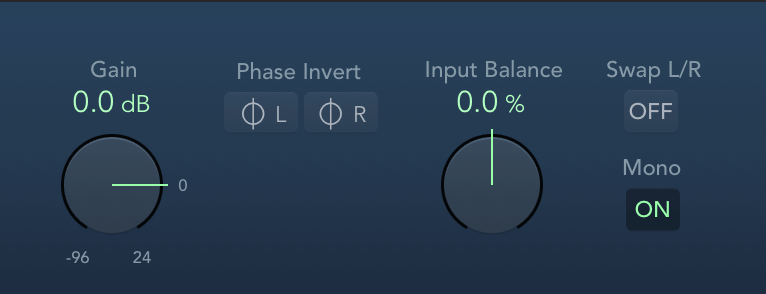
Phase cancellation
As touched on above, phase issues can wreak havoc on an otherwise solid mix. Quite simply, phasing is when the peaks and troughs in one audio waveform move in the opposite direction to those in another waveform emanating from the same source, and it’s a common issue with multi-miked drums, mixed DI and amped guitar signals, and anything else involving more than one microphone pointed at the same thing. Out-of-phase signals are often easy to detect, sounding thin, dull and just ‘off’, and fixing them can be done by shifting one waveform to get it in phase with the other, or simply clicking the phase invert button on either channel in the mixer. Also noteworthy here is Sound Radix’s amazing Auto-Align, which gets even the most complex multitracks perfectly in phase at literally the click of the button.
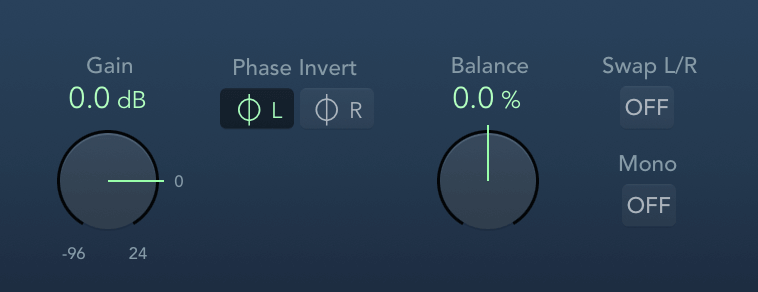
Not enough stereo interest
When you’re aspiring to create a classy, professional sounding mix, it’s not unusual to underplay certain aspects of the production for fear of otherwise sounding amateurish or ‘tasteless’. Dynamics, EQ and effects are often subjected to this kind of misjudgement, but panning and stereo width manipulation are possibly the most frequently shied-away-from processes of all. This is a shame, because while too much stereo movement and widening will make a mix sound unfocussed and confusing, too little can leave it feeling smaller and more boxed in than it needs to.
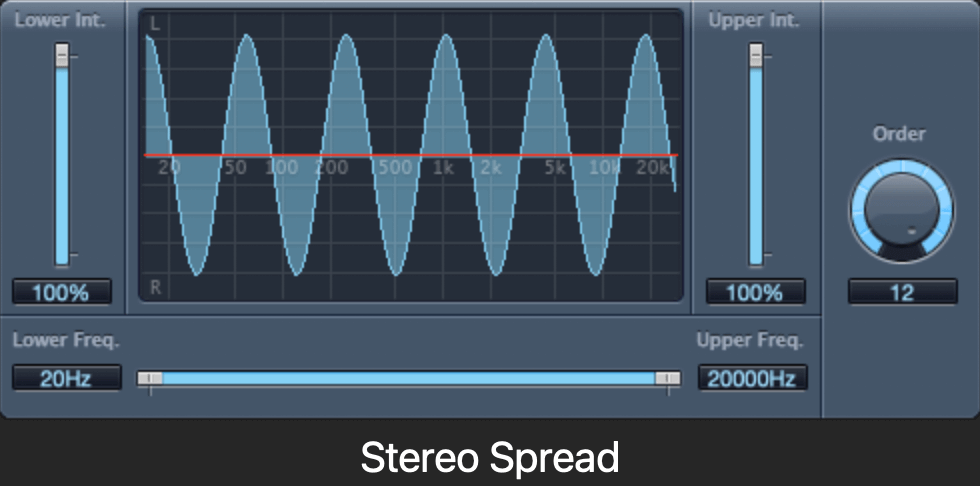
So, don’t be afraid to get busy with those pan pots and mid-side widening plugins, giving yourself a decent amount of leeway in terms of how far you might push them. As long as the rhythm section, vocals and lead instrumentation are solidly central, everything else is kept sufficiently reined in from the left and right extremes, and it all folds down to mono successfully (see above), you’re good.
Out-of-control effects
Having just suggested laying on more processing than might be instinctive, we’ll end on a contrary note of restraint. At the mixing stage, reverb, delay, chorus and other bread-and-butter effects can be truly transformative, elevating a track from predictable and mundane to spectacular and hyper-real. However, with great power comes great responsibility, and if a given effect appears overly audible as an entity in its own right, It’s almost certainly too loud, too long, too bright, too big or any combination thereof – so dial back the relevant parameters on the plugin itself and/or lower the dry/wet mix level to bed it in sufficiently. Indeed, a good general rule of thumb with effects is to get them where you think they should be in the mix, level-wise, then back them off a touch.
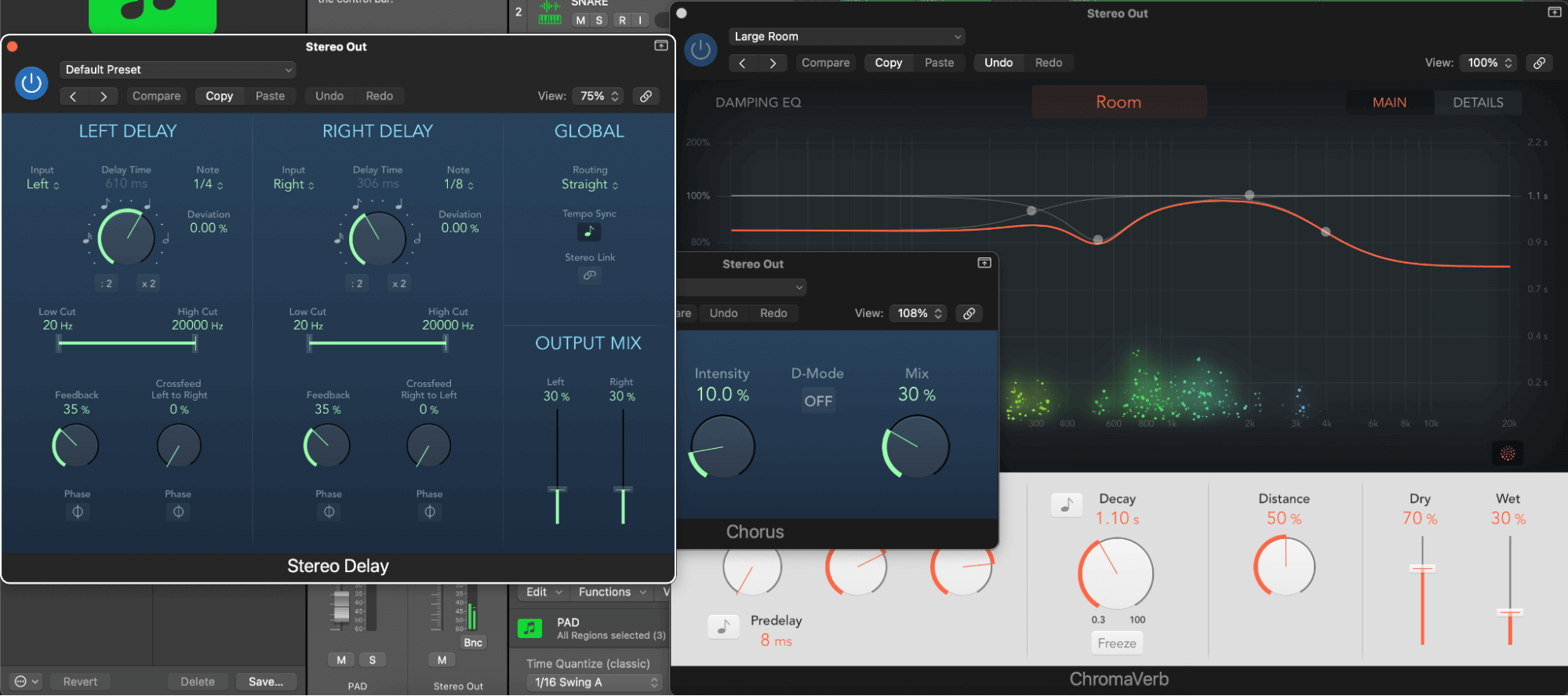
Our Products
-

Interfaz de audio 2 entradas | 2 salidas
-

Interfaz de audio 10 entradas | 6 salidas
-

10in | 14out Audio Interface
-

Interfaz de audio 20 entradas | 24 salidas
-

24in | 32out Audio Interface
-

Interfaz de audio 10 entradas | 14 salidas
-

Interfaz de audio 10 entradas | 4 salidas
-

Interfaz de audio 2 entradas | 2 salidas
-

Interfaz de audio 4 entradas | 4 salidas
-

24in | 24out Audio Interface
-

Todo lo que necesitas para empezar a grabar
-

8 Channel Smart Preamp with AD/DA
-

Previo de micro y ADC de 8 canales
-

Previo de micro y control de tono de 8 canales
-

Consola de grabación analógica modular
-

Small Format Analogue Recording Console
-

Small Format Analogue Recording Console
-

Immersive Audio Interface and Monitor Controller
-

Controlador de sobremesa para monitores
-

Controlador de monitores de sonido surround