Keep kicks, snares, basses and vocals central
While it can be all too tempting to go nuts with the panning controls in your DAW’s mixer, splaying mix elements out across the stereo field to create a soundstage full of surprises, that’s not really a sensible approach. You see, with the kick drum, snare drum and bass forming the rhythmic and low-end bedrock of most tracks, it’s imperative that they’re kept dead centre, so as to not only keep the track as a whole anchored to the middle of the soundfield, but also to avoid potentially catastrophic low-frequency phase issues and incompatibility with mono playback systems. Take any mix and pan the kick drum over to one side and you’ll immediately appreciate how weird it sounds.
Of course, it’s perfectly fine to then apply stereo effects to these elements (chorus on the bass, reverb on the snare, etc), but be conservative with the dry/wet mix, so as to not compromise the presence of your centred dry signal.
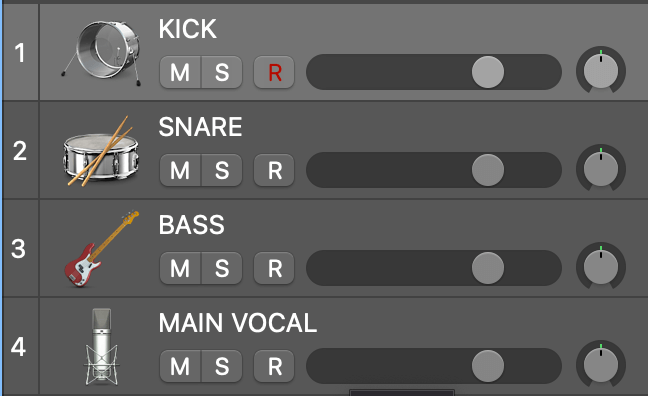
The same goes for vocals: being the primary focus of the song, they should pretty much always sit at the focal point of the mix, which is the centre. We’re only talking lead vocals here – backing vocals can (and should!) be spread out around the lead, rather than placed on top of it.
Don’t go too wide
WIth the drums, bass and vocals coming straight down the middle, you might assume that every other instrument and sound must then be distanced from them in the stereo field to maximise the stereo-ness of the track. However, even though you have 180º of positional variation to play with, extreme panning to the either side is rarely called for beyond special effects and double-tracked guitars or vocals, and most elements will only need to be offset by comparatively small amounts to bring a good sense of width to the mix. Push the hi-hats 40º over to the right, the keys 30º to the left and so on, but don’t send anything off so far that it sounds weird or incongruous, or not far enough, so that it sounds like it’s just accidentally off centre.
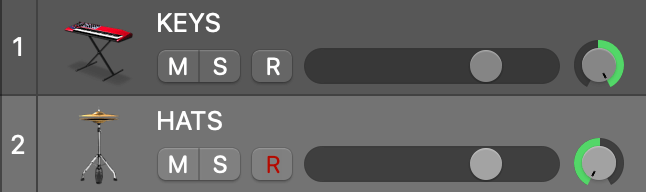
Drum kit overheads and other stereo recordings, of course, are effectively panned at source and thus should usually be left as is, or narrowed by bringing their left and right channels in by equal amounts if required. Bear in mind, too, that while panning individual instruments widens the mix as a whole, it’s also possible to widen any single mono source, which is a subject we’ll return to in a future post.
Pan for separation
As well as its evident creative benefits, panning is also a very useful tool for getting sounds that occupy the same frequency spectrum out of each other’s way. Guitars and keyboards are perhaps the most obvious example of this, but any time it sounds like two or more instruments are fighting for attention towards one side of the stereo field (or at the centre), simply pan one of them over to the other side (or both to either side). This isn’t a panacea for clashing frequencies in general, and mono compatibility must always be considered (see below), but when you need to separate uncomfortably intertwined signals, evasive panning is often at least part if not all of the answer.
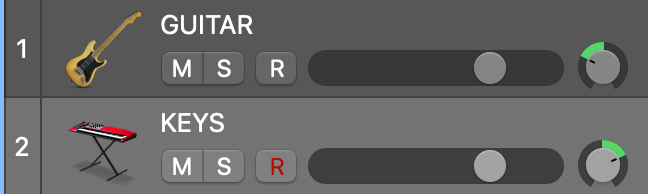
Automate panning creatively
Like volume levels, equalisation, dynamics and every other aspect of the mix, panning shouldn’t be thought of as a set-and-forget process, with everything staying at its prescribed position from the start of the track to the end. The automation system in your DAW gives you the power to move instruments around as the track progresses, which can make all the difference to the sonic story being told. Heralding the chorus with a left-to-right sweep of a dive-bomb guitar or siren-style effect is a classic trick that never gets old, for example, while pushing everything non-central slightly further away from the centre in the chorus can add to the sense of dramatic change. Even just having the keys or lead guitar wander around the middle a little will imbue a mix with a sense of motion that can make it more interesting to listen to.
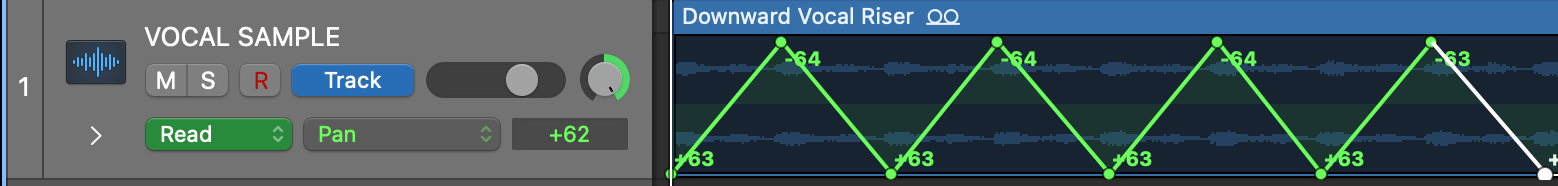
Don’t go overboard with your automation, though: the goal, as ever, is to bring the best out in the song, not to turn it into a display of audio acrobatics.
Always check for mono compatibility
These days, music is more likely to be listened to through a smart speaker than a fully separated stereo setup, and many clubs operate mono PAs (so that the ravers on either side of the room don’t only hear half of the mix), which makes it more important than ever that your stereo mixes translate well to mono playback systems. Stereo widening processes are actually more likely to impact on this than conventional panning, but nonetheless, while your carefully right-panned guitar might still be audible in isolation when the master out is summed to mono, it could clash with other elements occurring in the left channel. The solution to this sort of problem could be anything from applying EQ or sidechain ducking to completely rearranging that section of the track.
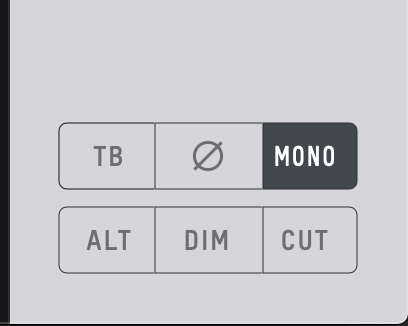
Mono compatibility simply isn’t something you can afford to overlook or disregard, so be sure to check the mix in mono periodically as you work on it.The EVO 16 lets you flip your monitoring to mono output at the press of a button, but if your audio interface doesn’t offer the same, you’ll find some form of mono switching functionality in your DAW, whether built directly into the mixer or accessed via a utility plugin.
Our Products
-

Interfaz de audio 2 entradas | 2 salidas
-

Interfaz de audio 10 entradas | 6 salidas
-

10in | 14out Audio Interface
-

Interfaz de audio 20 entradas | 24 salidas
-

24in | 32out Audio Interface
-

Interfaz de audio 10 entradas | 14 salidas
-

Interfaz de audio 10 entradas | 4 salidas
-

Interfaz de audio 2 entradas | 2 salidas
-

Interfaz de audio 4 entradas | 4 salidas
-

24in | 24out Audio Interface
-

Todo lo que necesitas para empezar a grabar
-

8 Channel Smart Preamp with AD/DA
-

Previo de micro y ADC de 8 canales
-

Previo de micro y control de tono de 8 canales
-

Consola de grabación analógica modular
-

Small Format Analogue Recording Console
-

Small Format Analogue Recording Console
-

Immersive Audio Interface and Monitor Controller
-

Controlador de sobremesa para monitores
-

Controlador de monitores de sonido surround



