iD Interface Range
When designing the iD interface range we wanted it to be compatible with as many systems as possible to ensure our renowned audio quality was available to as many users as possible. USB 2.0 was chosen as it is currently the most prolific port on computers. This means you can use your any of our interfaces in the studio or out on the road anywhere in the world and not have to worry about finding a compatible port on a computer!
USB Analogy etc
But isn’t USB 3.0 better?
It is true that USB 3.0 and Thunderbolt offer higher bandwidths but our interfaces simply don’t need the additional bandwidth that these connections offer. The actual speed that the data travels at is still the same speed it’s just that there’s more room for data to be sent.
As a crude analogy, imagine two roads, one with just one lane (USB2.0) and one with multiple lanes (USB3.0) and both roads have the same speed limit. While the bigger lane can carry more vehicles at the same time. The vehicles themselves can still travel at the same speed on either road.
If there is quite heavy traffic then the smaller road will get clogged up and less cars will be able travel down this road compared to the larger road. However, in light traffic both roads will be able to throughput the same amount of cars, it’s just thats theres a lot of spare room on the larger road.
In this analogy we can compare light traffic to Audio data which works fine on both the larger and smaller road. Heavy traffic would be video data or a huge data transfer from a hard drive.
To prove this, we can actually do the maths to work out how much of the USB bandwidth is required by audio data.
If we take the worse case scenario of an iD44 with 44 channels of I/O, working at 96kHz and using bit depth of 24 bits. This is using USB2.0 with a bandwidth of 480Mbps or 480,000,000 bits per second.
This means that the interface is transmitting or receiving 44 separate streams of samples, and each sample is made up of 24 bits. These samples are sent 96,000 times a second. To work out how many bits per second the iD44 needs we simply multiple all these values together:
44 channels * 96000 samples * 24 bit sample depth = 101,376,000 bits per second.
This calculation is somewhat simplified as there is also control data and other bits traveling back and forth to keep the iD44 and the computer happy, but even with these added into the mix, we still come no-where close to the maximum bandwidth of USB2.0. Therefore the additional bandwidth of USB3.0, which can be up to 5gbps, is simply not needed.
For more information about how USB Audio works, this article is great starting point: https://www.edn.com/design/consumer/4376143/Fundamentals-of-USB-Audio
(It’s worth noting that the iD44 cannot operate at 44 channels of I/O at 96kHz since the number of ADAT channels per port drops to four rather than eight at 88.2kHZ and 96kHz giving a total I/O of 28 channels and the values above are just a worse case example.)
In addition, The latency you will experience isn’t determined by how quickly the signal is transferred, but how quickly your computer can process the audio data. For more information on how to improve the speed of this processing for lower latency here’s a handy optimization guide:
Windows Opt Video
USB Compatibility
Furthermore, the USB 3.0 specification requires complete backwards compatibility for USB 2.0 so even if USB 2.0 falls out of usage, USB 2.0 devices such as the iD44 will still continue to work and you will still be able to record groovy tunes.
Thunderbolt
Okay, but what about Thunderbolt?
I’ll be honest here, Thunderbolt in theory can be quicker and have lower latency due to the way that it is implemented into the computer compared to USB. The actual speed you will see however, will depend on the audio drivers being used.
Currently, Thunderbolt is still not massively prevalent on computers, especially on PC, which means there are many computers out there which are not compatible with Thunderbolt and will never receive support for the format.
USB C
Cool, but what’s with the USB-C connector on iD44?
The USB C connector on the iD44 has multiple benefits over the older USB A or B connector.
Firstly, its rotationally-symmetrical, meaning there’s no more flipping connectors over and over again trying to get the correct orientation for your USB port. Secondly, it is smaller allowing more room on the iD44 for a feature we’ve been asked for for quite some time, an On-Off Switch!
If your computer still has USB A ports then no need to worry, there will also be a USB C to USB A cable in the box so no adaptors are needed.
USB C
To Sum up:
We wanted the our interfaces to be able to used anywhere and using a format that almost all computers support allows this. So you’ll never turn up at a friends house, ready to record only to be stopped by having the wrong connections.
Our Products
-

2输入 | 2输出 音频接口
-

10输入 | 6输出 音频接口
-

6输入 | 4输出 音频接口
-
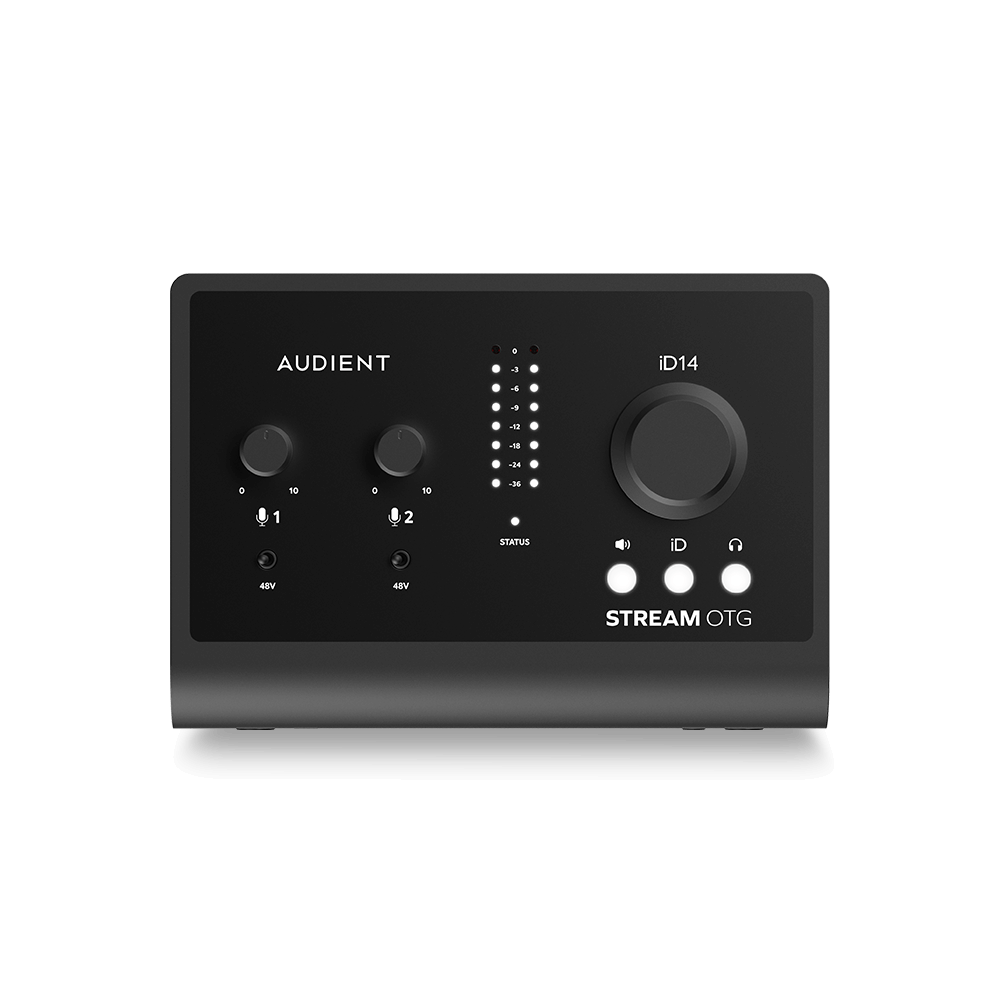
14输入 | 8输出 音频接口
-

10输入 | 14输出 音频接口
-

20输入 | 24输出 音频接口
-

24输入 | 32输出 音频接口
-

10输入 | 14输出 音频接口
-

10输入 | 4输出 音频接口
-

2输入 | 2输出 音频接口
-

4输入 | 4输出 音频接口
-

24输入 | 24输出 音频接口
-

开始录音所需的一切
-

8 通道智能前置放大器带 AD/DA
-

具有ADC的8通道麦克风前置放大器
-

具有 HMX 和 IRON 的 8 通道麦克风前置放大器
-

大型录音控制台
-

小型模拟录音控制台
-

小型模拟录音控制台
-

沉浸式音频接口与监听控制器
-

桌面监听控制器
-

环绕声控制器



