Why would my audio need restoring?
For the producer working entirely ‘in the box’, making music with software synths and plugin effects, and no real-world recording involved, unwanted noise should pretty much never be an issue. When it comes to audio material originally sourced from the physical world, however – instrumental recordings, samples (particularly lifted from vinyl or tape), field recordings, location dialogue, etc – all kinds of extraneous sounds can make their way into the capture. With the ultra high-quality preamps and converters in your Audient or EVO audio interface delivering pristine recordings to your DAW, you certainly won’t need to worry about noise at that stage in the signal path; but what we’re talking about here are intrusions, interruptions and technical anachronisms introduced by external forces, from noisy equipment and mishandled microphones, to vocal mishaps and Mother Nature herself.

Specifically, then, what kinds of noises and glitches should I be looking to reduce or eliminate?
Hum and hiss
Although tape hiss and mechanical noise are things of the past (unless you don’t want them to be, of course, in which case there are all manner of plugins available with which to simulate them), mains hum, buzzing, and hiss from amplifiers and loudspeakers are still potential problems when recording guitars, basses and other electric instruments. As these noises are continuous and consistent, it is comparatively straightforward for a machine learning algorithm to hone in on and therefore, they can be easily removed.
Clicks
When low bit-rate analogue-to-digital converters (in vintage samplers, for example) are clipped by being fed too loud an input signal, the result is a very audible clicking or popping sound that you’ll definitely want to remove from any recording.
Vinyl crackle
Although the committed samplist will often look to keep the aural patina of their classic vinyl-sourced breaks and vocals in place for that evocative retro aesthetic, when you do want rid of those pops and crackles, you won’t have any trouble making it happen.
Thumps
When recording vocals, various undesirable sounds can emanate from the microphone, the most egregious being knocking sounds from the singer accidentally bumping into the mic stand or the mic itself. Obviously, taking steps to prevent this sort of readily avoidable human error at the recording stage has always been the optimal approach, but at least they can now be remedied further down the line if necessary.
Mouth noises
The human mouth is capable of making all sorts of truly beautiful sounds, but when recording, even the sweetest of vocals can also incorporate an array of irksome tongue clicks, lip smacks, excessive sibilance, overblown plosives and loud breath noises. Once upon a time, these had to be either edited out by hand or lived with, but now all can be eliminated at the click of a button!
Wind and environmental ambience
A frequently encountered hurdle in the, ahem, field of location recording, wind, traffic and other outdoor environmental sounds can all too easily spoil an otherwise viable radio interview, podcast or other dialogue-based production. Being able to quite literally switch these previously unresolvable layers off feels nothing short of miraculous every time.
Reverb
Although ideally thought of more as a feature than a type of ‘noise’ per se, room reverberation nonetheless isn’t always something you want to keep in a recording, and having the means to get rid of it without a gate plugin in sight is hugely helpful.

What kinds of audio repair and restoration solutions should I be looking at?
Happily, the audio restoration plugin market is in rude health, with a variety of superb options for resolving all the above issues (and more) available across a range of price points, from Acon Digital’s eminently affordable Restoration Suite 2, via iZotope’s industry standard RX 10 and Sonnox’s Restore, to the technological (and pricing!) apex of Cedar Audio’s Studio Complete 9. Each of these packages comprises a collection of task-orientated plugins (DeNoiser, DeBuzzer and DeClicker in the case of Restore, for example) for dealing with each kind of sonic flaw, but RX and Studio Complete also includes full-on spectral audio editors, with which familiar graphical editing tools are used to ‘draw’ changes and apply discrete repair processes directly in an interactive spectrogram – powerful stuff!
Won’t this sort of processing also damage the actual signal being repaired?
To be clear, although the name suggests otherwise, audio restoration is, by its very nature, a destructive process. What we mean by that is that eliminating, say, the 60Hz mains hum in signal can’t help but have some impact on everything else going on at that frequency. All the tools discussed above do an incredible job of minimising this impact, often to the point of rendering them completely imperceptible, but when working with any of them, always keep your ears open for any weird artefacts and frequency anomalies that the processing might also introduce.
Depending on the audio you’re restoring and its prominence in the mix, such minor discrepancies might not matter; but if they can be heard at all, you’ll need to balance the amount by which the offending noise is removed against any concomitant alteration of the signal being salvaged.
It’s important to appreciate that while audio restoration plugins and applications are amazingly good at what they do, the endlessly variable nature of sound recordings means that there will always be cases where a damaged recording or sample can only be repaired to a certain degree, or even not at all. Sometimes, you just have to live with a bit of noise or return to the drawing board and record the part again.
Our Products
-

2输入 | 2输出 音频接口
-

10输入 | 6输出 音频接口
-

6输入 | 4输出 音频接口
-
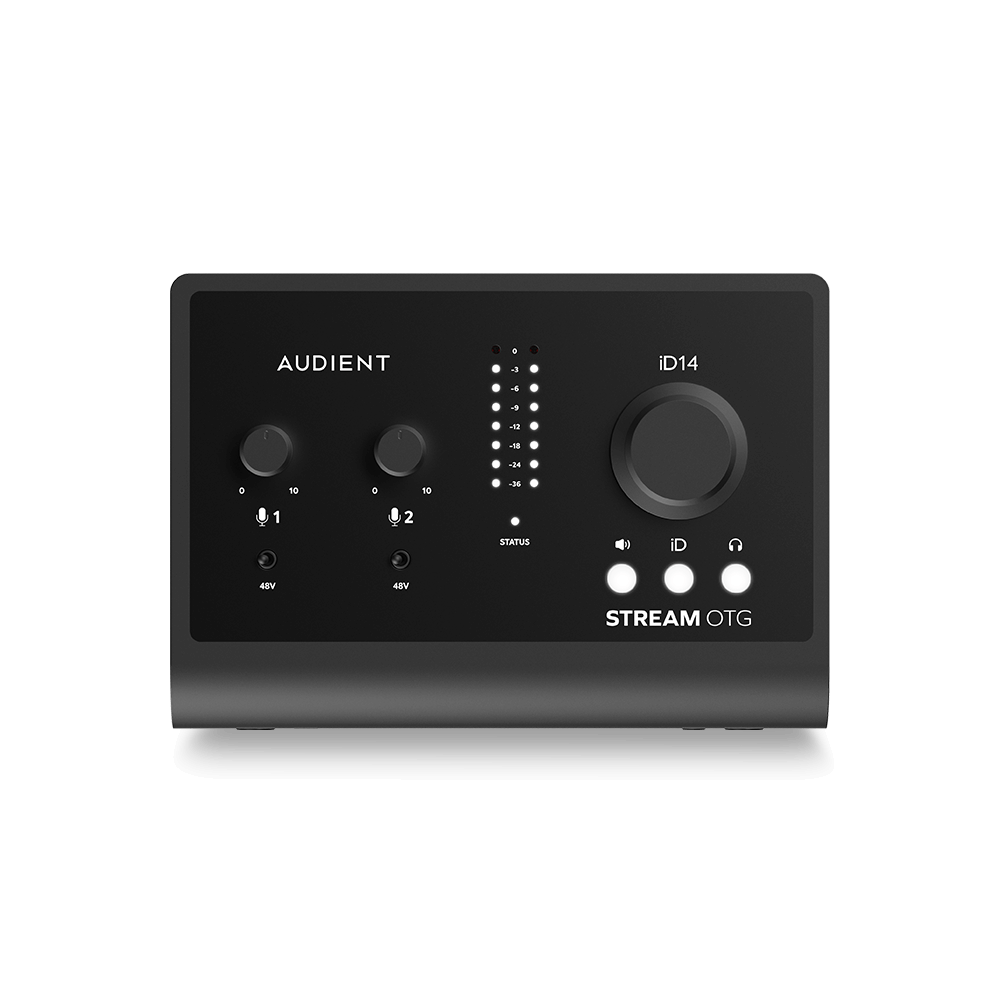
14输入 | 8输出 音频接口
-

10输入 | 14输出 音频接口
-

20输入 | 24输出 音频接口
-

24输入 | 32输出 音频接口
-

10输入 | 14输出 音频接口
-

10输入 | 4输出 音频接口
-

2输入 | 2输出 音频接口
-

4输入 | 4输出 音频接口
-

24输入 | 24输出 音频接口
-

开始录音所需的一切
-

8 通道智能前置放大器带 AD/DA
-

具有ADC的8通道麦克风前置放大器
-

具有 HMX 和 IRON 的 8 通道麦克风前置放大器
-

大型录音控制台
-

小型模拟录音控制台
-

小型模拟录音控制台
-

沉浸式音频接口与监听控制器
-

桌面监听控制器
-

环绕声控制器



