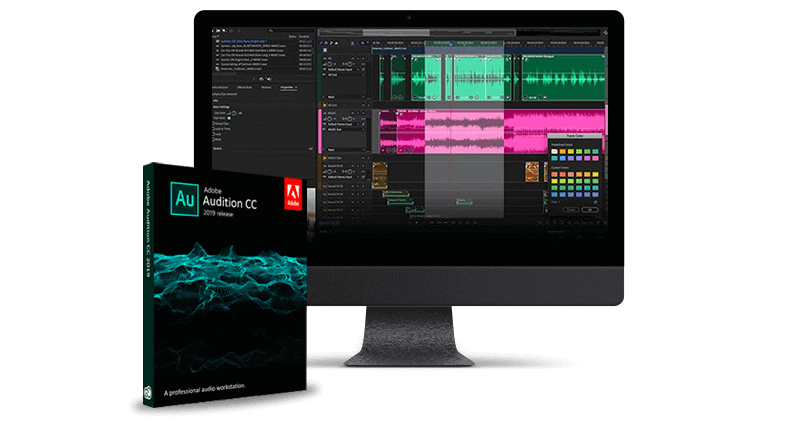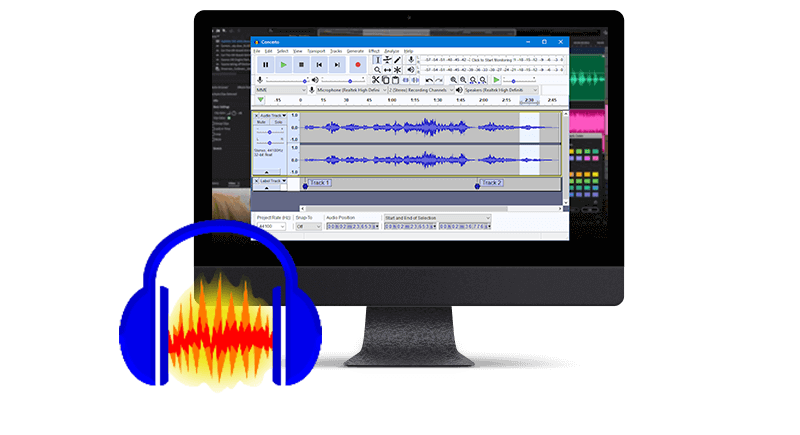Intro
IN A WORLD… filled with endless software options for your recording needs and desires, it’s understandably difficult to blindly decide on which DAW is right for you.
WHAT IS A DAW? A DAW (a.k.a a DIGITAL AUDIO WORKSTATION) is an electronic device or application software used for recording, editing, and producing audio files.
Here, I’ll be quickly breaking down my top 5 choices for recording voice over, depending on your specific needs, budget, and career path.
1. AVID – PRO TOOLS – “THE INDUSTRY STANDARD”
1. AVID – PRO TOOLS – “THE INDUSTRY STANDARD”
The industry standard for professional-grade audio editing mostly used by audio designers and engineers in the VO world. Pro Tools is a sensational piece of software allowing you, the user, to do pretty much anything you can imagine. While the learning curve is a bit steeper than some of the other DAW’s available, in terms of utilizing all of the features it has to offer, for the average voice actor Pro Tools is a quick YouTube tutorial away to get you up and running for auditions or live recording sessions.
The priciest of the bunch, Pro tools retails at $29.99 1-Year Subscription(Paid Monthly), $299.00 1-Year Subscription, Paid Upfront or $599.00 for Perpetual ownership, however, it also offers a free version called Pro Tools First which is a great option for someone starting out and interested in eventually upgrading to the full program. I recommend Pro Tools to the voice artist who is working at the professional level and intends on working remotely or mixing their own projects.
2. ADOBE AUDITION “POWER AND SIMPLICITY”
2. ADOBE AUDITION “POWER AND SIMPLICITY”
My personal favorite DAW. Adobe, most popular for their photo and video editing programs such as Photoshop, Lightroom and Premiere Pro, also offers an amazing workstation called Adobe Audition. I’ve been using Audition consistently for the past 5 years and have fallen in love with the user-friendly software. If you’re someone who is looking for power and simplicity, then this is the pick for you.
Whether you need to implement some audio blemish touch ups or remove background noise, Audition easily allows you to edit your waveforms on a beautifully designed Ui. I absolutely love the ability to “punch and roll” when recording audiobooks and creating favorites for quickly adding compression and EQ. Audition also works great if you are simultaneously editing or mastering video footage in Premiere, allowing your files to update on the fly or move between the software’s with a click of a button. While cheaper than Pro Tools, it does not offer purchase in Perpetuity with plans starting at $20.99/month for the Annual plan, paid monthly ($239.88 prepaid for the year), or $31.49/monthly.
Luckily, if you’re a student or teacher, Adobe offers a $60 discount on their Creative Cloud subscription including all their apps for $19.99/month. I recommend Audition to the professional beginner, someone breaking their way into the industry and looking to take their quality to the next level. Try it free for 30 days on their website.
3. AUDACITY – “YOUR STARTER KIT”
3. AUDACITY – “YOUR STARTER KIT”
Technically an audio editor, Audacity is a program that most of my peers and colleagues either started on or recommend to someone fresh out of the gate interested in recording their voice into a microphone. It’s also a near-instant install allowing you to start recording with the push of a tiny red button (RECORD). I learned the basics of recording and editing on Audacity, and while it may not offer all the bells and whistles or easy plugin implementation of the previous two software’s, for most users it does more than enough.
One of the more notable cons of the program is its inability to preview effects without them being applied to the audio file. This means once you add compression or EQ and you’ve moved on to other edits within the file, there’s no turning back… unless you want to hit CTRL+Z a whole lot. The main feature of this program and why it’s so highly recommended regardless of its limitations is that it’s FREE. Yes, you heard that right, Audacity is an open-source cross-platform software developed by volunteers, however, donations are very much welcome for the hard work that went into creating the program on their website. I recommend Audacity for anyone who wants to dip their toe into the VO world as a hobby without making a financial commitment.
4. TWISTEDWAVE – “THE IOS WILDCARD”
4. TWISTEDWAVE – “THE IOS WILDCARD”
A program that’s been around since the late 2000s but has really been making a name for itself in recent years as an elite audio editing software, TwistedWave is truly a DAW to take a chance on. While it’s only for Apple operating systems, it has a marvelous free recording app available for the iPhone and iPad ($9.99 for the editor) making it a front runner in the mobile recording department. Another simple and easy to use DAW that makes it as clear as possible to quickly cut, edit, and then export your files after a session.
Overall, the software is extremely stable, offers wonderous customer support and frequent version updates making it a top choice for voice-over artists looking for something a little more versatile than Audacity. For Mac, the programs retail for $79.99 in perpetuity but it’s worth every penny if you plan to move files between your mobile devices. I recommend TwistedWave for beginners and pros alike, especially for someone who’s frequently on the road and wants to pair a quiet iPad/iPhone with their interface/mic.
5. COCKOS – REAPER – “THE CONTENDER”
5. COCKOS – REAPER – “THE CONTENDER”
A popular DAW in the music editing world that has crossed over into Voice Over the past decade. Reaper is an exceptional piece of software at an amazing price ($60 in perpetuity). Cross-platform capable, with consistent stable versions on both Mac and Windows, Reaper is indeed a DAW that I believe we will be hearing more of in years to come.
Compatible with both VST and AU plugins, multitrack capabilities, and a super clean design, Reaper packs a punch without the bloat of the other top dog competitors. I’ve used Reaper countless times without ever experiencing a hiccup or crash while recording. A great incentive to try Reaper is it’s no signup required; a 60-day free trial available on their website. If you also happen to be a musician and enjoy working with virtual instruments while on a budget, Reaper is the no-brainer pick here.
![]()
About the author
Paul is an Actor and Filmmaker from New York City. In the world of V.O., he has voiced countless commercials and promos for networks like Nickelodeon and various animated shows and video games. On television, he has appeared on shows such as God Friended Me, Blue Bloods, and Limitless. As a producer, he recently released the documentary Madonna and the Breakfast Club on Hulu. His passion for voice acting led him to Los Angeles where he now resides with many projects in production. www.PaulCastroJr.com @PaulCastroJr
Our Products
-

2输入 | 2输出 音频接口
-

10输入 | 6输出 音频接口
-

6输入 | 4输出 音频接口
-
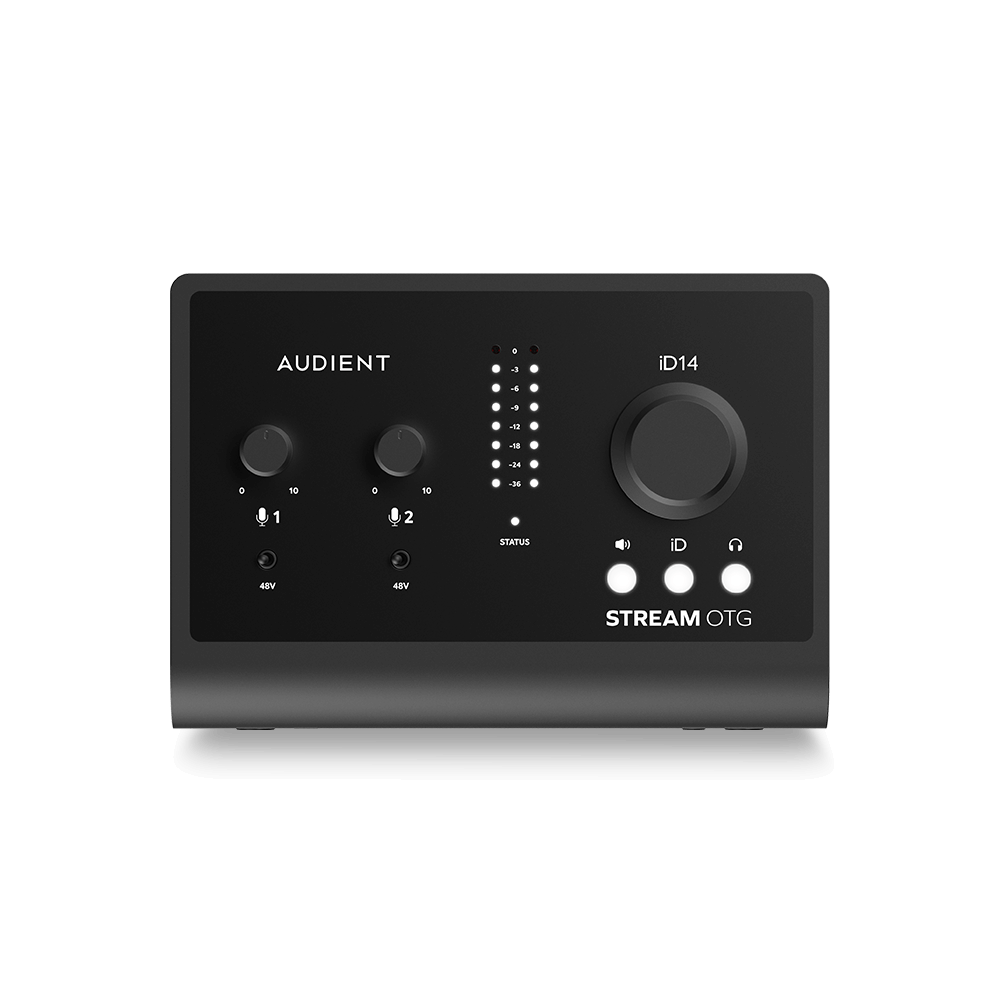
14输入 | 8输出 音频接口
-

10输入 | 14输出 音频接口
-

20输入 | 24输出 音频接口
-

24输入 | 32输出 音频接口
-

10输入 | 14输出 音频接口
-

10输入 | 4输出 音频接口
-

2输入 | 2输出 音频接口
-

4输入 | 4输出 音频接口
-

24输入 | 24输出 音频接口
-

开始录音所需的一切
-

8 通道智能前置放大器带 AD/DA
-

具有ADC的8通道麦克风前置放大器
-

具有 HMX 和 IRON 的 8 通道麦克风前置放大器
-

大型录音控制台
-

小型模拟录音控制台
-

小型模拟录音控制台
-

沉浸式音频接口与监听控制器
-

桌面监听控制器
-

环绕声控制器