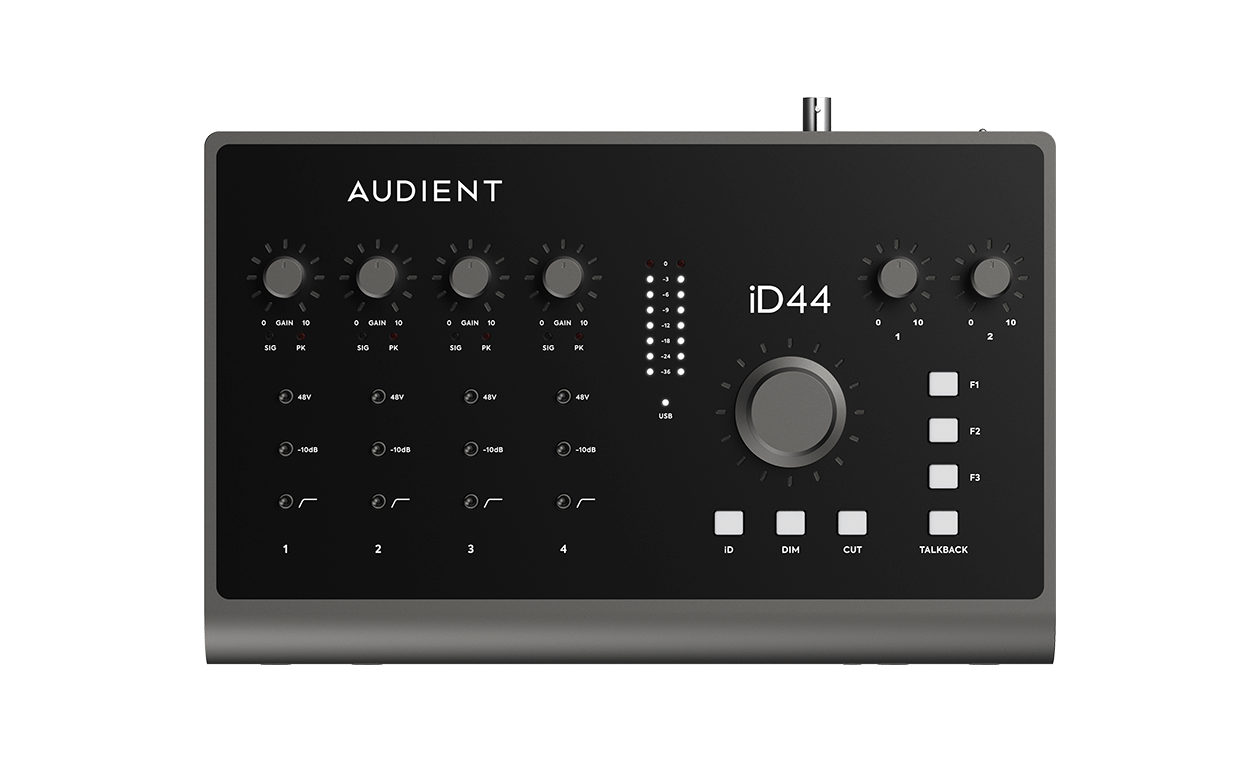What is Audio Loop-back and how to use it?

Audio loopback is becoming an increasingly in-demand feature due to the prevalent rise of podcasting, Youtube/content creators and gaming streamers. The Audient iD4, iD14 and iD44 (MKII) audio interfaces both have audio loop-back on board and ready to go, so just exactly what is loop-back and how would you use it?
Sounds complicated,
how does it work?
Imagine plugging some cables from the main outputs of your interface and bringing them straight back into the inputs so you could record the audio from your computer. This is exactly what the loopback is doing but it all happens virtually.
This means your computer’s audio can be recorded on separate channels to your microphones, enabling you to take more control over your audio when it comes to editing and mixing in your software.
What do I use it for?
There are so many ways to use Audio Loop-back such as creating a podcast and interviewing a guest via video conferencing, streaming yourself playing a game with computer audio as well as your microphone or recording yourself doing a commentary on a recording/mixing tutorial or video – all while still using your iD interface to listen to everything on headphones.
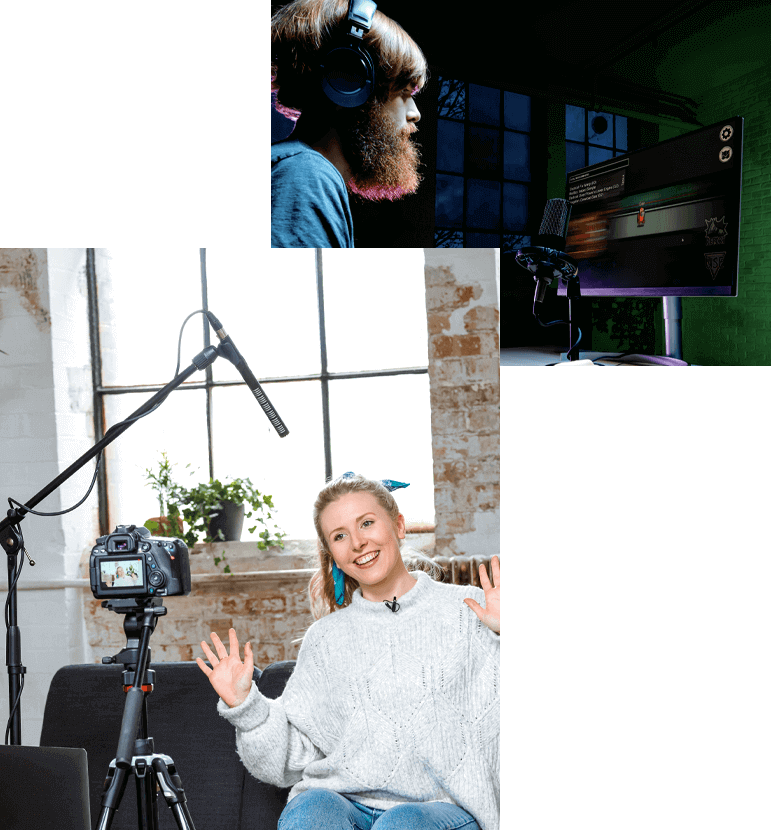
Endless
Possibilities
Record commentary
over a tutorial
Record Guests via
Video Call
Record gaming
audio + mic separately
Record your mic over a YouTube video
Combine Computer + Mic
for Streaming
How it works
The Audio Loop-back feature is surprisingly easy to use due to the free custom dedicated software mixers that come with all MKII iD interfaces. Watch the videos below to see just how easy it is to get up and running.
iD4 (MKII)
If you would prefer to read about how Audio Loop-back works with iD4, please click the button below to visit our support article:
iD14 (MKII)
If you would prefer to read about how Audio Loop-back works with iD14, please click the button below to visit our support article:
iD44 (MKII)
If you would prefer to read about how Audio Loop-back works with iD44, please click the button below to visit our support article:
iD44 (MKII)
If you would prefer to read about how Audio Loop-back works with iD44, please click the button below to visit our support article:
The Mixers
The software loop-back mixers gives you full control over each audio source allowing you to get the perfect balance between your microphone audio and the audio you are looping back from other programs.
Both the iD mixer on iD14, iD44, and the dedicated Audio Loop-back mixer on iD4 provide lots of flexibility offering a number of source options for your loopback audio, providing plenty of setup options which can work in different situations.
View the iD(MKII)
Audio Interfaces
Audio Loop-back is just one of the features that make our award winning iD interfaces so popular with home studios and professionals alike. Interested in learning more? Click the links below.
What is Audio Loop-back and how to use it?

Audio loopback is becoming an increasingly in-demand feature due to the prevalent rise of podcasting, Youtube/content creators and gaming streamers. The Audient iD4, iD14, and iD44 (MKII) audio interfaces both have audio loop-back on board and ready to go, so just exactly what is loop-back and how would you use it?
Sounds complicated, how does it work?
Imagine plugging some cables from the main outputs of your interface and bringing them straight back into the inputs so you could record the audio from your computer. This is exactly what the loopback is doing but it all happens virtually.
This means your computer’s audio can be recorded on separate channels to your microphones, enabling you to take more control over your audio when it comes to editing and mixing in your software.
What do I use it for?
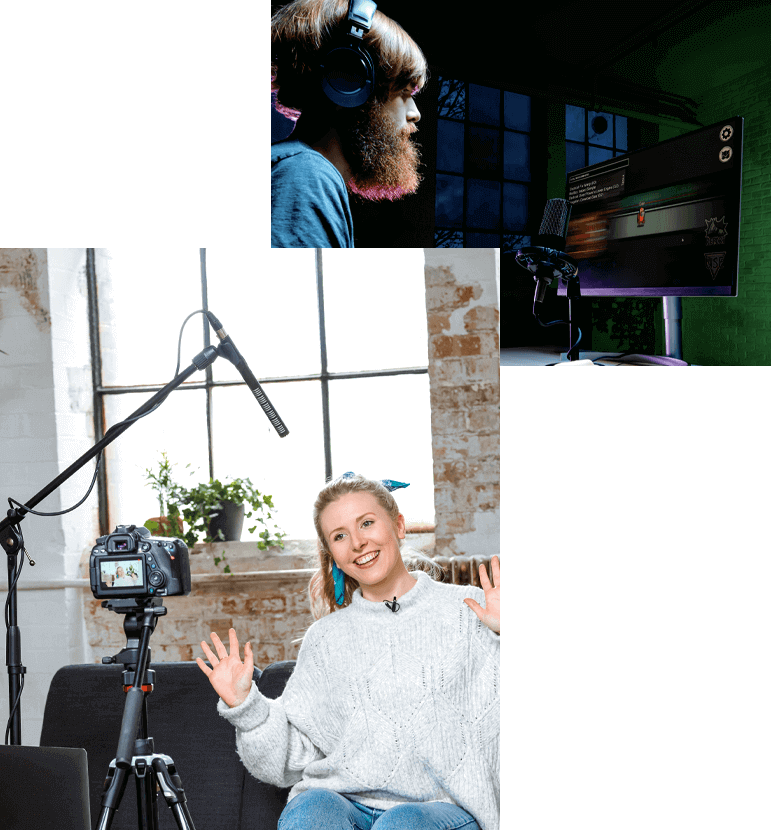
There are so many ways to use Audio Loop-back such as creating a podcast and interviewing a guest via video conferencing, streaming yourself playing a game with computer audio as well as your microphone or recording yourself doing a commentary on a recording/mixing tutorial or video – all while still using your iD interface to listen to everything on headphones.
Endless
Possibilities
Record commentary
over a tutorial
Record Guests via
Video Call
Record gaming
audio + mic separately
Record your mic over a YouTube video
Combine Computer + Mic
for Streaming
How it works
The Audio Loop-back feature is surprisingly easy to use due to the free custom dedicated software mixers that come with both the iD interfaces. Watch the videos below to see just how easy it is to get up and running.
iD4 (MKII)
If you would prefer to read about how Audio Loop-back works with iD4, please click the button below to visit our support article:
iD14 (MKII)
If you would prefer to read about how Audio Loop-back works with iD14, please click the button below to visit our support article:
iD44 (MKII)
If you would prefer to read about how Audio Loop-back works with iD44, please click the button below to visit our support article:
The Mixers
The software loop-back mixers gives you full control over each audio source allowing you to get the perfect balance between your microphone audio and the audio you are looping back from other programs.
Both the iD mixer on iD14 and the dedicated Audio Loop-back mixer on iD4 provide lots of flexibility offering a number of source options for your loopback audio, providing plenty of setup options which can work in different situations.
View the iD(MKII)
Audio Interfaces
Audio Loop-back is just one of the features that make our award winning iD interfaces so popular with home studios and professionals alike. Interested in learning more? Click the links below.
iD4 (MKII)
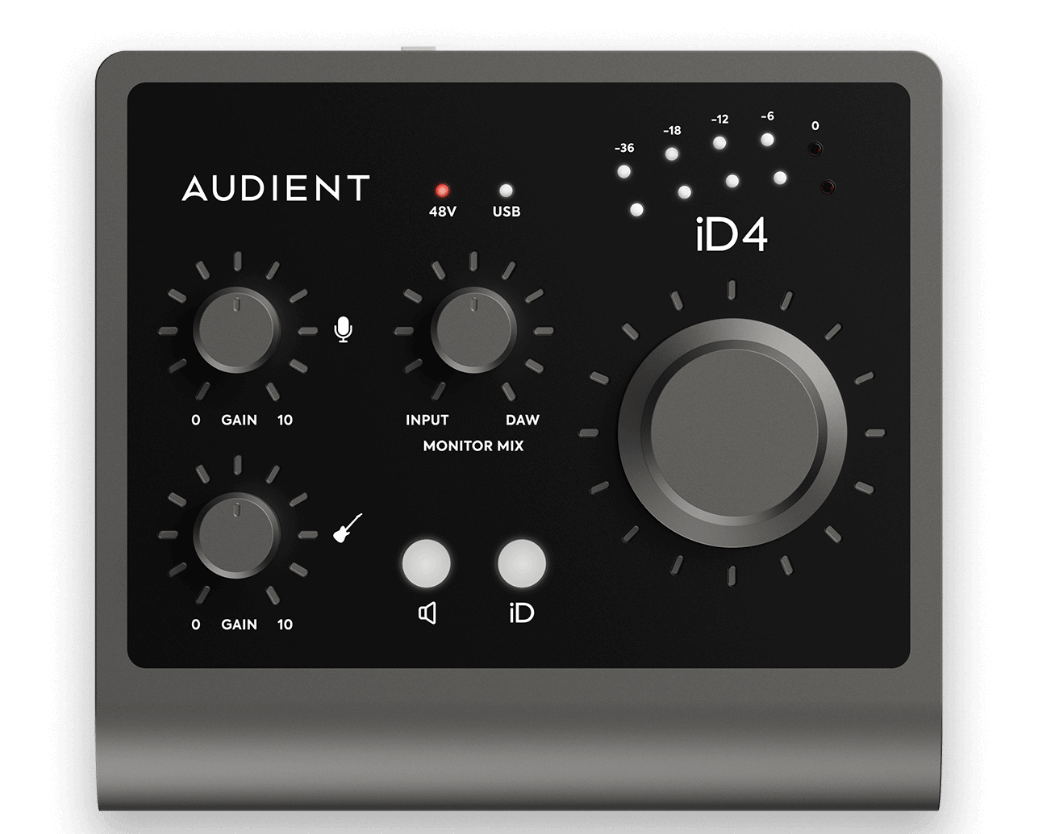
2in | 2out Audio Interface
iD14 (MKII)
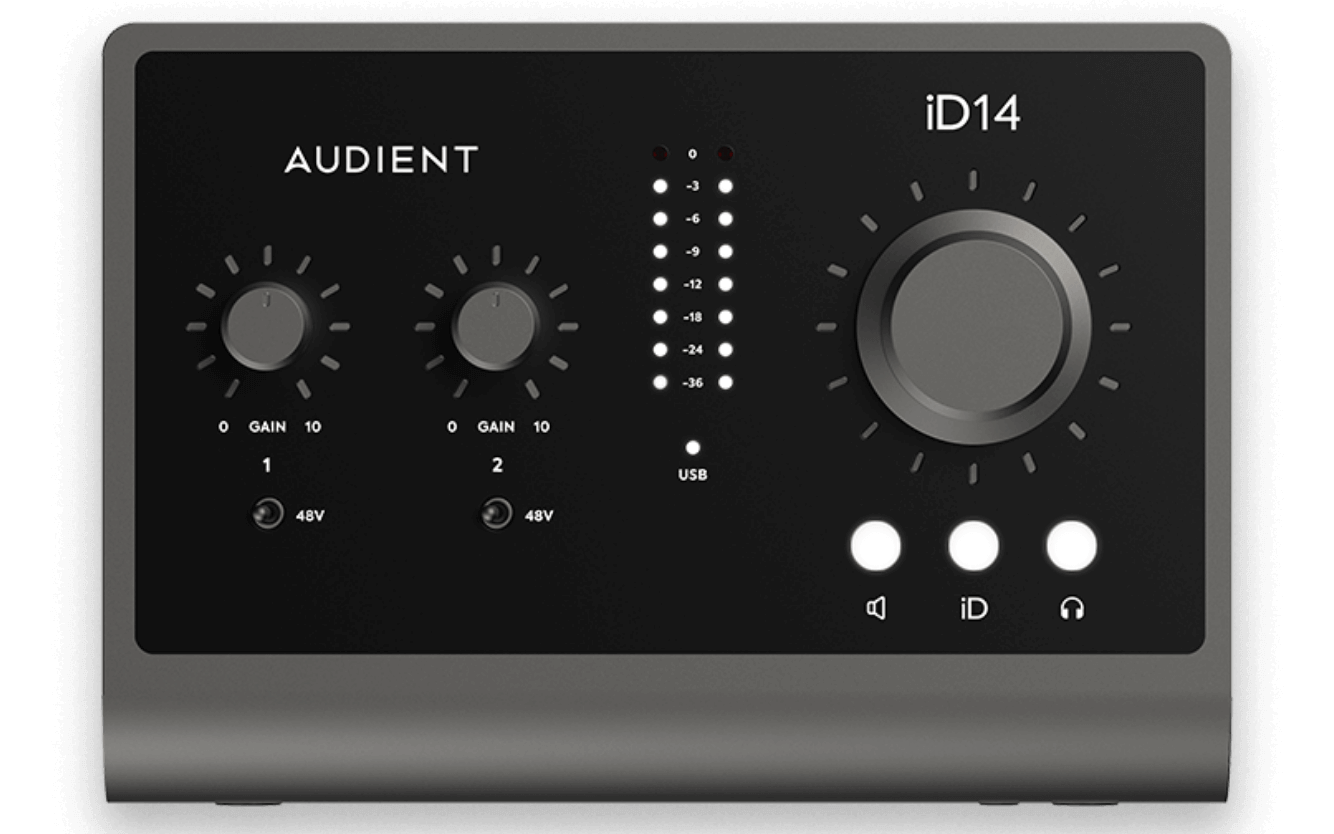
10in | 6out Audio Interface
iD44 (MKII)

20in | 24out Audio Interface