Intro
The Logic Pro X update has been a pleasant surprise to users after arriving in May of 2020, giving the software its biggest facelift since 2013. The new update adds new workflow features including an updated sampler, live loops and beat grid, step sequencing, drag and drop cells, the Remix FX plugin, and a reimagined drum machine designer. The update, brought by Apple, attempts to compete with progressive DAWs such as Ableton Live and FL Studio.
Without further ado, here are all the newest features inside the software as well as some hardware and plugins that pair well with it. For those unsure about switching from other DAW’s, scroll to the end to see our recommendations and find out how you can demo Logic for free for 90 days!
1. The Newest, Coolest Features
The Newest, Coolest Features Logic 10.5 Offers
Whether you’ve been a Logic user your entire music career or are just getting into production, here is a breakdown of each of the newest features the DAW has to offer. If you’re an Ableton or FL Studio user, features between the new Logic updates and these other DAWs will draw similarities. For those that have been using Logic as their primary DAW, enjoy this gift from Apple straight to you!
Live Loops System
Live Loops System
Beat makers and loop lovers alike are thrilled at the addition of the live loops system Logic has added. As one of the most significant changes in the DAW’s history, the software now has two timelines producers can work from. The linear, standard timeline is still present but it’s joined by a cell, grid-based timeline. You can choose to work in both views simultaneously, or one or the other.
The grid-based view allows users to drop audio or midi clips into each of the cells. The cells are collectively able to be played back as what’s called a “scene” and can be triggered by any midi controller or your mouse. Dragging and dropping loops has never been easier, and this applies to both midi and audio recordings.
This new addition to Logic is comparable to Ableton’s loop-based window. The notable difference is that Logic users can use both the traditional window and the cell-grid window side by side! It’s been a long-awaited time, but it was worth the wait.
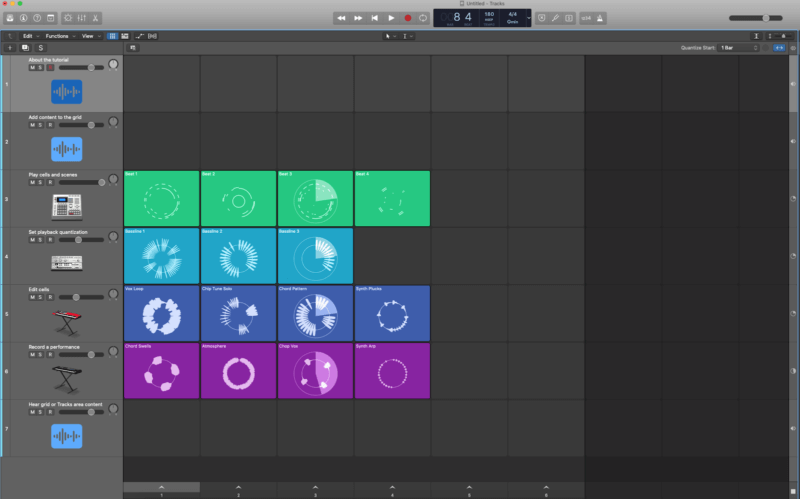
Drum Machine Designer & Drum Synth
Drum Machine Designer & Drum Synth
Drum Machine gets an overhaul, allowing users to finally tweak individual drum instruments via Quick Sampler (more of this below). This robust engine gives more freedom and control to beatmakers in crafting and sculpting different sounds.
Drum Synth can also be used inside of Drum Machine Designer and alongside Quick Sampler. This allows samples to be synthesized and manipulated for complete tonal control. Layering sounds with Drum Synth has never been easier, and it is also a nod to functions that FL Studio and Ableton Live have.
Step Sequencing
Step Sequencing
Any beat maker knows the power of a good step sequencer. Apple appeals to this by reimagining the Logic step sequencer, again in an intuitive and user-friendly manner.
This opens up an array of new possibilities for creatives. In a sleek and simple design, beatmakers can adjust, mix, control, and manipulate any time of rhythm. The permutations are endless, as is the creativity offered by this new editor.
It’s designed to pair alongside Drum Machine Designer, and the two are fantastic together. Velocities are easier changed at the drag of a click as are note divisions. Fans of FL Studio that utilize this function will not be disappointed in what Logic’s step sequencer has to offer.
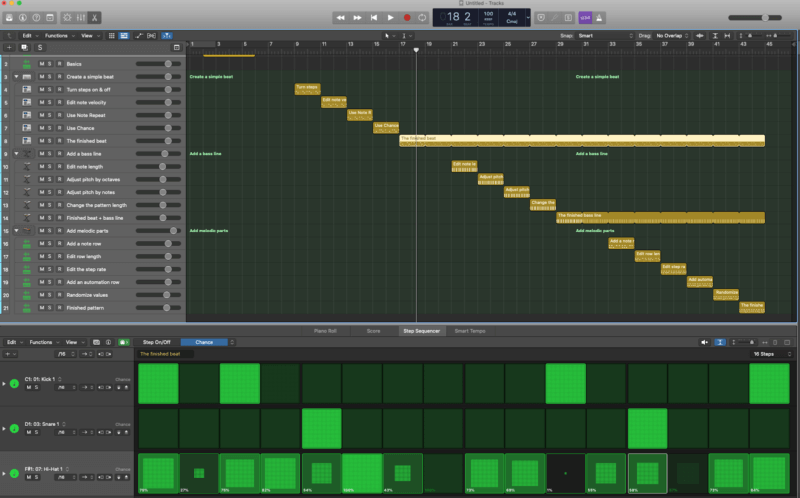
Sampler & Quick Sampler
Sampler & Quick Sampler
It’s 2020, and everything these days is sampled and manipulated in the creative world of production. Logic had been lacking in this space over the past few years as the music sampling industry advanced. The old samplers were clunky, not intuitive, and required extra time to route things together. Today, Logic has stepped up its game in this area and competes finely alongside Live’s sampler.
There are two samplers in Logic: Sampler and Quick Sampler. Sampler is a bold replacer to the old EX24 Logic offered. This new sampler gives an array of new parameters and control back to the creative. No more fussing over routing things properly as this sampler works magically and seamlessly in helping you create new instruments, sounds, and more. It pairs well with Alchemy (Logic’s Manipulation Synthesiser) and can be run alongside or apart from it.
Quick Sampler has fewer features but works best with quick manipulation of single sounds, one-shot loops, and easy-to-process samples. The beauty of Quick Sampler is that it’s just that: quick! It easily recognises and routes parameters to manipulate single sounds flawlessly and elegantly.
The Samplers are one of the best parts of the new Logic update. Ableton users will find them simple to use, and EX24 Logic users will be relieved at a simpler solution to sample designing. It was about time for us Logic users!

Other Plugins and Gear
Other Plugins and Gear Alongside Logic Pro X
One application you’ll want to download if you’re an iPhone user is the Logic Remote App. This application integrates well with the 10.5 release by allowing you to track remotely from the computer, say if you’re laying down vocals in your closet, and don’t have a friend to engineer for you. It also lets you trigger drum beats and control the Remix FX plugin for adding cool effects to your track. And mind you, the Remix FX is INCREDIBLE. It’s fun, simple, and useful for adding transitions, repeating parts, adding quick high pass filters, etc.
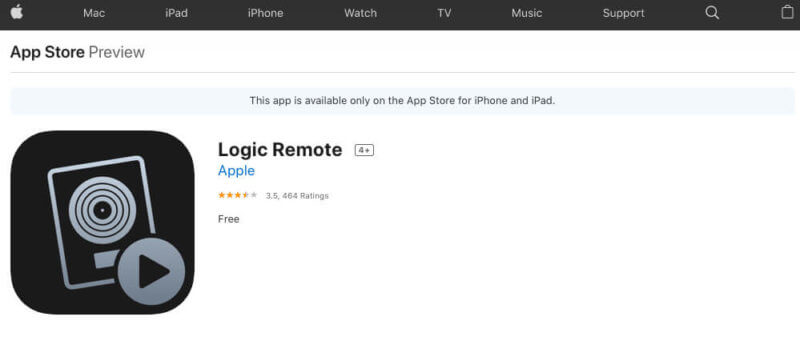
Interfaces are still one of the most important devices for getting great audio into your DAW, and Audient Interfaces pair intelligently with Logic Pro X. For example, the EVO 4’s gain input levels can be controlled directly from Logic, rather than manually adjusting the interface. It also pairs with Logic with volume control: you can adjust the volume on your computer and it’ll change the interface’s output via a send or fader. This is a widely needed feature for gamers, musicians, and podcasters as you can save templates swiftly and adjust things more efficiently whether you’re recording on the go or in the middle of a twitch stream.
As with any update, there may be fear over wondering how your third-party plugins will adapt, or how your interface will respond to the updated software. So far, there have been some reports of Izotope and Native Instrument plugins crashing while in Logic. Relax, though. This is to be expected with any major update and the developers are working on getting the bugs worked out. If you need to guarantee your plugins and software work, consider waiting another month or two after developers have updated their software. You will likely need to make some updates anyway. NOTE: I personally have not seen any bugs with third party plugins since updating.
Is It For Me?
Is Logic Pro X For Me?
You may be considering using Logic for a number of reasons. Perhaps you’re new to recording and are wondering what DAW to get into. Maybe you want to increase your workflow ability across multiple DAWs. For some, you’re wondering if Logic is better than other DAWs out there, and you want to know whether or not you should switch. Let’s break it down like this.
If you’re new to production and recording, then you should totally dive into Logic Pro X. It now has most of the options that other DAWs (namely, Ableton Live and FL Studio) have, and it’s still one of the most affordable options out there. You’re not doing yourself wrong by starting with Logic! Many famous producers, bedroom artists, rising bands, and everyone in between use Logic and it’s never been a better time to get plugged in.
If you dabble in multiple DAWs, definitely consider using Logic the next time you need inspiration for a new project. For one, if you already own it it’s free to upgrade. Two, it’s not a bad idea to be proficient in multiple DAWs. Many studios use Pro Tools, venues and bands live off Ableton, rap artists like sampling and beat making in FL Studio, and your one mixing friend likes that DAW that no one has ever heard of. All this to say: Logic is one of the most popular recording stations out there, and it wouldn’t be a bad idea to brush up on your Apple skills. Who knows, you may stumble across a unique workflow for that next hit track of yours.
If you’ve never used Logic and are wondering whether or not to switch, you probably don’t need to. “If it ain’t broke, don’t fix it” rings especially true. If Ableton is treating you well, keep at it! It’s not the gear that you use, but it’s what you make with the gear. If you are really concerned about FOMO, then know that Apple offers a 90 day free trial of the new Logic Pro X!
Start Creating Today!
Start Creating Today!
That covers everything for Logic 10.5! The main things to note are the Sampler, Live Loops, and Drum Machine Designer updates.
If you weren’t sure about whether or not Logic was for you, then hopefully you’ve got a better understanding now.
Though this overview was designed to be as unbiased as possible, the simplicity and intuition of Logic has changed my music career for the best. Pairing Logic with Audient Interfaces has been a go-to set up in all my records, and creativity has never been easier. I’m a huge fan of creating with Logic, and the Audient Interfaces have changed my audio recordings by giving me that “professional” sound I was looking for. Definitely check out the EVO 4 or the iD14, and consider giving Logic a try!

About the author
Isaiah Ram is based in Atlanta, Ga and has been producing music for over 10 years. He works as a writer for Lessons In Your Home, an organisation that gives kids private music lessons at home. He and his wife are in a successful band called Wind & Colour, are parents to baby Josephine, and in their free time are involved in ministry by serving recovering addicts at Good Landing Recovery. They are passionate about unleashing potential in people and in businesses. You can email Isaiah about any thoughts you have on Logic, music, recording, or if you want someone to connect with!
Our Products
-

Interface audio 2 entrées - 2 sorties
-

Interface audio 10 entrées - 6 sorties
-

10in | 14out Audio Interface
-

Interface audio 20 entrées - 24 sorties
-

Interface audio 10 entrées - 14 sorties
-

Interface audio 2 entrées - 2 sorties
-

Interface audio 4 entrées - 4 sorties
-

Tout ce dont vous avez besoin pour débuter l'enregistrement
-

Interface audio 10 entrées - 4 sorties
-

Préampli micro 8 canaux avec CA/N
-

Préampli micro 8 canaux + Tone Control
-

Console d'enregistrement analogique modulaire
-

Small Format Analogue Recording Console
-

Small Format Analogue Recording Console
-

Immersive Audio Interface and Monitor Controller
-

Contrôleur de monitoring de bureau
-

Contrôleur de monitoring multicanal



